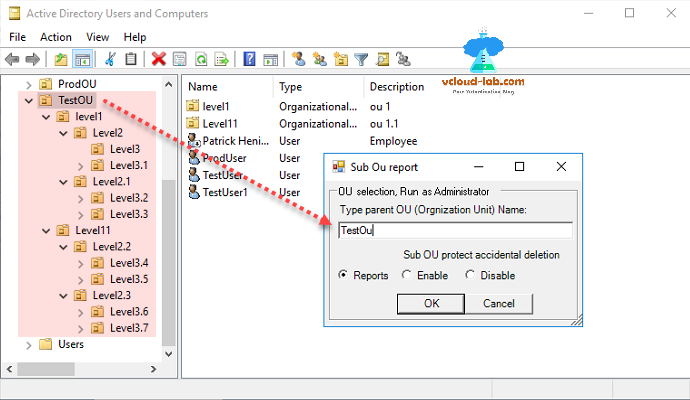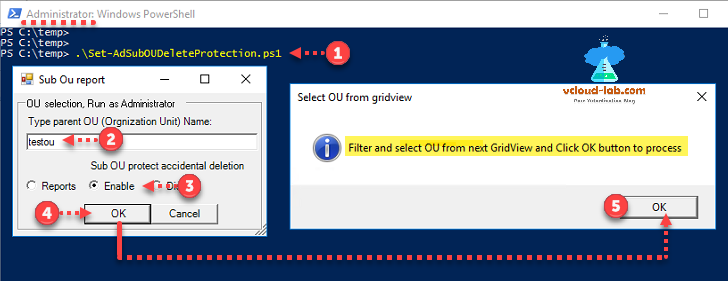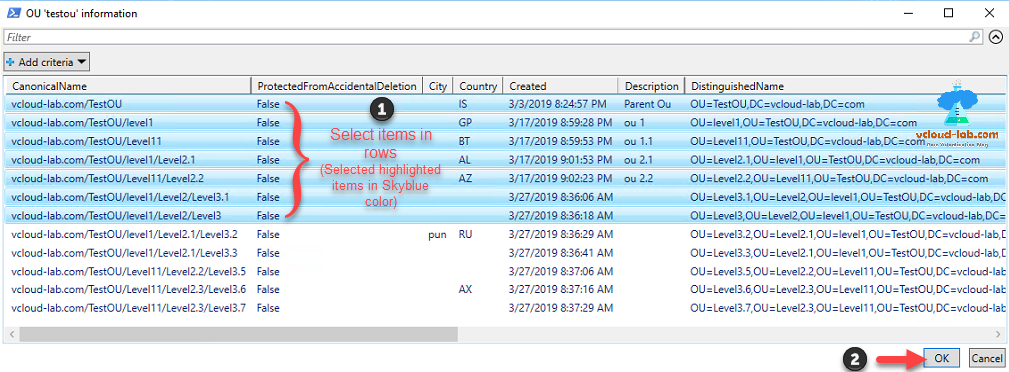This script is second part of article Powershell Active Directory 1: Check, enable and disable child OU protect object from accidental deletion, In this script I have added enable and disable option, Usage are the same as first script. here is my complete OU hierarchy, There are two newly added options to the this GUI script as below screenshot.
Reports option shows complete given parent OU and its sub child OU inventory information in table gridview.
Enable option is helpful when you want set configuration to make sure all child organization units under Parent OU are compliant on Protect from accidental deletion.
Disable option can be used, if complete Parent Ou and its sub child Ous need to be deleted, but you need check Protect from accidental deletion on every child Ou manually, This script helps to achieve the task.
Before executing script you require active directory module to be installed to perform further task. Check Different ways to bypass Powershell execution policy :.ps1 cannot be loaded because running scripts is disabled. After launching script it shows GUI menu with few more options on the screen. Reports option give you same report and procedure is same shown in the earlier blog, I am checking enable function, (choosing disable option is reverse action and has same procedure as enable), pressing OK shows message box that once the information is generated on the gridview, and for further process you need to filter or select OU rows on it.
Once the list is generated, select the OU list from the gridview table, you can use filter or pressing shift or control key to select your own choice of list, make sure you select your OUs. Chosen list is highlighted in skyblue color, once done with the filtration and selection press OK button. Cancel or closing will not configure anything and it will come out of script.
It gos through the selected list and open a log file in notepad, with related what action your are performing, Enable or Disable on the header, and main thing Ou name with success or failure messages, this is temp file and location is your $env:TEMP.
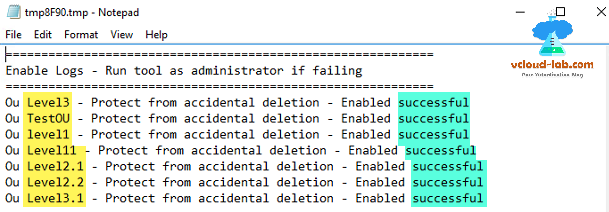
In this script I have used few useful cmdlets from ActiveDirectory powershell modules Set-AdObject, Get-AdOrganizationUnit and Out-GridView. You can download this script here Set-AdSubOUDeleteProtection.ps1, also this is available on github.com.
<#
.Synopsis
Get report, enable and disable parent OU (orgnaization unit) and its sub OU Protected from accidental deletion.
.Description
Run this script on domain controller, or install RSAT tool on your client machine. Get report, enable and disable of OU (orgnaization unit) with Protected from accidental deletion status and creation date, It validates provided OU name and get the all its Sub OUs.
.Example
.\Set-AdSubOUDeleteProtection.ps1
Execute script to get report, set enable or disable status of protected from accidental deletion.
.Example
.\Set-AdSubOUDeleteProtection.ps1 | Export-Csv c:\temp\Report.csv
Use export-csv on report only option, this will pipeline selected report to csv file.
.Notes
NAME: Set-AdSubOUDeleteProtection.ps1
AUTHOR: Kunal Udapi
CREATIONDATE: 23 March 2019
LASTEDIT: 24 March 2019
KEYWORDS: Get report and enable disable of OU (orgnaization unit) and its sub OU with Protected from accidental deletion.
OS: Windows 2016
.Link
#Check Online version: http://kunaludapi.blogspot.com
#Check Online version: http://vcloud-lab.com
#Requires -Version 3.0
#>
#requires -Version 3
[CmdletBinding()]
param
(
#[Parameter(Mandatory=$true, ValueFromPipeline=$True,ValueFromPipelineByPropertyName=$true)]
#[alias('ParentOU','OUName')]
#[String]$Ou = 'Domain Controllers', #change
)
Begin
{
Add-Type -AssemblyName System.Windows.Forms
Add-Type -AssemblyName System.Drawing
function Show-MessageBox
{
param (
[string]$Message = "Show user friendly Text Message",
[string]$Title = 'Title here',
[ValidateRange(0,5)]
[Int]$Button = 0,
[ValidateSet('None','Hand','Error','Stop','Question','Exclamation','Warning','Asterisk','Information')]
[string]$Icon = 'Error'
)
#Note: $Button is equl to [System.Enum]::GetNames([System.Windows.Forms.MessageBoxButtons])
#Note: $Icon is equl to [System.Enum]::GetNames([System.Windows.Forms.MessageBoxIcon])
$MessageIcon = [System.Windows.Forms.MessageBoxIcon]::$Icon
[System.Windows.Forms.MessageBox]::Show($Message,$Title,$Button,$MessageIcon)
}
Function Confirm-AD
{
$AllModules = Get-Module -ListAvailable ActiveDirectory
if (!$AllModules)
{
Show-MessageBox -Message 'Install RSAT tool or AD Management tools' -Title 'Missing Ad tools' -Icon Error | Out-Null
#Write-Host -BackgroundColor DarkRed 'Install RSAT tool or AD Management tools'
break
}
else
{
try
{
Import-Module ActiveDirectory -ErrorAction Stop
}
catch
{
#Write-Host -BackgroundColor DarkRed 'Active Directory module loading failed'
Show-MessageBox -Message 'Active Directory module loading failed' -Title 'AD Module failed' -Icon Error | Out-Null
break
}
}
}
Confirm-AD
function Show-FormGUI
{
$form = New-Object System.Windows.Forms.Form
$form.Text = 'Sub Ou report'
$form.Size = New-Object System.Drawing.Size(300,200)
$form.StartPosition = 'CenterScreen'
$MyGroupBox = New-Object System.Windows.Forms.GroupBox
$MyGroupBox.Location = New-Object System.Drawing.Point(5,5)
$MyGroupBox.size = New-Object System.Drawing.Size(275,150)
$MyGroupBox.text = 'OU selection, Run as Administrator'
$OKButton = New-Object System.Windows.Forms.Button
$OKButton.Location = New-Object System.Drawing.Point(75,120)
$OKButton.Size = New-Object System.Drawing.Size(75,23)
$OKButton.Text = 'OK'
$OKButton.DialogResult = [System.Windows.Forms.DialogResult]::OK
$form.AcceptButton = $OKButton
$CancelButton = New-Object System.Windows.Forms.Button
$CancelButton.Location = New-Object System.Drawing.Point(150,120)
$CancelButton.Size = New-Object System.Drawing.Size(75,23)
$CancelButton.Text = 'Cancel'
$CancelButton.DialogResult = [System.Windows.Forms.DialogResult]::Cancel
$form.CancelButton = $CancelButton
$label = New-Object System.Windows.Forms.Label
$label.Location = New-Object System.Drawing.Point(10,20)
$label.Size = New-Object System.Drawing.Size(260,20)
$label.Text = 'Type parent OU (Orgnization Unit) Name:'
#$form.Controls.Add($label)
$textBox = New-Object System.Windows.Forms.TextBox
$textBox.Location = New-Object System.Drawing.Point(10,40)
$textBox.Size = New-Object System.Drawing.Size(260,20)
$textBox.Text = 'Domain Controllers'
#$form.Controls.Add($textBox)
$Global:RadioButton1 = New-Object System.Windows.Forms.RadioButton
$RadioButton1.Location = New-Object System.Drawing.Point(10,90)
$RadioButton1.size = New-Object System.Drawing.Size(65,20)
$RadioButton1.Checked = $true
$RadioButton1.Text = 'Reports'
$label1 = New-Object System.Windows.Forms.Label
$label1.Location = New-Object System.Drawing.Point(80,70)
$label1.Size = New-Object System.Drawing.Size(185,20)
$label1.Text = 'Sub OU protect accidental deletion'
#$form.Controls.Add($label)
$Global:RadioButton2 = New-Object System.Windows.Forms.RadioButton
$RadioButton2.Location = New-Object System.Drawing.Point(80,90)
$RadioButton2.size = New-Object System.Drawing.Size(65,20)
$RadioButton2.Checked = $false
$RadioButton2.Text = 'Enable'
$Global:RadioButton3 = New-Object System.Windows.Forms.RadioButton
$RadioButton3.Location = New-Object System.Drawing.Point(150,90)
$RadioButton3.size = New-Object System.Drawing.Size(65,20)
$RadioButton3.Checked = $false
$RadioButton3.Text = 'Disable'
$form.Controls.Add($MyGroupBox)
$MyGroupBox.Controls.AddRange(@($OKButton, $CancelButton, $label, $textBox, $RadioButton1, $label1, $RadioButton2, $RadioButton3))
$form.Add_Shown({$textBox.Select()})
$form.TopMost = $true
$Global:diagResult = $form.ShowDialog()
$Global:ou = $textBox.Text
}
Show-FormGUI
$tempFileName = [System.IO.Path]::GetTempFileName()
Add-Content $tempFileName ('=' * 60)
} #Begin
Process
{
while ($diagResult -ne [System.Windows.Forms.DialogResult]::Cancel)
{
if ($ou.trim() -eq '')
{
Show-MessageBox -Message 'OU (Orgnization Unit) inputbox empty' -Icon Error -Title 'OU name error' | Out-Null
} #if ($ou.trim() -eq '')
else
{
try
{
$parentOuDn = Get-ADOrganizationalUnit -Filter {Name -eq $ou} -Properties ProtectedFromAccidentalDeletion, Created -ErrorAction Stop
if ($null -eq $parentOuDn) {
Show-MessageBox -Message "OU '$ou' doesn't exist in AD" -Icon Error -Title 'OU not found' | Out-Null
#break
} #if ($null -eq $parentOuDn) {
else
{
$ouDn = $parentOuDn.DistinguishedName
Show-MessageBox -Message 'Filter and select OU from next GridView and Click OK button to process' -Icon Information -Title 'Select OU from gridview' | Out-Null
try
{
$ouInfo = Get-ADOrganizationalUnit -SearchBase $oUDN -SearchScope Subtree -Filter * -Properties ProtectedFromAccidentalDeletion, Created, Description, CanonicalName -ErrorAction Stop
if ($RadioButton1.Checked)
{
$ouInfo | Select-Object Name, DistinguishedName, Created, ProtectedFromAccidentalDeletion, ManagedBy, Country, Description, State, @{N='ParentOU';E={$_.CanonicalName.split('/')[-2]}} | Out-GridView -Title "OU '$ou' information" -PassThru
break
}
elseif ($RadioButton2.Checked)
{
$childOusFalse = $ouInfo | Where-Object {$_.ProtectedFromAccidentalDeletion -eq $false} | Out-GridView -Title "OU '$ou' information" -PassThru
if ($null -ne $childOusFalse)
{
Add-Content $tempFileName 'Enable Logs - Run tool as administrator if failing'
Add-Content $tempFileName $('=' * 60)
$logs = @()
foreach ($childOu in $childOusFalse)
{
try
{
$childOu | Set-adobject -ProtectedFromAccidentalDeletion $true -ErrorAction Stop
$logs += "Ou $($childOu.Name) - Protect from accidental deletion - Enabled successful`n"
}
catch
{
$logs += "Ou $($childOu.Name) - Protect from accidental deletion - Enabled failed`n"
}
} #foreach ($childOu in $childOusFalse)
Add-Content $tempFileName $logs
$notepadApp = Start-Process notepad $tempFileName -PassThru
[void](New-Object -ComObject WScript.Shell).AppActivate(($notepadApp).MainWindowTitle)
break
}
else
{
Show-MessageBox -Message 'Select OU from GridView and Click OK button to enable' -Icon Information -Title 'No Ou selected' | Out-Null
}
}
elseif ($RadioButton3.Checked = $true)
{
$childOusFalse = $ouInfo | Where-Object {$_.ProtectedFromAccidentalDeletion -eq $true} | Out-GridView -Title "OU '$ou' information" -PassThru
if ($null -ne $childOusFalse)
{
Add-Content $tempFileName 'Disable Logs - Run tool as administrator if failing'
Add-Content $tempFileName $('=' * 60)
$logs = @()
foreach ($childOu in $childOusFalse)
{
try
{
$childOu | Set-adobject -ProtectedFromAccidentalDeletion $false -ErrorAction Stop
$logs += "Ou $($childOu.Name) - Protect from accidental deletion - Disabled successful`n"
}
catch
{
$logs += "Ou $($childOu.Name) - Protect from accidental deletion - Disabled failed`n"
}
} #foreach ($childOu in $childOusFalse)
Add-Content $tempFileName $logs
$notepadApp = Start-Process notepad $tempFileName -PassThru
[void](New-Object -ComObject WScript.Shell).AppActivate(($notepadApp).MainWindowTitle)
break
}
else
{
Show-MessageBox -Message 'Select OU from GridView and Click OK button to disable' -Icon Information -Title 'No Ou selected' | Out-Null
}
}
} #try
catch
{
Show-MessageBox -Message $Error[0].Exception.Message -Icon Error -Title 'ERROR' | Out-Null
break
} #catch
} #else
} #try
catch
{
Show-MessageBox -Message $error[0].Exception.Message -Title "Error" -Icon Error | Out-Null
} #catch
}
Show-FormGUI
} #do
} #Process
end {
}
Useful Scripts
Powershell Active Directory: List complete hierarchy of upstream nested groups recursively of User
Powershell Active Directory: Show treeview of User or Group memberof hierarchy
Powershell Active Directory: Show treeview of nested Group members downstream hierarchy
Oneliner Microsoft Powershell Script Get members from a list of group from Active Directory in excel
Powershell Active Directory 1: Check, enable and disable child OU protect object from accidental deletion