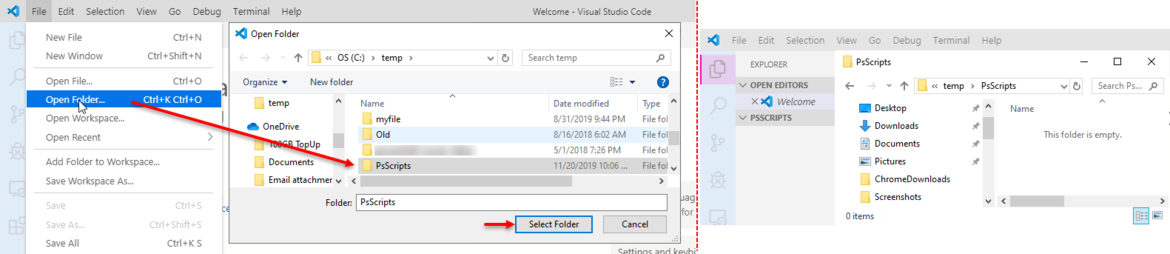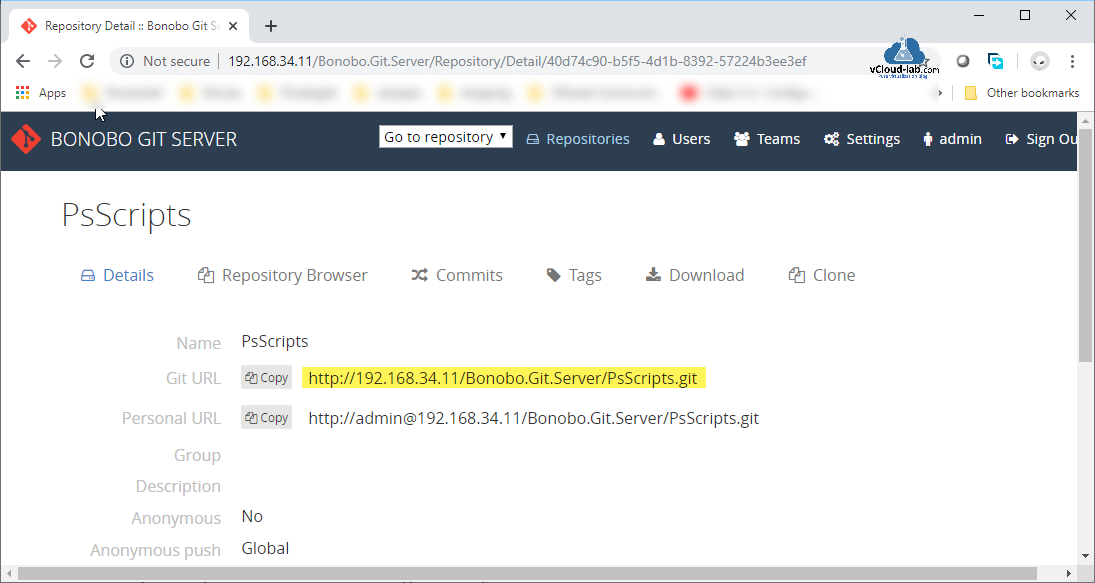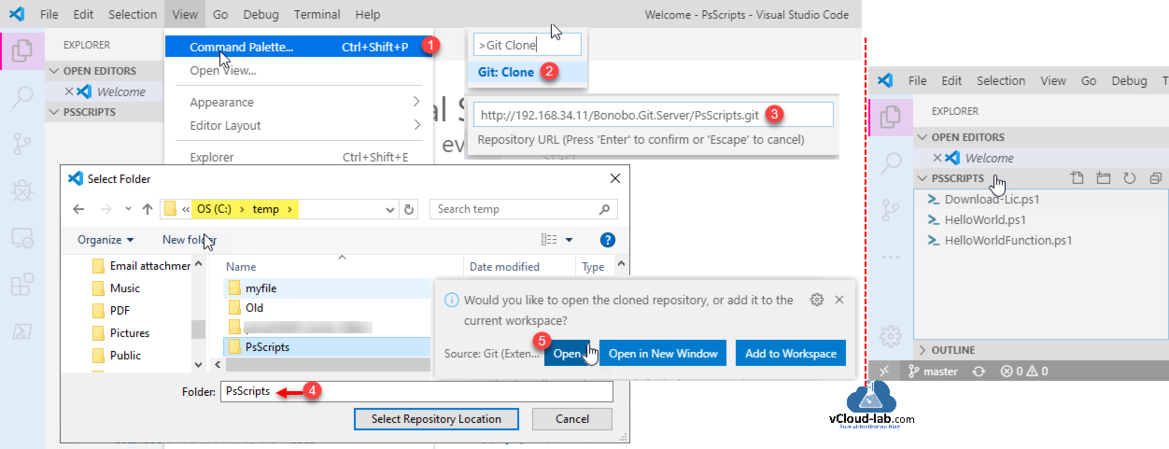Part 1 Git version control integration in Visual Studio Code
Part 2 Git master branch source control integration in Visual Studio Code
Part 3 Git clone version control integration in Visual Studio Code
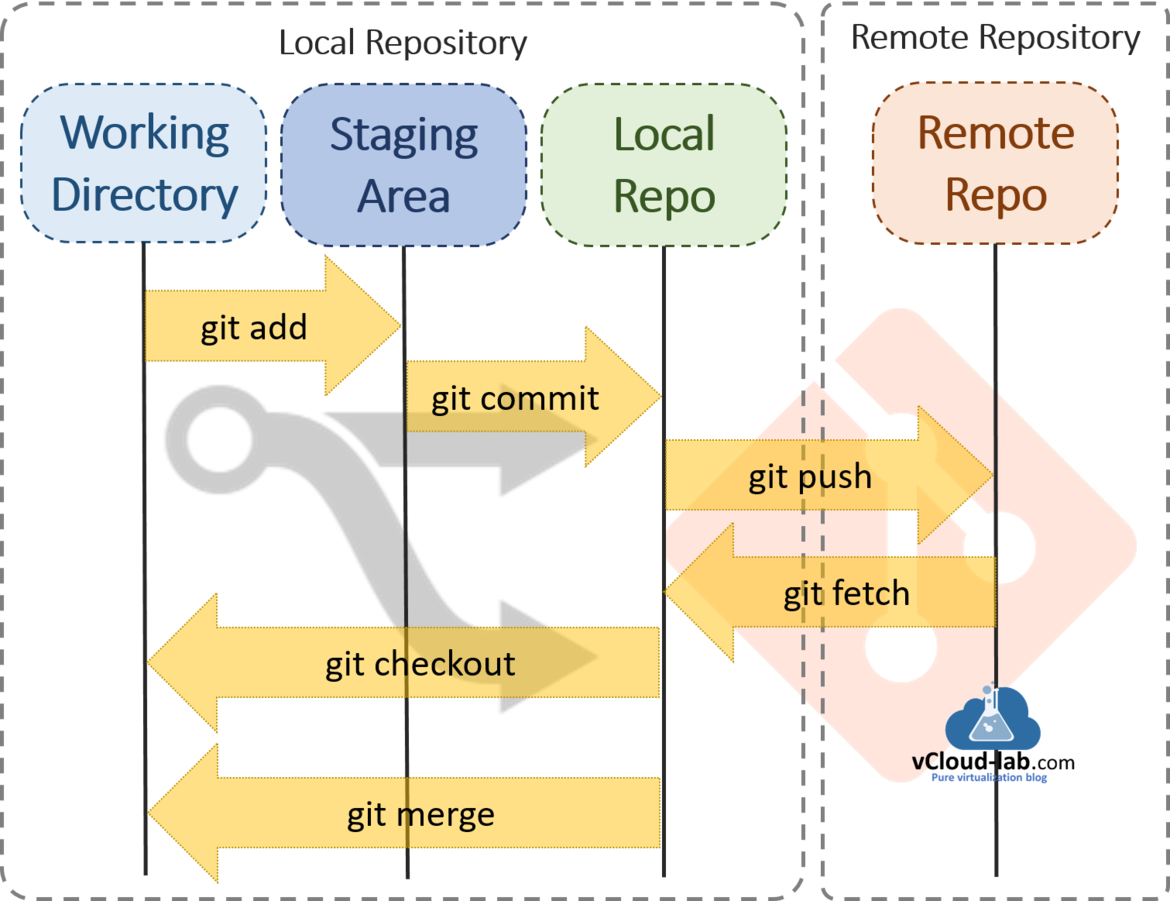
All the earlier articles were to create a new git repository locally first and push/upload the existing code on remote git server. Now I will ask my colleague to pull/clone Git repository on his computer so we can start working collaboratively on developing devops codes. On another computer I have already installed visual studio code and git-scm. Open VSCode and open a empty folder from File menu.
I will grab the Git url from my in house git server, which is not empty and it has codes written by me, if you are using github.com or bitbucket this git url will look same.
Next go to View >> Command Palette type Git: Clone search and press on Git: Clone option. Next on the repository URL paste the git url and press Enter. It will prompt a dialog box to select folder where I want to clone remote repository, now it will prompt for confirmation of Would you like to open the cloned repository, or add it to the current workspace? and click Open., It will start with master git folder and you can browse branches.
Useful Articles
Docker Error response from daemon i\o timeout internet proxy
Cannot connect to the Docker daemon at unix:var run docker.sock. Is the docker daemon running
How to install Docker on Linux
How to install Ansible on Linux for vSphere configuration
How to Setup Passwordless SSH Login on Windows
configure remote ssh extension on visual studio code