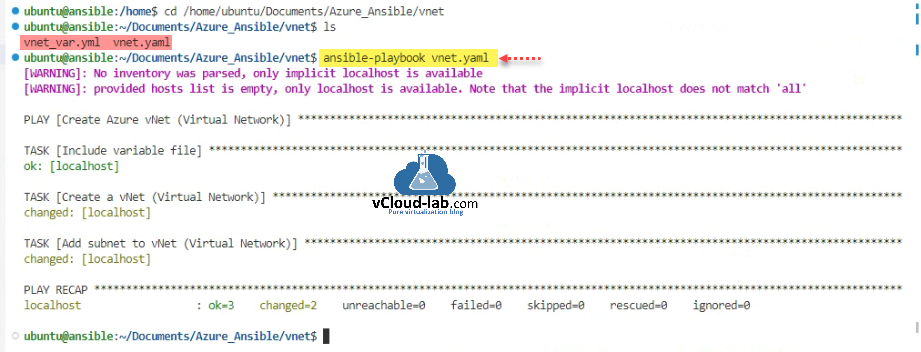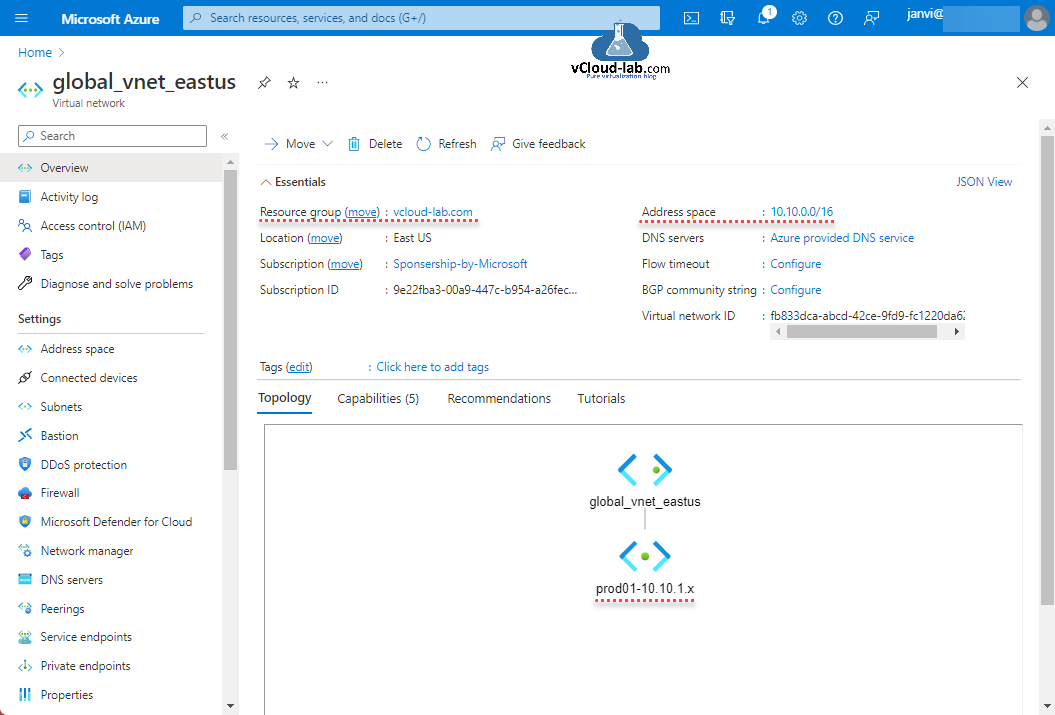This is ansible code example for deploying creating vNET (Virtual Network) on Microsoft Azure cloud. This is working basic ansible yaml/yaml script.
Below example shows how it is deployed using ansible-playbook command from the linux using ansible-playbook command.
Download this script here or it is also available on github.com/janviudapi.
ubuntu@ansible:/home$ cd /home/ubuntu/Documents/Azure_Ansible/vnet ubuntu@ansible:~/Documents/Azure_Ansible/vnet$ ls vnet_var.yml vnet.yaml ubuntu@ansible:~/Documents/Azure_Ansible/vnet$ ansible-playbook vnet.yaml [WARNING]: No inventory was parsed, only implicit localhost is available [WARNING]: provided hosts list is empty, only localhost is available. Note that the implicit localhost does not match 'all' PLAY [Create Azure vNet (Virtual Network)] ***************************************************************************************************************************************** TASK [Include variable file] ******************************************************************************************************************************************************* ok: [localhost] TASK [Create a vNet (Virtual Network)] ********************************************************************************************************************************************* changed: [localhost] TASK [Add subnet to vNet (Virtual Network)] **************************************************************************************************************************************** changed: [localhost] PLAY RECAP ************************************************************************************************************************************************************************* localhost : ok=3 changed=2 unreachable=0 failed=0 skipped=0 rescued=0 ignored=0 ubuntu@ansible:~/Documents/Azure_Ansible/vnet$
There are two files in the folder.
Read Article: Azure add create a Subnet to existing Virtual Network using PowerShell
The first file "vnet_var.yml" in the folder is declared as variables, in this file modify the information related to deployment names for your organization.
1 2 3 4 5 6 7 |
--- resource_group: vcloud-lab.com vnet_name: global_vnet_eastus location: eastus vnet_address_prefixes_cidr: 10.10.0.0/16 subnet01_name: prod01-10.10.1.x subnet01_address_prefix: 10.10.1.0/24 |
This is second file vnet.yaml. In general there is no need to modify this file (This example works best), unless until you need to add any additional parameters (If you need additional settings) as mentioned on the ansible azure official kb - https://docs.ansible.com/ansible/latest/collections/azure/azcollection/azure_rm_virtualnetwork_module.html. To add additional subnets copy subnet task and change the names accordingly and update variables file.
1 2 3 4 5 6 7 8 9 10 11 12 13 14 15 16 17 18 19 20 21 22 23 24 25 26 27 28 29 30 |
---
- name: Create Azure vNet (Virtual Network)
hosts: localhost
connection: local
gather_facts: false
collections:
- azure.azcollection
tasks:
- name: Include variable file
ansible.builtin.include_vars:
file: vnet_var.yml
name: vnet
- name: Create a vNet (Virtual Network)
azure_rm_virtualnetwork:
resource_group: "{{ vnet.resource_group }}"
name: "{{ vnet.vnet_name }}"
location: "{{ vnet.location }}"
address_prefixes_cidr: "{{ vnet.vnet_address_prefixes_cidr }}"
#- "10.23.0.0/16"
#- "10.24.0.0/16"
- name: Add subnet to vNet (Virtual Network)
azure_rm_subnet:
resource_group: "{{ vnet.resource_group }}"
name: "{{ vnet.subnet01_name }}"
address_prefix: "{{ vnet.subnet01_address_prefix }}"
virtual_network: "{{ vnet.vnet_name }}"
|
Once the resources are deployed you can verify Virtual Network configuration on Azure Portal. It looks good. Ansible is idempotent so additional subnets you can add later in the code by modifying variables.
Few of the properties cannot be changed for existing resources. Example vnet name and location.
Useful Articles
Create a Azure Virtual Network with Subnet using PowerShell
Azure automation account DSC for On-Premise Virtual Machine on boarding
Azure Powershell : Operation returned an invalid status code 'BadRequest'
Create an Azure Automation account on using Portal PowerShell and AzureCLI
Gather Azure Virtual Network inventory information using PowerShell
Get Azure virtual machine backup reports using Powershell
Why is my Azure recovery services vault not getting deleted?
Microsoft Azure PowerShell cmdlet 'this.Client.SubscriptionId' cannot be null
Azure PowerShell Get-AzStorageShare Could not get the storage context