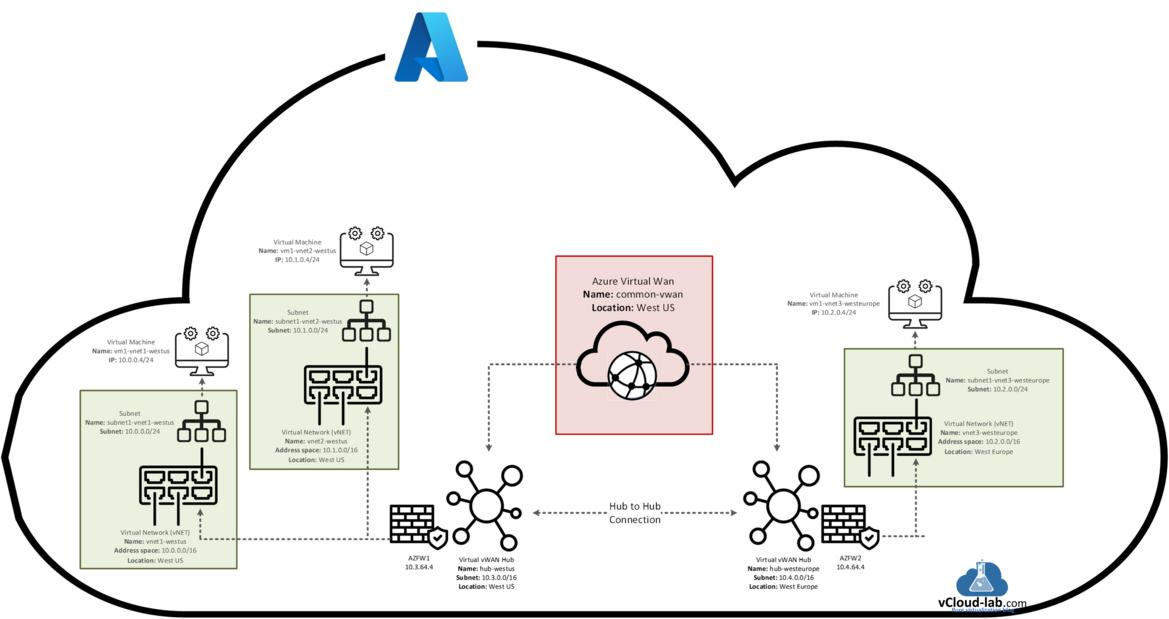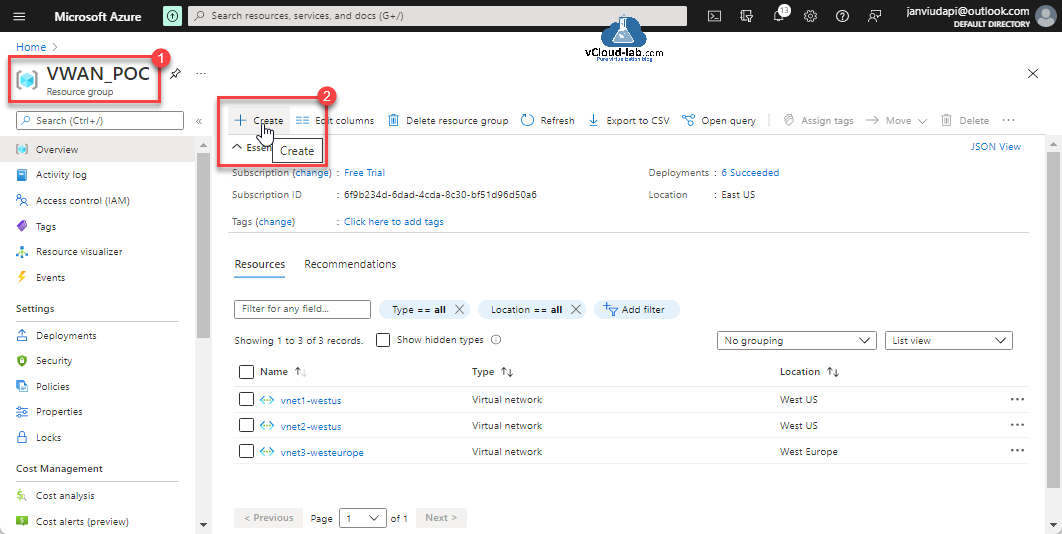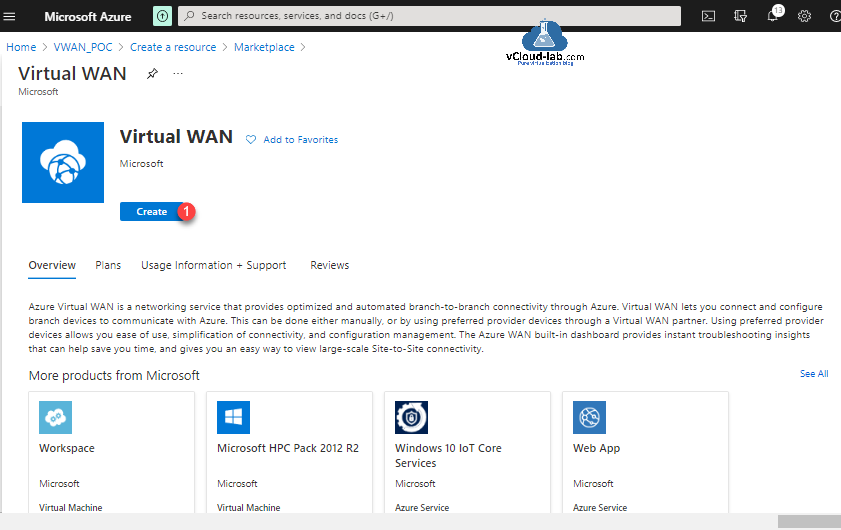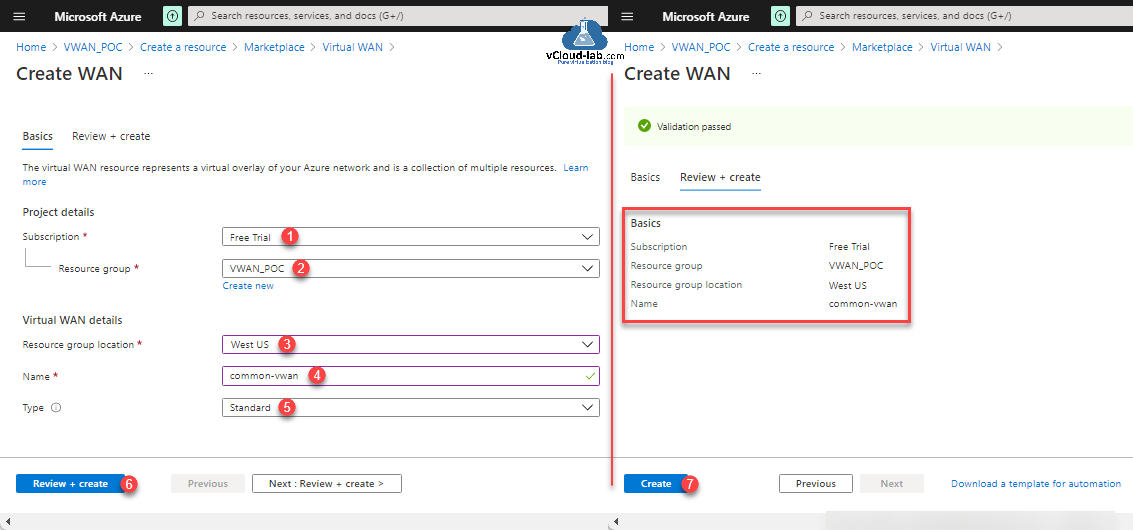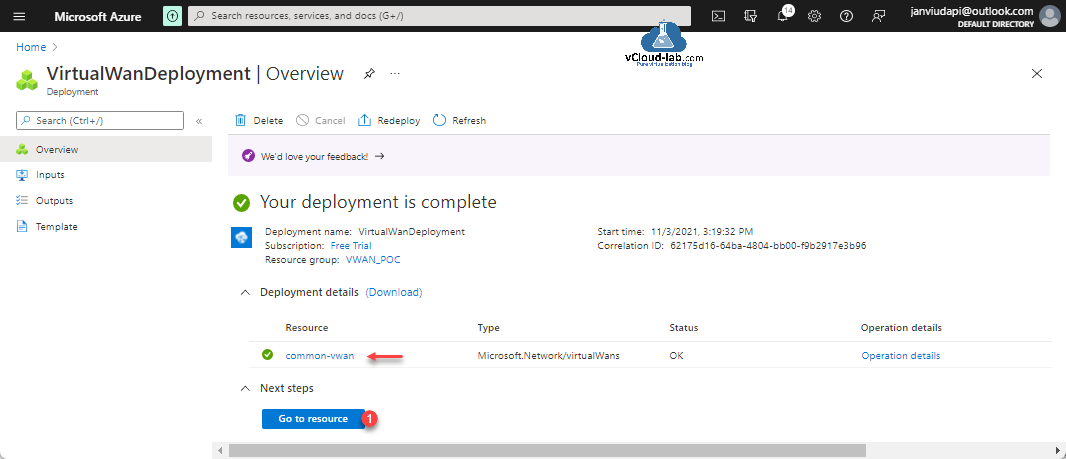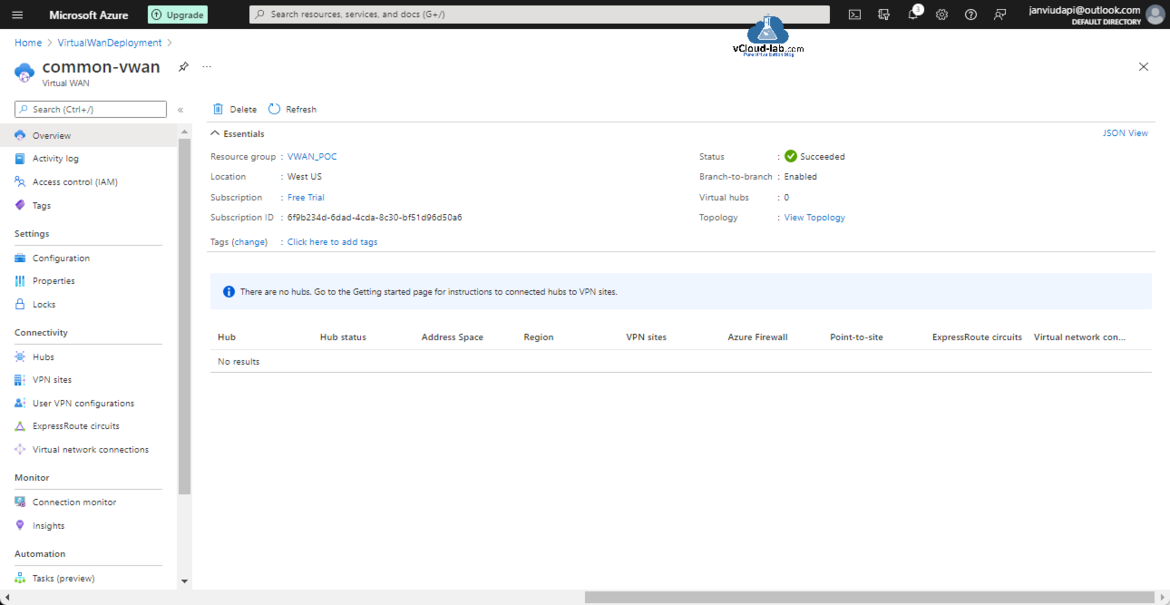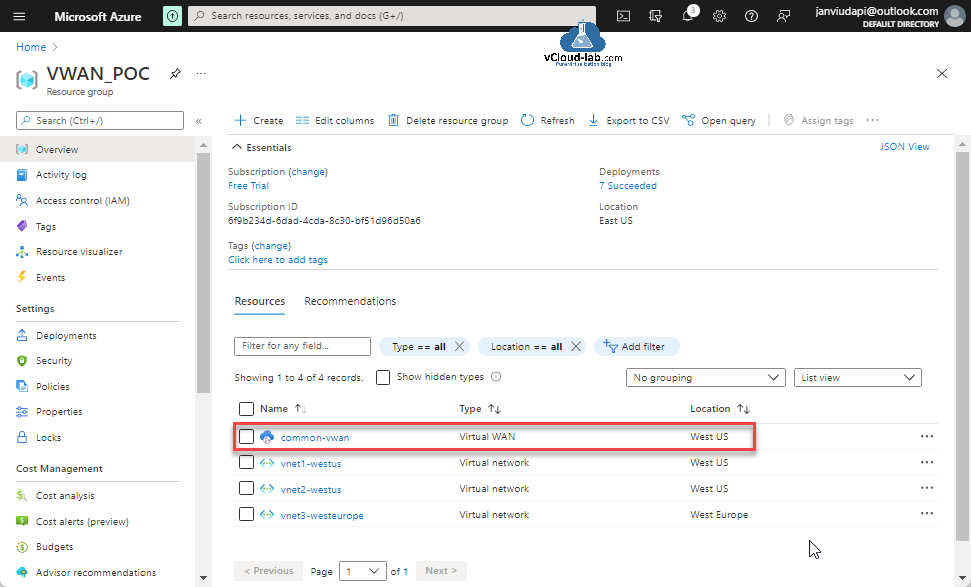In this second article series of the Azure Virtual WAN (VWAN), I am deploying actual Virtual WAN. Azure Virtual WAN is a networking service that offers enhanced, optimized and automated branch-to-branch connectivity across Azure. Virtual WAN lets you link up, connect and configure office, branch devices to connect and communicate with azure. This can be done either manually, or by using selected preferred provider devices through a Virtual WAN partner. Make use of preferred provider devices lets you ease of use, generalization, simplification of connectivity and configuration management. The Azure WAN built-in dashboard offers rapid and fast troubleshooting insights that can help save you time and provides you an easy and effortless way to view large-scale Site-to-Site connectivity.
Microsoft Azure Virtual WAN Part 1 - Create Virtual Network and subnets
Part 2 Create a Virtual WAN (VWAN) on Azure Portal
Microsoft Azure Virtual WAN Part 3 - Create secured virtual hub inside VWAN
Microsoft Azure Virtual WAN Part 3.1 - Create secured virtual hub inside Azure Firewall Manager
Microsoft Azure Virtual WAN Part 4 - Add Virtual Network connection | Hub vNet Peering
Microsoft Azure Virtual WAN Part 5 - Create Azure Virtual Machine (VM)
Microsoft Azure Virtual WAN Part 6 - Creating and configuring Azure Firewall Policies
Microsoft Azure Virtual WAN Part 7 - Configure security configuration | Route traffic to your secured hub | Test connectivity
In the given diagram I have already deployed green marked resource services and the red marked rectangle resource I am going to deploy in this article.
To create a new VWAN service resource inside Resource Group click + Create button.
Search for Virtual WAN in the search bar and choose Virtual Wan box from the list.
Next click Create button.
The virtual WAN resource represents a virtual overlay of your Azure network and is a collection of multiple resources. For new VWAN provide Subscription and Resource Group name under Project details. Under Virtual WAN details provide Location, Name and Type.
There are 2 types of Virtual WAN can be deployed. Standard virtual WANs support connectivity between site-to-site VPN endpoints, VNets, ExpressRoute endpoints, and point-to-site users, with optional connectivity across hubs in the same virtual WAN. ExpressRoute to ExpressRoute connectivity is only supported through ExpressRoute Global Reach. Basic virtual WANs support fewer connectivity options.
Click on Review + create, Validation should be passed. Click Create button.
It takes couple of minutes to deploy VWAN resource service on Azure. Click the Go to Resource button.
This is the Overview page of newly deployed VWAN service.
Below is the view of VWAN resource inside Resource Group. In the next article I am going to deploy virtual Hubs inside this VWAN.
Useful Articles
Create key vault and secrets with access policies in Microsoft Azure
Working With Azure Key Vault Using Azure PowerShell and AzureCLI
Use Key Vault secret identifier url to get the secret value using Powershell
Use a Azure VM system assigned managed identity to access Azure Key Vault
Create Azure Key Vault Certificates on Azure Portal and Powershell
Export certificates from Azure Key Vault using PowerShell