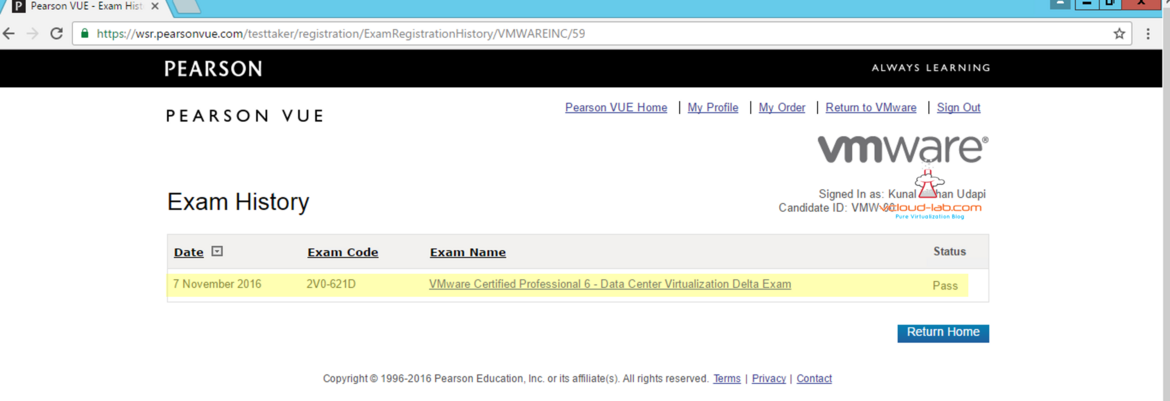Today I passed VMware Certified Professional 6 – Data Center Virtualization Delta Exam - exam code 2V0-621D. As per the VMware certification policy, Exam certificate will expire every 2 years. I already had VCP5-DCV certificate and it was expiring this December 2016 and I had to take an action immediately, I am currently preparing for Advanced professional but not ready yet due to some personal timelines, and decided upgrading existing exam certificate.
As taking VMware Professional level exam requires to one has take VMware authorized training (This need time and money). If you already have gone through it and your certificate is not expired (for existing candidates holding valid certification). Complete the VMware Certified Professional 6 – Data Center Virtualization Delta Exam - exam code 2V0-621D (Find more detailed information here)
This exam has 65 objective questions and there is 105 minutes (30 min extra for non english contry) to pass this exam, Only conducted at Pearson Vue exam centers. I didn't find this exam much challenging as I am working on current vsphere 5.x and 6.0 versions, but still I found I am never touched or learn in dept some of the questioned topics, and still any how I managed to answer them by logic. One of the Question I remember is, There is esxi 6 with 4 Cpu with 24 cores, How many maximum vCPU I can allocate to Virtual Machine. By calculating it on notepad, divide 4 x 24, answer is 96.
| Exam Number: 2V0-621D | Duration: 75 Minutes |
| Associated Certification: VCP6-DCV | Number of Questions: 65 |
| Exam Product: vSphere Version: 6 | Passing Score: 300 |
| Recommended Training: VMware vSphere: Optimize and Scale [V6] | Validated Against: vSphere 6 |
| Exam Price: $225 USD, More on Pricing | Exam Languages: English |
| First Available Appointment: August 30, 2015. | Format: Single and Multiple Choice, Proctored |
Useful Links
PART 1 : VCENTER SQL DATABASE AND ODBC DSN CREATION
PART 2 : VCENTER SERVER 6.0 INSTALLATION ON WINDOWS 2012 R2
PART 3.1 : VMWARE VSPHERE UPDATE MANAGER INSTALLATION ON WINDOWS 2012 R2
PART 3.2 : VMWARE VSPHERE UPDATE MANAGER PLUG-IN INSTALLATION ON VSPHERE CLIENT
Below is the guide, I have used to prepare VCP exam.
- Being vSphere architect I already have good exposure and hands-on on Vmware Vsphere environment including 5.x and 6.
- Even though I have full access to my production, but still I avoid doing any experiment and instead use Labs in the office or my own Home lab.
- As I didn't have much requirements Flash Read Cache (FRC), vGPU in my organization but with little hands-on I was able to answer them (I remember few question from this area)
- Few vmware online ebooks, official vmware documentation, unofficial guides helped me to understand new features thoroughly and easily (www.vmware.com)
- Official VMware exam blueprint (https://mylearn.vmware.com/mgrReg/plan.cfm?plan=64181&ui=www_cert)
- VMware Mock exam (https://mylearn.vmware.com)
- This helped the most, I have few students online whom I teach VMWare and other technologies , they keep asking questions.
Below are the official Blue print for 2V0-621D - VCP6-DCV (Source: VMware)
- Compare and contrast propagated and explicit permission assignments
- Add/Modify/Remove permissions for users and groups on vCenter Server inventory objects
- Determine how permissions are applied and inherited in vCenter Server
- Configure VMware Directory Service
- Apply a role to a User/Group and to an object or group of objects
- Determine the appropriate set of privileges for common tasks in vCenter Server
- Compare and contrast default system/sample roles
- Determine the correct permissions needed to integrate vCenter Server with other VMware products
- Harden virtual machine access
- Control VM data access
- Configure virtual machine security policies
- Harden a virtual machine against Denial-of-Service attacks
- Control VM-VM communications
- Control VM device connections
- Configure network security policies
- Harden ESXi Hosts
- Enable/Configure/Disable services in the ESXi firewall
- Change default account access
- Add an ESXi Host to a directory service
- Enable Lockdown Mode
- Control access to hosts (DCUI/Shell/SSH/MOB)
- Harden vCenter Server
- Create/Manage vCenter Server Security Certificates
- Change default account access
- Restrict administrative privileges
- Describe SSO architecture and components
- Differentiate available authentication methods with VMware vCenter
- Perform a multi-site SSO installation
- Configure/Manage Active Directory Authentication
- Configure/Manage Platform Services Controller (PSC)
- Configure/Manage VMware Certificate Authority (VMCA)
- Enable/Disable Single Sign-On (SSO) Users
- Explain the behavior of a virtual Distributed Switch (vDS) Auto-Rollback
- Determine and configure appropriate port group PVLAN settings for VMs given communication requirements
- Determine physical network connectivity requirements between ESXi Hosts to support vDS deployments
- Configure LACP on vDS given design parameters
- Configure vDS across multiple vCenter Servers to support Long Distance vMotion
- Configure NIOC shares/limits based on VM requirements
- Explain the behavior of a given NIOC setting
- Determine Network I/O Control requirements
- Differentiate Network I/O Control capabilities
- Enable/Disable Network I/O Control
- Configure FC/iSCSI/FCoE LUNs as ESXi boot devices
- Enable/Configure/Disable vCenter Server storage filters
- Configure/Edit hardware/dependent hardware initiators
- Enable/Disable software iSCSI initiator
- Configure/Edit software iSCSI initiator settings
- Configure iSCSI port binding
- Enable/Configure/Disable iSCSI CHAP
- Determine the role of storage providers in VSAN
- Determine the role of storage providers in VVOLs
- Explain VSAN failure domains functionality
- Configure/Manage VMware Virtual SAN
- Create/Modify VMware Virtual Volumes (VVOLs)
- Enable/Disable Virtual SAN Fault Domains
- Create Virtual Volumes given the workload and availability requirements
- Create storage policies appropriate for given workloads and availability requirements
- Explain common multi-pathing components
- Differentiate APD and PDL states
- Understand the effects of a given claim rule on multipathing and failover
- Change the Path Selection Policy using the UI
- Determine required claim rule elements to change the default PSP
- Determine the effect of changing PSP on Multipathing and failover
- Determine the effects of changing SATP on relevant device behavior
- Configure/Manage Storage Load Balancing
- Differentiate available Storage Load Balancing options
- Differentiate available Storage Multi-pathing Policies
- Configure Storage Policies
- Enable and configure SIOC
- Configure/Manage SIOC
- Monitor SIOC
- Given a scenario, determine a proper use case for SIOC
- Compare and contrast the effects of I/O contention in environments with and without SIOC
- Configure download source(s)
- Stage patches & Extensions
- Remediate an object
- Upgrade a vSphere Distributed Switch
- Upgrade VMware Tools
- Upgrade Virtual Machine hardware
- Stage multiple ESXi Host upgrades
- Align appropriate baselines with target inventory objects.
- Compare the methods of upgrading vCenter Server
- Backup vCenter Server database, configuration and certificate datastore
- Perform update as prescribed for Appliance or Installable
- Upgrade vCenter Server Appliance (vCSA)
- Given a scenario, determine the upgrade compatibility of an environment
- Determine correct order of steps to upgrade a vSphere implementation
- Determine the effect of the Expandable Reservation parameter on resource allocation
- Create a resource pool hierarchical structure
- Configure custom resource pool attributes
- Determine how resource pools apply to vApps
- Create/Remove a Resource Pool
- Add/Remove virtual machines from a Resource Pool
- Given a scenario, determine appropriate shares, reservations and limits for hierarchical Resource Pools
- Compare and contrast vSphere Replication compression methods
- Differentiate VMware Data Protection capabilities
- Explain VMware Data Protection sizing guidelines
- Install and Configure VMware Data Protection
- Create a backup job with VMware Data Protection
- Backup/Restore a virtual machine with VMware Data Protection
- Install/Configure/Upgrade vSphere Replication
- Configure vSphere Replication for Single/Multiple VMs
- Recover a VM using vSphere Replication
- Monitor status of the vCenter Server service
- Perform basic maintenance of a vCenter Server database
- Monitor status of ESXi management agents
- Determine ESXi Host stability issues and gather diagnostics information
- Monitor ESXi system health
- Locate and analyze vCenter Server and ESXi logs
- Determine the appropriate Command Line Interface (CLI) command for a given troubleshooting task
- Troubleshoot common issues, including:
- vCenter Server service
- SSO
- vCenter Server connectivity
- Virtual machine resource contention, configuration and operation
- Platform Services Controller (PSC)
- Problems with installation
- VMware Tools installation
- Fault Tolerant network latency
- Identify and isolate network and storage resource contention and latency issues
- Monitor networking and storage resources using vCOPs alerts and all badges
- Verify network and storage configuration
- Verify a given virtual machine is configured with the correct network resources
- Monitor/Troubleshoot Storage Distributed Resource Scheduler (SDRS) issues
- Recognize the impact of network and storage I/O control configurations
- Recognize a connectivity issue caused by a VLAN/PVLAN
- Troubleshoot common issues with:
- Storage and network
- Virtual switch and port group configuration
- Physical network adapter configuration
- VMFS metadata consistency
- Collect upgrade diagnostic information
- Recognize common upgrade issues with vCenter Server and vCenter Server Appliance
- Create/Locate/Analyze VMware log bundles
- Determine alternative methods to upgrade ESXi Hosts in event of failure
- Configure vCenter Server logging options
- Monitor CPU and memory usage (including vRealize OM badges and alerts)
- Identify and isolate CPU and memory contention issues
- Recognize impact of using CPU/memory limits, reservations and shares
- Describe and differentiate critical performance metrics
- Describe and differentiate common metrics, including:
- Memory
- CPU
- Network
- Storage
- Monitor performance through esxtop
- Troubleshoot Enhanced vMotion Compatibility (EVC) issues
- Troubleshoot virtual machine performance with vRealize Operations
- Compare and contrast Overview and Advanced Charts
- Troubleshoot issues with:
- DRS workload balancing
- HA failover/redundancy, capacity and network configuration
- HA/DRS cluster configuration
- vMotion/Storage vMotion configuration and/or migration
- Fault Tolerance configuration and failover issues
- Explain the DRS Resource Distribution Graph and Target/Current Host Load Deviation
- Explain vMotion Resource Maps
- Utilize Auto Deploy Image Builder VMware PowerCLI scripts
- Utilize Host Profile answer files during an Auto Deploy of an ESXi Host
- Install and configure Auto Deploy
- Explain PowerCLI cmdlets for Auto Deploy
- Deploy/Manage multiple ESXi Hosts using Auto Deploy
- Edit answer file to customize ESXi Host settings
- Modify and apply a storage PSP to a device using host profiles
- Modify and apply standard switch configuration across multiple hosts using host profiles
- Create/Edit/Remove a Host Profile from an ESXi Host
- Import/Export a Host Profile
- Attach/Apply a Host Profile to an ESXi Host or cluster
- Perform compliance scanning and remediation of an ESXi Hosts and clusters using Host Profiles
- Convert Physical Workloads using vCenter Converter
- Modify server resources during conversion
- Interpret and correct errors during conversion
- Collect diagnostic information on conversion operation
- Resize partitions during the conversion process
- Modify vSphere HA advanced cluster settings
- Configure a network for use with HA heartbeats
- Apply an admission control policy for HA
- Enable/disable advanced vSphere HA settings
- Configure different heartbeat datastores for an HA cluster
- Apply virtual machine monitoring for a cluster
- Configure Virtual Machine Component Protection (VMCP) settings
- Explain how vSphere HA communicates with Distributed Resource Scheduler and Distributed Power Management
- Configure VM-Host affinity/anti-affinity rules
- Configure VM-VM affinity/anti-affinity rules
- Enable/disable Distributed Resource Scheduler (DRS) affinity rules
- Configure the proper Distributed Resource Scheduler (DRS) automation level based on a set of business requirements
- Explain how DRS affinity rules effect virtual machine placement
- Configure virtual machines for vGPUs, DirectPath I/O and SR-IOV
- Configure virtual machines for multicore vCPUs
- Differentiate virtual machine configuration settings
- Interpret virtual machine configuration files (.vmx) settings
- Enable/disable advanced virtual machine settings
- Publish a content catalog
- Subscribe to a published catalog
- Determine which privileges are required to globally manage a content catalog
- Compare the functionality of Automatic sync and On-Demand sync
- Configure Content Library to work across sites
- Configure Content Library authentication
- Set/configure Content Library roles
- Add/remove Content Libraries
- Deploy a virtual machine using vCloud Air
- Migrate a virtual machine to vCloud Air
- Configure vCenter Server connection to vCloud Air
- Configure replicated objects in vCloud Air Disaster Recovery service
- Given a scenario, determine the required settings for virtual machines deployed in vCloud Air