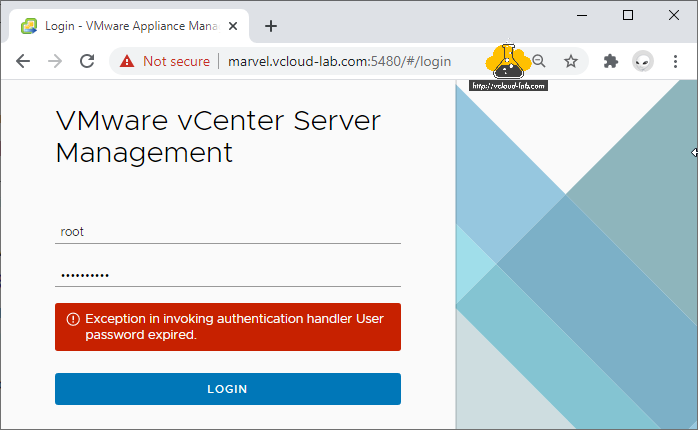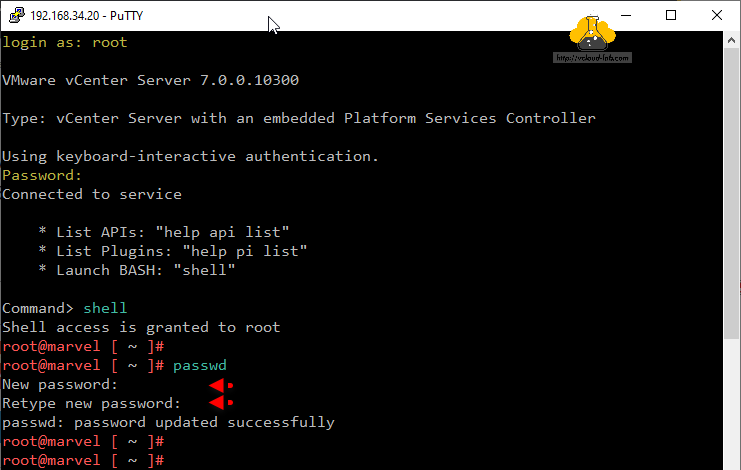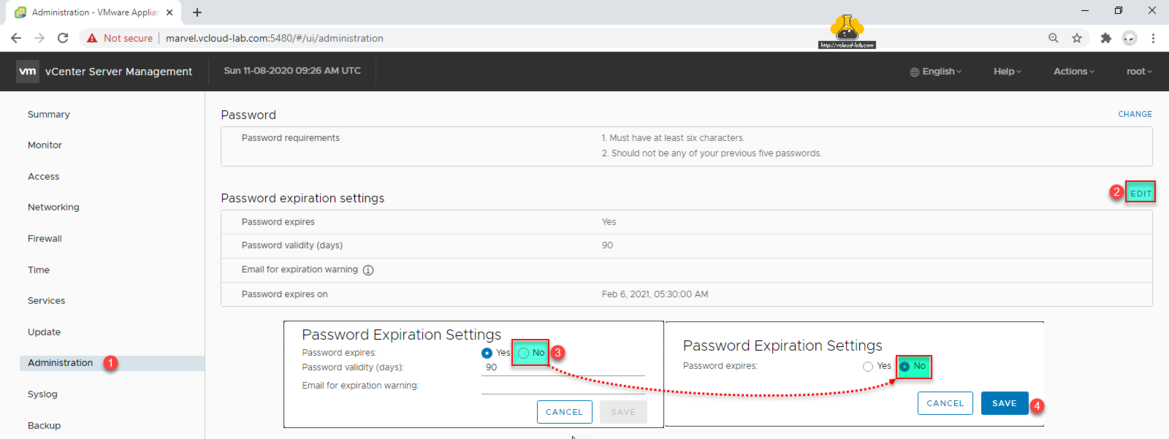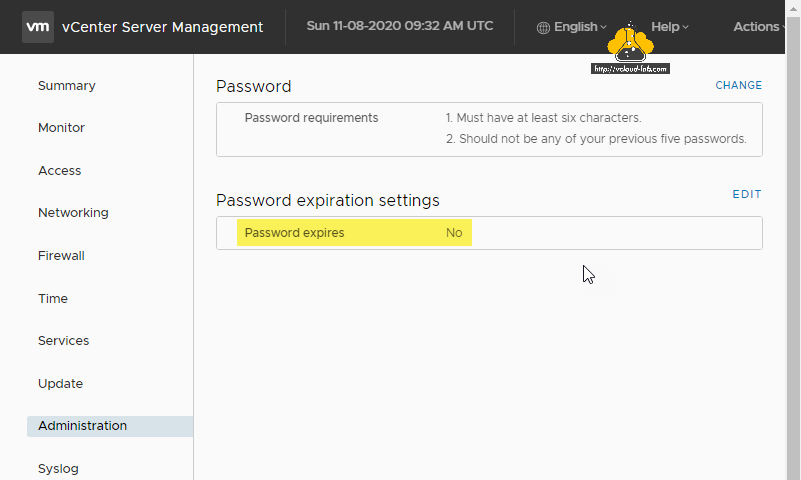While logging to vCenter VAMI portal (VMware vCenter Server Management Port 5480), I was receiving below error message with my root login.
Exception in invoking authentication handler User password expired.
This issue is due to the root password for VAMI portal is expired. Although you can still login through SSH. Check Enable or disable SSH on VMWare vCenter Server Appliance (VCSA) and Enable Access to the VCSA Bash shell or Appliance Shell.
Login through SSH tool, Go to the shell and type passwd to reset root password. Type password twice to confirm.
Once password is reset try again on vCenter Server Management Interface (VAMI portal), go to the Administration, click EDIT button on Password Expiration settings, here you can either increase Password expires to No or increase Password validity (days) and save the settings.
Note, Password expires to No is not recommended.
Useful Articles
Generate new self-signed certificates for ESXi using OpenSSL
Push SSL certificates to client computers using Group Policy
Replacing a default ESXi certificate with a CA-Signed certificate
Troubleshooting replacing a corrupted certificate on Esxi server
POWERCLI AND VSPHERE WEB CLIENT: JOIN ESXI INTO ACTIVE DIRECTORY DOMAIN CONTROLLER
Resolved: Esxi Join domain failed - Error in Active Directory Operations
Join domain ESXi to an Active Directory OU : Powercli