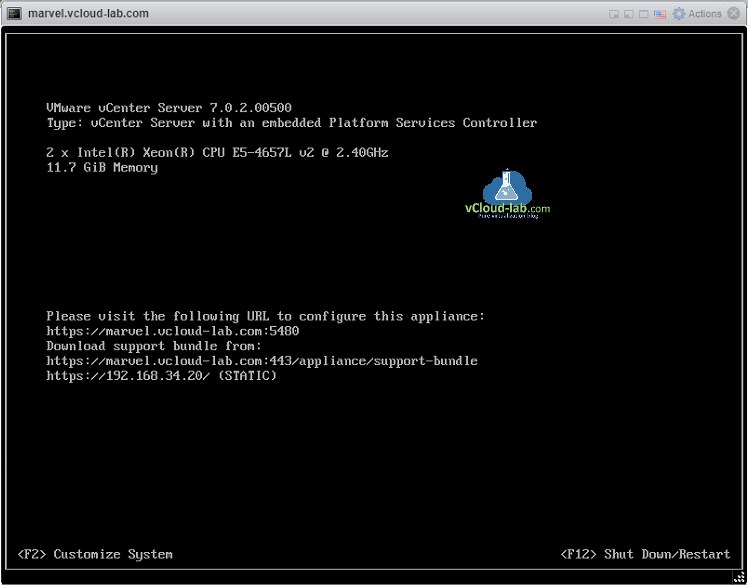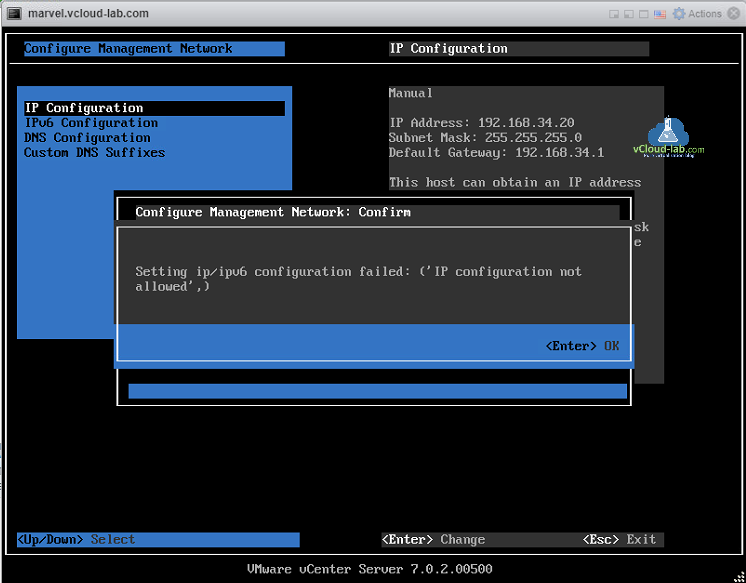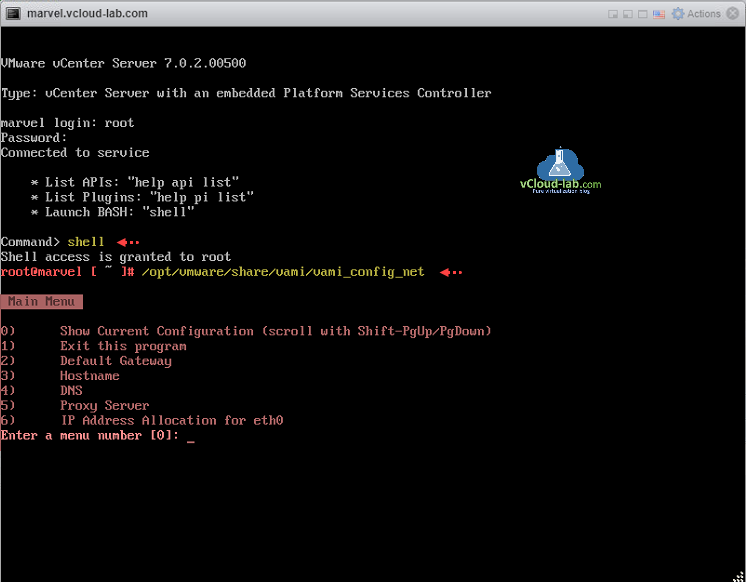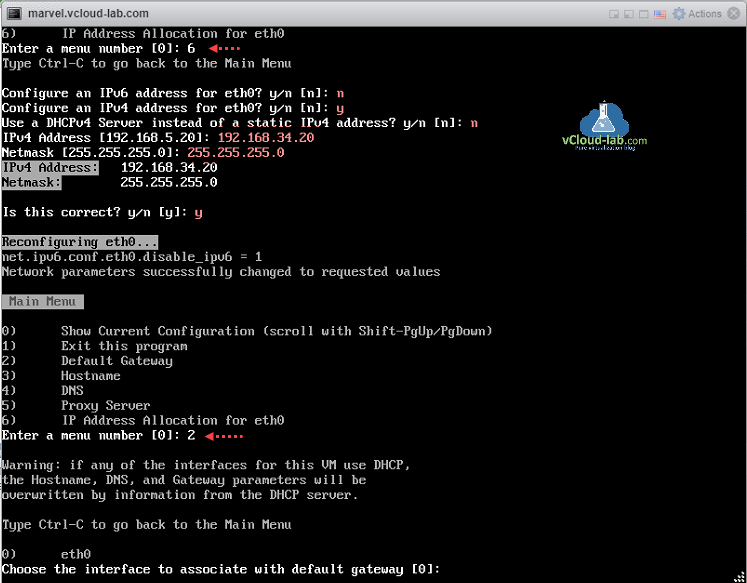This issue you might have faced at least once while reconfiguring VMware vCenter server VCSA ip configuration. It does not allow to change the IP configuration in (F2) Customize System. Here I am on the vCenter Appliance console and I wanted to change few IP configuration.
After changing and saving IP Configuration inside Configure Management Network, I was receiving error Setting ip/ipv6 configuration failed: ('IP configuration not allowed',).
To resolve this issue either SSH into VCSA or open a web console from ESXi/vCenter and press alt + F1 button together to login and change terminal screen into console. Once login is successful, type command shell and hit enter (Shell access is granted to root).
Type vami command located /opt/vmware/share/vami/vami_config_net and press enter to change IP, It presents to you with below configuration menu.
Since I want to change IP, I will type menu number 6 for IP Address Allocation for eth0 and configure the IP address accordingly. Since I have disabled IPv6 it reconfigures eth0 with network parameter net.ipv6.conf.disable_ipv6=1. Next change the Default Gateway with option 2. Same way once all the IP configuration is done Show current configuration (scroll with Shift-PgUp/PgDown) and Exit this program using menu number 1. This is how you can configure IP on VCSA.
Useful Articles
Resetting root password in VMware vCenter Server Appliance
How to reset vCenter Server SSO administrator@vsphere.local password
vCenter Server SSH received disconnect Too many authentication failures
vCenter Server Public Key Authentication configuration SSH error received disconnect Too many authentication failures
VMware vCenter Server Management Exception in invoking authentication handler user password expired
vCenter ui sorry this website doesn't exist 404 not found
Unable to save IP settings Install Stage 2 Set up vCenter Server configuration
VMware vCenter server Error no healthy upstream
VMware PowerCLI Connect-VIserver Could not connect using the requested protocol
VMware PowerCLI The remote server returned an error: (407) Proxy Authentication Required
VMware PowerCLI Connect-VIServer Object reference not set to an instance of an object
VMware PowerCLI esxcli namespace command elements empty no output