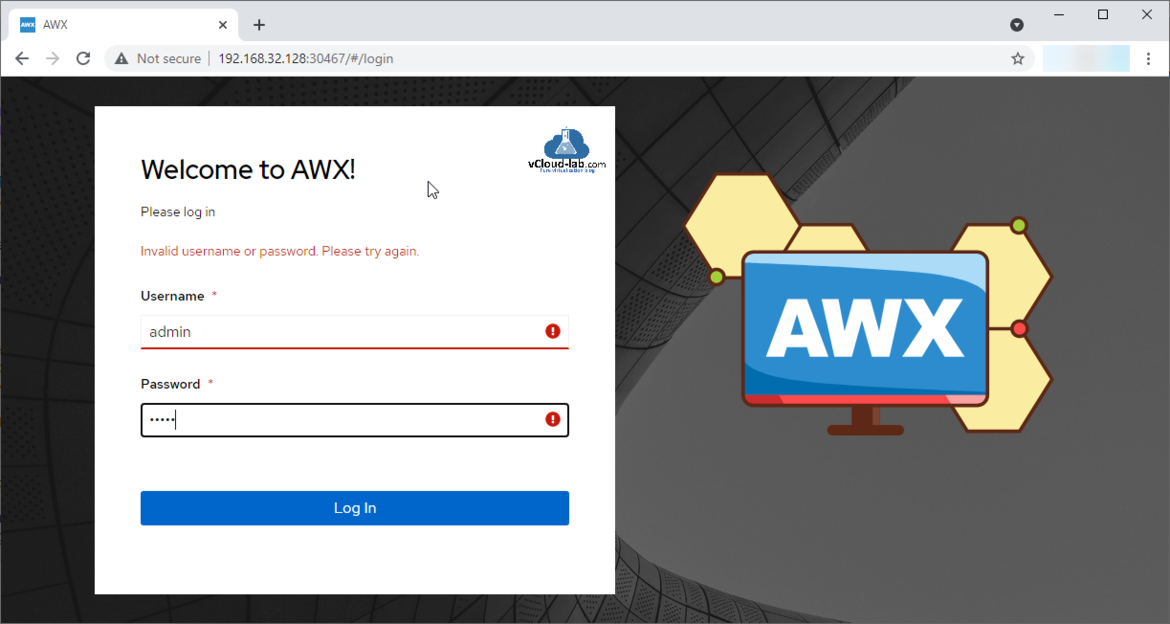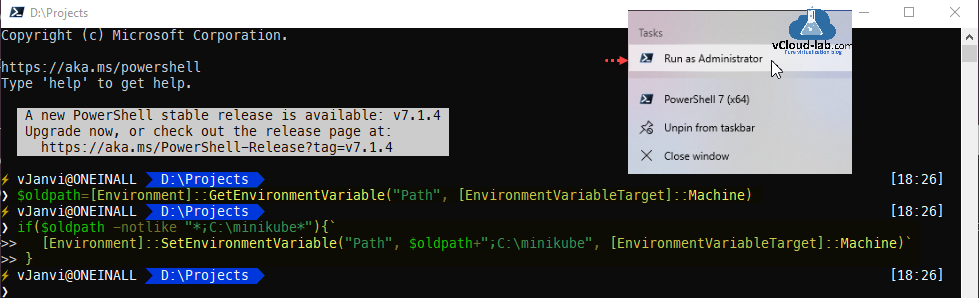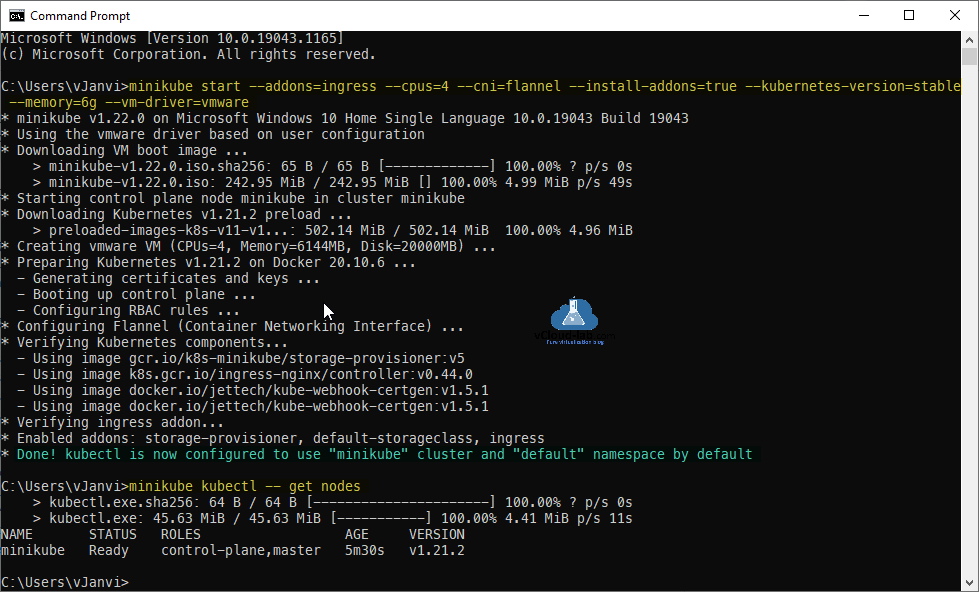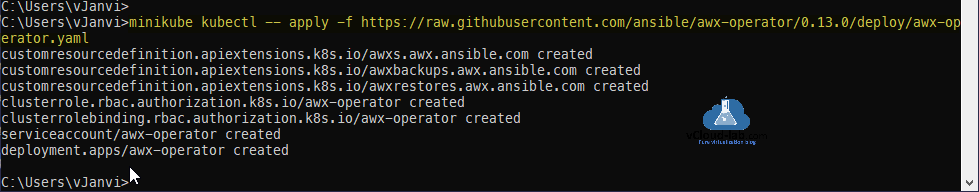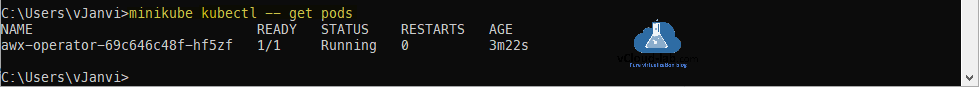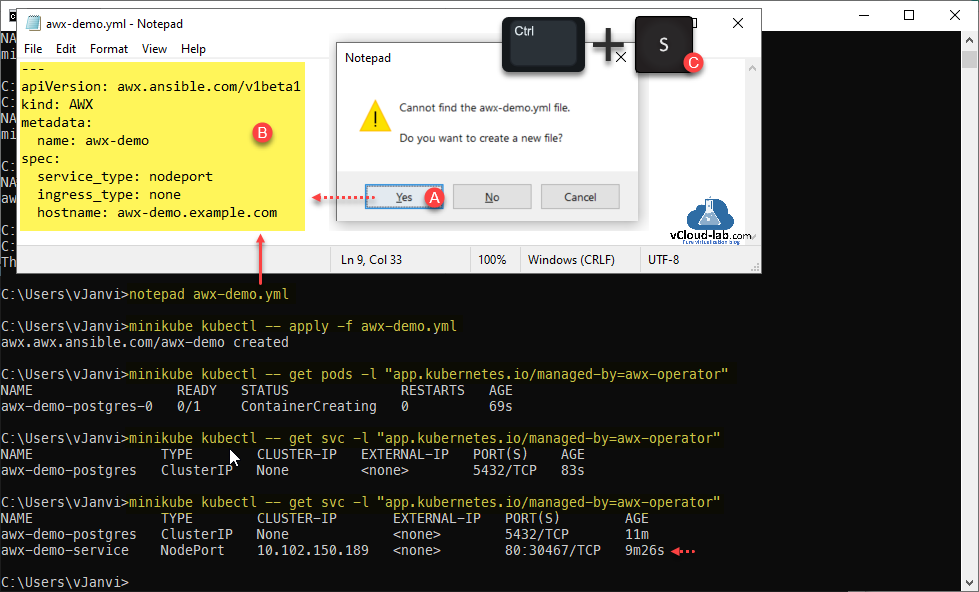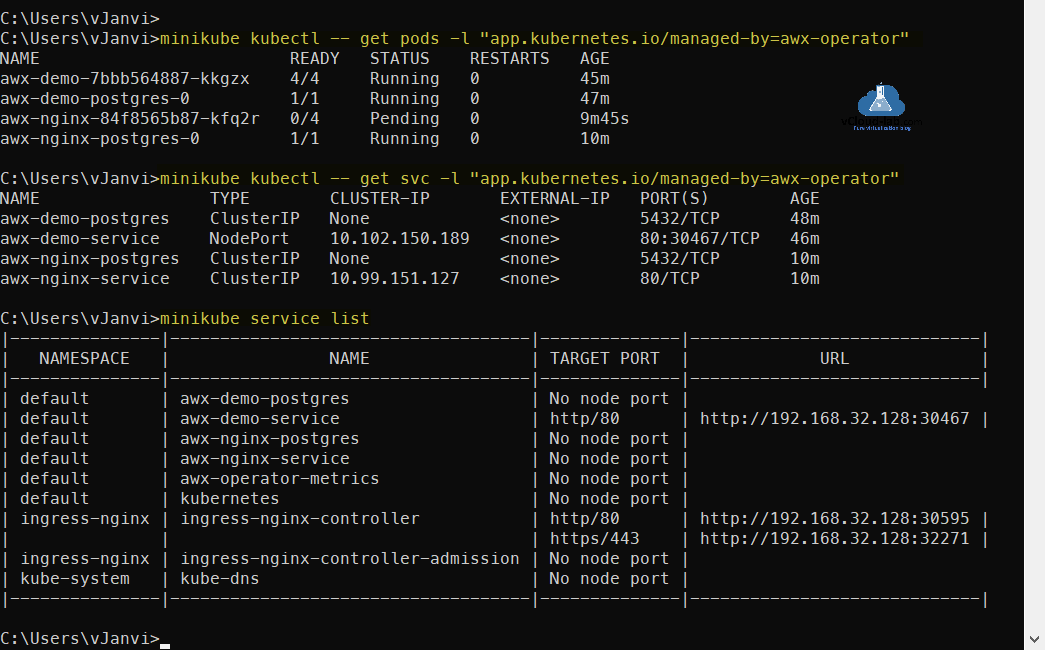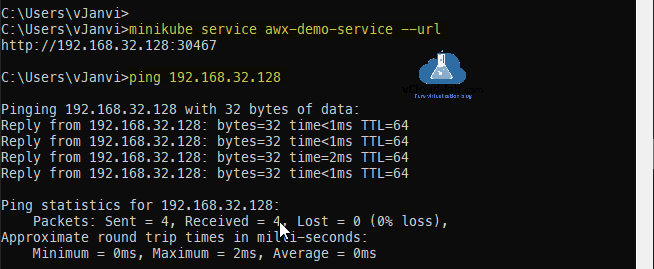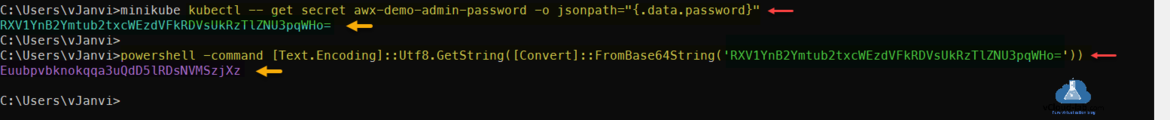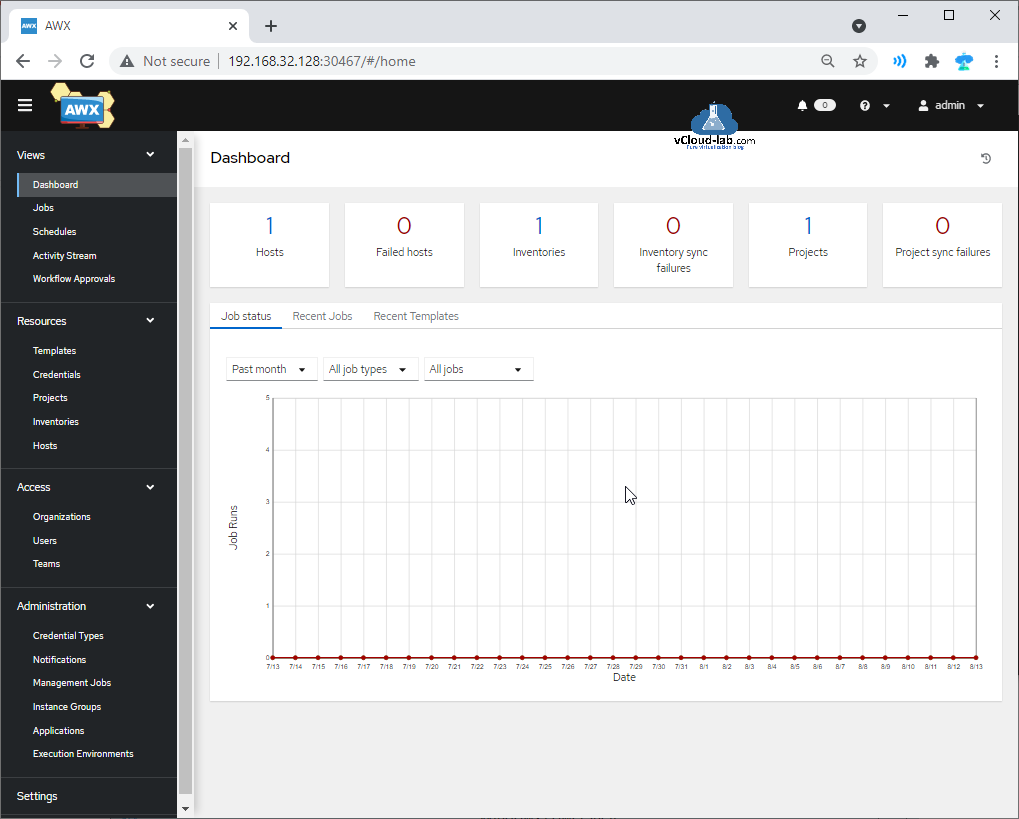I was working on upgrading my Ansible AWX server in my lab, while upgrading/installing fresh Ansible AWX Tower server I found the step by step instructions I tried long back Install Ansible AWX Tower on Ubuntu Linux are absolutes now and no longer working as Ansible AWX team made few changes to it. So this is the new guide to install AWX on windows os directly. In earlier I was used docker to containerize the Ansible AWX server application. Here I will use Minikube Kubernetes cluster to deploy Ansible AWX Server. All the steps are done using commands only.
Below is the configuration I am using to install Ansible AWX Tower on Windows 10 lab:
CPU: 4
Memory: 8 GB
Disk Space: 20 GB
Software: VMware Workstation (You can use Hyper-V, Docker or VirtualBox instead)
Virtualization must be enabled in the BIOS.
All the instructions I found are already on https://github.com/ansible/awx-operator. To start first I will install minikube. minikube is a tool that lets you run Kubernetes locally. minikube runs a single-node Kubernetes cluster on your personal computer (including Windows, macOS and Linux PCs) so that you can try out Kubernetes, or for daily development work.
I have opened PowerShell and Here I am downloading minkube.exe for windows from github website. You can directly go to below website and download it and rename it to minikube.exe.
curl -Lo minikube.exe https://github.com/kubernetes/minikube/releases/latest/download/minikube-windows-amd64.exe
Once file is downloaded create a folder name after minikube on C drive.
if (-not(Test-Path C:\minikube)) {New-Item -Path "c:\" -Name "minikube" -ItemType "directory" -Force}
Copy downloaded file minikube.exe to C:\minikube folder.
if (Test-Path .\minikube.exe) {Move-Item .\minikube.exe c:\minikube\minikube.exe -Force}
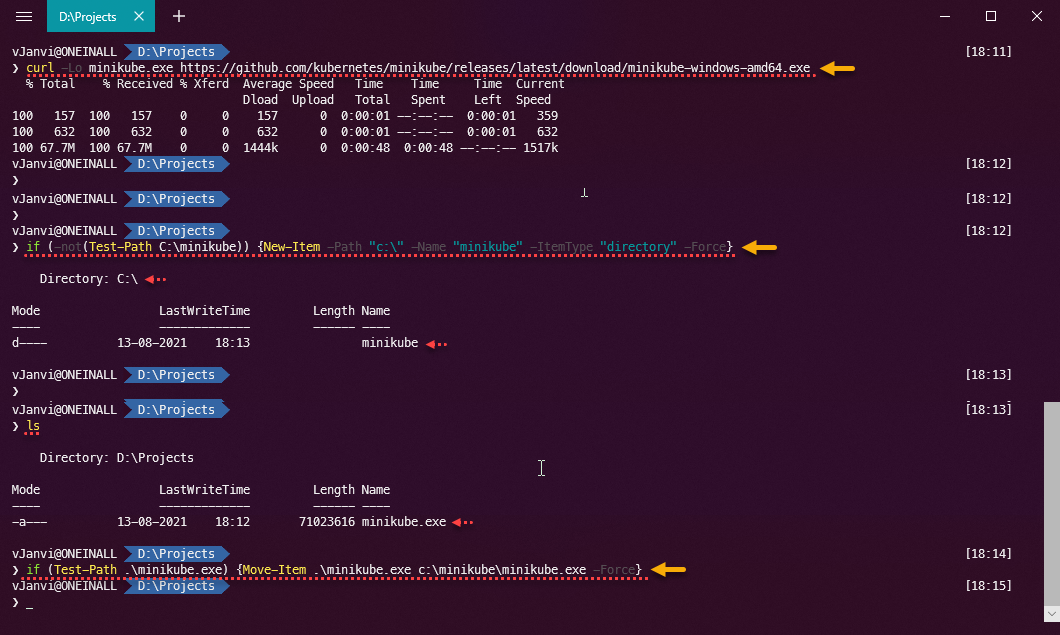
For next step, Run as Administrator PowerShell and execute below commands to add C:\minikube to environment variable path inside machines. Or you can do the same configuration manually also on the GUI.
$oldpath=[Environment]::GetEnvironmentVariable("Path", [EnvironmentVariableTarget]::Machine)
if($oldpath -notlike "*;C:\minikube*"){`
[Environment]::SetEnvironmentVariable("Path", $oldpath+";C:\minikube", [EnvironmentVariableTarget]::Machine)`
}
Next Open new command prompt (cmd) and try command minikube --version to verify minikube is installed and its working properly.
Execute minikube start command to download required boot images and iso to create kubernetes minikube environment. Make sure you have sufficient CPU and Memory. Also make sure you have installed VMware Workstation as prerequisite (You can use Hyper-V, Docker or VirtualBox, SSH if you don't have VMware instead).
Check: MY VSPHERE LAB CONFIGURATION ON VMWARE WORKSTATION
To know supported vm drivers list you can check on https://minikube.sigs.k8s.io/docs/drivers/.
minikube start --addons=ingress --cpus=4 --cni=flannel --install-addons=true --kubernetes-version=stable --memory=6g --vm-driver=vmware
* minikube v1.22.0 on Microsoft Windows 10 Home Single Language 10.0.19043 Build 19043
* Using the vmware driver based on user configuration
* Downloading VM boot image ...
> minikube-v1.22.0.iso.sha256: 65 B / 65 B [-------------] 100.00% ? p/s 0s
> minikube-v1.22.0.iso: 242.95 MiB / 242.95 MiB [] 100.00% 4.99 MiB p/s 49s
* Starting control plane node minikube in cluster minikube
* Downloading Kubernetes v1.21.2 preload ...
> preloaded-images-k8s-v11-v1...: 502.14 MiB / 502.14 MiB 100.00% 4.96 MiB
* Creating vmware VM (CPUs=4, Memory=6144MB, Disk=20000MB) ...
* Preparing Kubernetes v1.21.2 on Docker 20.10.6 ...
- Generating certificates and keys ...
- Booting up control plane ...
- Configuring RBAC rules ...
* Configuring Flannel (Container Networking Interface) ...
* Verifying Kubernetes components...
- Using image gcr.io/k8s-minikube/storage-provisioner:v5
- Using image k8s.gcr.io/ingress-nginx/controller:v0.44.0
- Using image docker.io/jettech/kube-webhook-certgen:v1.5.1
- Using image docker.io/jettech/kube-webhook-certgen:v1.5.1
* Verifying ingress addon...
* Enabled addons: storage-provisioner, default-storageclass, ingress
* Done! kubectl is now configured to use "minikube" cluster and "default" namespace by default
It takes some time to download and configure minikube, once the process completed verify minikube environment is configured successfully by connecting to it's API server using minikube kubectl commands. If you are running kubectl for the first time it will download kubectl client and will give the status.
minikube kubectl -- get nodes > kubectl.exe.sha256: 64 B / 64 B [----------------------] 100.00% ? p/s 0s > kubectl.exe: 45.63 MiB / 45.63 MiB [-----------] 100.00% 4.41 MiB p/s 11s NAME STATUS ROLES AGE VERSION minikube Ready control-plane,master 5m30s v1.21.2
Check the latest version of awx-operator which you want to install on https://github.com/ansible/awx-operator/releases and replace it with mentioned red text tag. Apply the kubectl configuration. This creates the required configuration on minikube for kubernetes cluster.
minikube kubectl -- apply -f https://raw.githubusercontent.com/ansible/awx-operator/0.13.0/deploy/awx-operator.yaml
customresourcedefinition.apiextensions.k8s.io/awxs.awx.ansible.com created
customresourcedefinition.apiextensions.k8s.io/awxbackups.awx.ansible.com created
customresourcedefinition.apiextensions.k8s.io/awxrestores.awx.ansible.com created
clusterrole.rbac.authorization.k8s.io/awx-operator created
clusterrolebinding.rbac.authorization.k8s.io/awx-operator created
serviceaccount/awx-operator created
deployment.apps/awx-operator created
Check below command after few minutes to verify awx-operator pod is running successfully.
minikube kubectl -- get pods NAME READY STATUS RESTARTS AGE awx-operator-69c646c48f-hf5zf 1/1 Running 0 3m22s
Next I will create a awx deployment on minikube k8s, open a notepad and save below code information to the file. or use command notepad awx-demo.yml.
--- apiVersion: awx.ansible.com/v1beta1 kind: AWX metadata: name: awx-demo spec: service_type: nodeport ingress_type: none hostname: awx-demo.example.com
Create AWX instance on the K8S cluster by applying awx-demo.yml file. Provide it some time to get it created and check with pods and services command to verify, its created as below.
minikube kubectl -- apply -f awx-demo.yml
awx.awx.ansible.com/awx-demo created
minikube kubectl -- get pods -l "app.kubernetes.io/managed-by=awx-operator"
NAME READY STATUS RESTARTS AGE
awx-demo-postgres-0 0/1 ContainerCreating 0 69s
minikube kubectl -- get svc -l "app.kubernetes.io/managed-by=awx-operator"
NAME TYPE CLUSTER-IP EXTERNAL-IP PORT(S) AGE
awx-demo-postgres ClusterIP None <none> 5432/TCP 11m
awx-demo-service NodePort 10.102.150.189 <none> 80:30467/TCP 9m26s
Next you will require Nginx Controller in minikube environment, this will provide web server capability to connect to AWX server, for this use below yml kubernetes configuration template to apply to minikube. save it in notepad with command notepad awx-nginx-ingress.yml.
--- apiVersion: awx.ansible.com/v1beta1 kind: AWX metadata: name: awx-nginx spec: service_type: clusterip ingress_type: ingress hostname: my-awx.example.com
Apply the configuration using kubectl command.
minikube kubectl -- apply -f awx-nginx-ingress.yml awx.awx.ansible.com/awx-nginx created
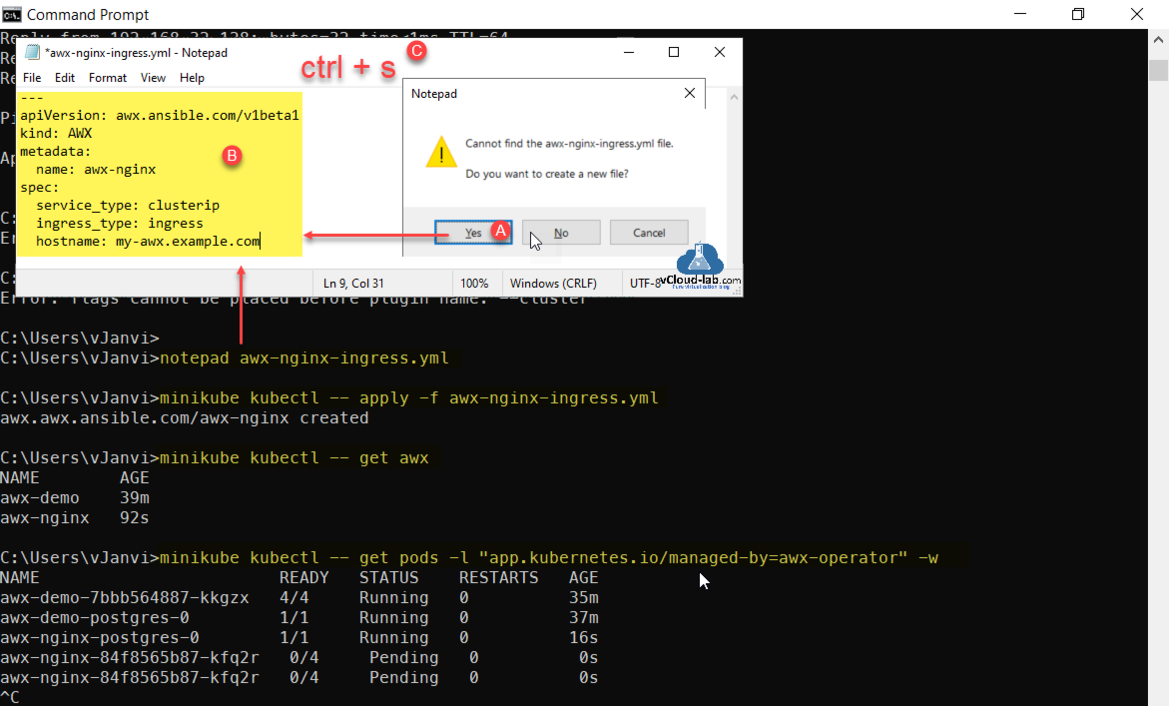
Verify everything is getting created successfully, All looks good and it might take some time to create new pods and services.
minikube kubectl -- get awx NAME AGE awx-demo 39m awx-nginx 92s minikube kubectl -- get pods -l "app.kubernetes.io/managed-by=awx-operator" NAME READY STATUS RESTARTS AGE awx-demo-7bbb564887-kkgzx 4/4 Running 0 45m awx-demo-postgres-0 1/1 Running 0 47m awx-nginx-84f8565b87-kfq2r 0/4 Pending 0 9m45s awx-nginx-postgres-0 1/1 Running 0 10m
All the information about kubernetes pods and services looks good, when I am trying to fetch it to view information.
minikube kubectl -- get pods -l "app.kubernetes.io/managed-by=awx-operator" NAME READY STATUS RESTARTS AGE awx-demo-7bbb564887-kkgzx 4/4 Running 0 45m awx-demo-postgres-0 1/1 Running 0 47m awx-nginx-84f8565b87-kfq2r 0/4 Pending 0 9m45s awx-nginx-postgres-0 1/1 Running 0 10m minikube kubectl -- get svc -l "app.kubernetes.io/managed-by=awx-operator" NAME TYPE CLUSTER-IP EXTERNAL-IP PORT(S) AGE awx-demo-postgres ClusterIP None 5432/TCP 48m awx-demo-service NodePort 10.102.150.189 80:30467/TCP 46m awx-nginx-postgres ClusterIP None 5432/TCP 10m awx-nginx-service ClusterIP 10.99.151.127 80/TCP 10m minikube service list |---------------|------------------------------------|--------------|-----------------------------| | NAMESPACE | NAME | TARGET PORT | URL | |---------------|------------------------------------|--------------|-----------------------------| | default | awx-demo-postgres | No node port | | default | awx-demo-service | http/80 | http://192.168.32.128:30467 | | default | awx-nginx-postgres | No node port | | default | awx-nginx-service | No node port | | default | awx-operator-metrics | No node port | | default | kubernetes | No node port | | ingress-nginx | ingress-nginx-controller | http/80 | http://192.168.32.128:30595 | | | | https/443 | http://192.168.32.128:32271 | | ingress-nginx | ingress-nginx-controller-admission | No node port | | kube-system | kube-dns | No node port | |---------------|------------------------------------|--------------|-----------------------------|
This is few of the last crucial steps to know the IP address and port number to be used for Ansible AWX website url hosted on the minikube kubernetes. I am able to ping awx without any issues.
minikube service awx-demo-service --url http://192.168.32.128:30467 ping 192.168.32.128 minikube kubectl -- get ingresses NAME CLASS HOSTS ADDRESS PORTS AGE awx-nginx-ingress <none> my-awx.example.com 192.168.32.128 80 14m
I am able to connect to web url of Ansible AWX but don't have the password.
This is the final step to reveal and to know the password of Ansible AWX server. The password fetched with minikube command is in Base64 encoded format, to encode it and convert to normal text password, I am using below PowerShell command as below.
minikube kubectl -- get secret awx-demo-admin-password -o jsonpath="{.data.password}"
RXV1YnB2Ymtub2txcWEzdVFkRDVsUkRzTlZNU3pqWHo=
powershell -command [Text.Encoding]::Utf8.GetString([Convert]::FromBase64String('RXV1YnB2Ymtub2txcWEzdVFkRDVsUkRzTlZNU3pqWHo='))
Euubpvbknokqqa3uQdD5lRDsNVMSzjXz
Once I typed and tested the correct admin password and authentication is successful to awx server, it landed on to Ansible AWX DashBoard page.
Useful Articles
Getting started Ansible AWX tower for IT automation run first playbook
Ansible for VMwary Using vmware_vm_inventory dynamic inventory plugin
Ansible selectattr The error was TemplateRuntimeError no test named 'equalto'
ansible create an array with set_fact
Ansible get information from esxi advanced settings nested dictionary with unique keynames
Install Ansible AWX Tower on Ubuntu Linux
Ansible AWX installation error Cannot have both the docker-py and docker python modules
Ansible AWX installation error docker-compose run --rm --service-ports task awx-manage migrate --no-input
docker: Got permission denied while trying to connect to the Docker daemon socket
Ansible AWX Tower create Manual SCM (Source Control Credential Type) project
Reset Ansible AWX Tower admin password