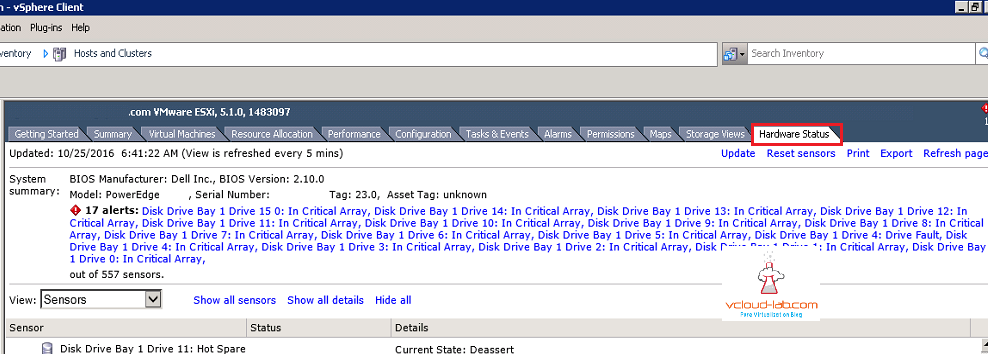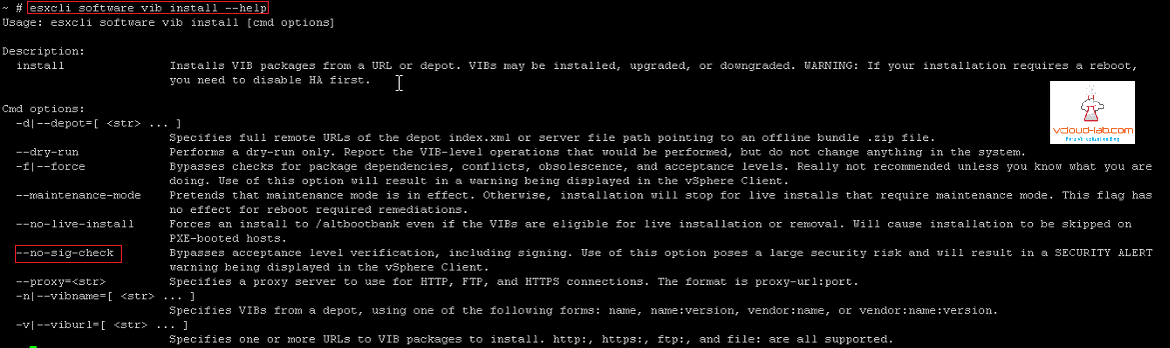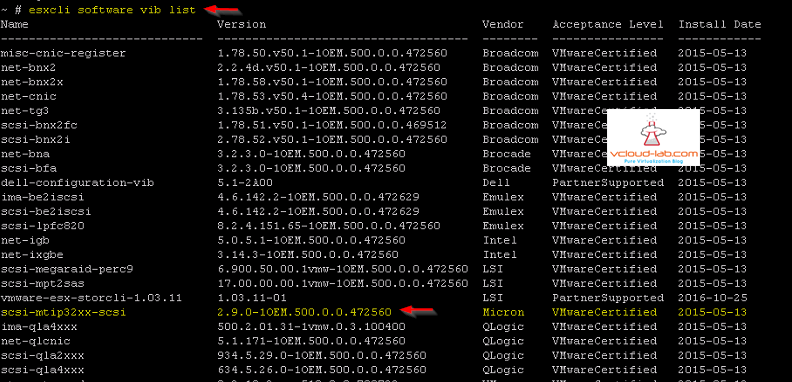One of my Dell server was facing faulty drive issue, which I can see in vsphere client > esxi server on the hardware status tab. To send the Dset report logs to Dell support it requires Dell openmanage tool installed or view additional information (As my server was older one it is missing some new feature, link in new Dell servers you can generate a report from Drac as well). Unfortunately I didn't have installed Dell openmanage agent on the server. As Dell openmange agent installation requires reboot and I couldn't do it because of standalone esxi host and some mid-critical vms are running and pick hour is going on. After contacting Dell support, I came to know Hard drive and controller related information can be pulled using other software (vendor micron) link http://docs.avagotech.com/docs/12351437, Main thing is, it doesn't require reboot, and the file format is .vib extention (no need to exctract it, this is not offline software bundle), this is called storcli software (another software I found is megacli). After troubleshooting on the installation and generating reports I thought it is worth documenting the process I followed for later use.
Next step require to open SSH on Esxi server which can be enabled using security profile. My requirement was to install vib file on the esxi server (Not the zip offline bundle package), and no reboot of the server, I had already uploaded VIB file on esxi under /tmp folder using winscp tool, It can also be done using vsphere client, upload to datastore. Next I tried highlighted commands but it was showing error.
/tmp # esxcli software vib install -v=/tmp/vmware-esx-storcli-1.03.11.vib
[InstallationError]
('LSI_bootbank_vmware-esx-storcli-1.03.11_1.03.11-01', 'Could not find a trusted signer.')
vibs = LSI_bootbank_vmware-esx-storcli-1.03.11_1.03.11-01
Please refer to the log file for more details.
/tmp # esxcli software vib install -v=/tmp/vmware-esx-storcli-1.03.11.vib
[InstallationError]
('LSI_bootbank_vmware-esx-storcli-1.03.11_1.03.11-01', 'Could not find a trusted signer.')
vibs = LSI_bootbank_vmware-esx-storcli-1.03.11_1.03.11-01
Please refer to the log file for more details.
After checking the parameters, I didn't got much help about additional parameters
/tmp # esxcli software vib install
[Exception]
No VIBs specified with -n/--vibname or -v/--viburl.
Please refer to the log file for more details.
But when checking below command it shows additional parameters, This VIB file has some signature and esxi is not able to validate it, so it needs to be skip using additional parameter --no-sig-check, even though the software acceptance level is VMware certified, it checking software siganature and failing.
~ # esxcli software vib install --help
Usage: esxcli software vib install [cmd options]
Description:
install Installs VIB packages from a URL or depot. VIBs may be installed, upgraded, or downgraded. WARNING: If your installation requires a reboot,
you need to disable HA first.
Cmd options:
-d|--depot=[ <str> ... ] Specifies full remote URLs of the depot index.xml or server file path pointing to an offline bundle .zip file.
--dry-run Performs a dry-run only. Report the VIB-level operations that would be performed, but do not change anything in the system.
-f|--force Bypasses checks for package dependencies, conflicts, obsolescence, and acceptance levels. Really not recommended unless you know what you are doing. Use of this option will result in a warning being displayed in the vSphere Client.
--maintenance-mode Pretends that maintenance mode is in effect. Otherwise, installation will stop for live installs that require maintenance mode. This flag has no effect for reboot required remediations.
--no-live-install Forces an install to /altbootbank even if the VIBs are eligible for live installation or removal. Will cause installation to be skipped on PXE-booted hosts.
--no-sig-check Bypasses acceptance level verification, including signing. Use of this option poses a large security risk and will result in a SECURITY ALERT warning being displayed in the vSphere Client.
--proxy=<str> Specifies a proxy server to use for HTTP, FTP, and HTTPS connections. The format is proxy-url:port.
-n|--vibname=[ <str> ... ] Specifies VIBs from a depot, using one of the following forms: name, name:version, vendor:name, or vendor:name:version.
-v|--viburl=[ <str> ... ] Specifies one or more URLs to VIB packages to install. http:, https:, ftp:, and file: are all supported.
I ran the same command with below additional parameter and it was successful. and note, reboot is not required.
/tmp # esxcli software vib install -v=/tmp/vmware-esx-storcli-1.03.11.vib --no-sig-check
Installation Result
Message: Operation finished successfully.
Reboot Required: false
VIBs Installed: LSI_bootbank_vmware-esx-storcli-1.03.11_1.03.11-01
VIBs Removed:
VIBs Skipped:
/tmp # l
I can verify software is installed successfuly using command esxcli software vib list.
Bascally logs are generated using below commads. (just need to change the valu /c0 /c1 - They are storage controller card numbers)
./storcli /cx show termlog > tty.log
./storcli /cx show all > controller.log
# Storcli software is located under this folder after installation
cd /opt/lsi/storcli
# Once directory is changed run below commands
./storcli show
./storcli /c0 show termlog > /tmp/tty.log
./storcli /c0 show all > /tmp/controller.log
# Move the logs file to /tmp or any other required folder so eighter we can send an email to Dell engineer or he can take it through webex session and review them
mv tty.log /tmp
mv controller.log /tmp
Updated 29th October 2016 Saturday
I had shared this post on Google+. ZINAIDA Koptelinafrom Dell provided me another official Dell software for pulling information. Worth checking it. http://www.dell.com/support/home/us/en/04/Drivers/DriversDetails?driverId=3XDPP