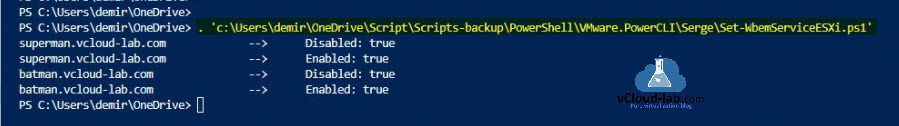The VMware Host Hardware (WBEM) sensor monitors information about the hardware of an ESXi server using Web-based Enterprise Management (WBEM). This script will disable and enable WBEM service using PowerCLI.
Download this Set-WbemServiceEsxi.ps1 here or it is also available on github.com/janviudapi.
In the core of the script it uses VMware PowerCLI esxcli to modify WBEM service.
1 2 3 4 5 6 7 8 9 10 11 12 13 14 15 16 17 18 19 20 21 22 23 24 25 26 27 28 29 30 31 32 33 34 35 36 37 38 39 40 41 42 43 44 45 46 47 48 49 50 51 52 53 |
function Set-WbemServiceEsxi { <# .SYNOPSIS Disable then enable Wbem service on ESXi Server. .DESCRIPTION Set-WbemServiceEsxi - Disable then enable Wbem service on ESXi Server. It uses esxcli command to set service .PARAMETER ClusterName Prompts you to provide cluster name in vCenter server. .INPUTS System.String .OUTPUTS System.Object .NOTES Version: 2.0 Author: Janvi Creation Date: 10 September 2021 Purpose/Change: Disable then enable Wbem service on ESXi Server. Useful URLs: http://vcloud-lab.com .EXAMPLE PS C:\>Set-WbemServiceEsxi -ClusterName 'Bat_Cave' Disable then enable Wbem service on ESXi Server. #> # Parameter help description [CmdletBinding(HelpUri='http://vcloud-lab.com')] [Alias("wbem")] param ( [Parameter(HelpMessage='Type Cluster Name')] [Alias('cluster')] [System.String]$ClusterName ) $esxiServers = Get-Cluster -Name $ClusterName | Get-VMHost -State Connected, Maintenance foreach ($esxi in $esxiServers) { $esxcli = $esxi | Get-EsxCLI -V2 $wbemArgs = $esxcli.system.wbem.set.CreateArgs() $wbemArgs.enable = $false $disable = $esxcli.system.wbem.set.Invoke($wbemArgs) "{0} -->`t`tDisabled: {1} " -f $esxi.Name.PadRight(35, ' '), $disable $wbemArgs = $esxcli.system.wbem.set.CreateArgs() $wbemArgs.enable = $true $enable = $esxcli.system.wbem.set.Invoke($wbemArgs) "{0} -->`t`tEnabled: {1} " -f $esxi.Name.PadRight(35, ' '), $enable } } #Import-Module Vmware.VimAutomation.core #Connect-VIServer -Server dccomics.vcloud-lab.com -User Administrator@vsphere.local -Password Computer@123 Set-WbemServiceEsxi -ClusterName bat_cave |
Additionally you can configure and set below arguments and properties for WBEM service using PowerCLI esxcli command sets.
PS C:\Users\demir\OneDrive> $esxcli.system.wbem.set.CreateArgs() Name Value ---- ----- httpmaxcontentlength Unset, ([long], optional) sslcipherlist Unset, ([string], optional) provprocs Unset, ([long], optional) providertimeoutinterval Unset, ([long], optional) threadstacksize Unset, ([long], optional) keepalivemaxrequest Unset, ([long], optional) httpprocs Unset, ([long], optional) enablehttps Unset, ([boolean], optional) enable Unset, ([boolean], optional) readonly Unset, ([boolean], optional) threadpoolsize Unset, ([long], optional) loglevel Unset, ([string], optional) keepalivetimeout Unset, ([long], optional) shutdowninterval Unset, ([long], optional) port Unset, ([long], optional) maxmsglen Unset, ([long], optional) protocols Unset, ([string[]], optional) auth Unset, ([string], optional) providersampleinterval Unset, ([long], optional) reset Unset, ([boolean], optional) rpoverride Unset, ([string], optional) wsman Unset, ([boolean], optional) httpsprocs Unset, ([long], optional)
Useful Articles
POWERCLI AND VSPHERE WEB CLIENT: JOIN ESXI INTO ACTIVE DIRECTORY DOMAIN CONTROLLER
Resolved: Esxi Join domain failed - Error in Active Directory Operations
Join domain ESXi to an Active Directory OU : Powercli
 Reset forgotten ESXi root password on Domain joined Esxi using vSphere web client and Powercli
Reset forgotten ESXi root password on Domain joined Esxi using vSphere web client and Powercli
Reset ESXi root password using Host Profiles on vCenter server: VMWare vSphere Web client
Resolved: Reset Esxi forgotten root password using hiren bootCD step by step
PART 1 : INSTALLING ESXI ON VMWARE WORKSTATION HOME LAB
PART 2 : CONFIGURING ESXI ON VMWARE WORKSTATION HOME LAB
PART 3 : ACCESSING STANDALONE ESXI SERVER IN HOME LAB USING VSPHERE CLIENT
Create bootable USB from ISO file