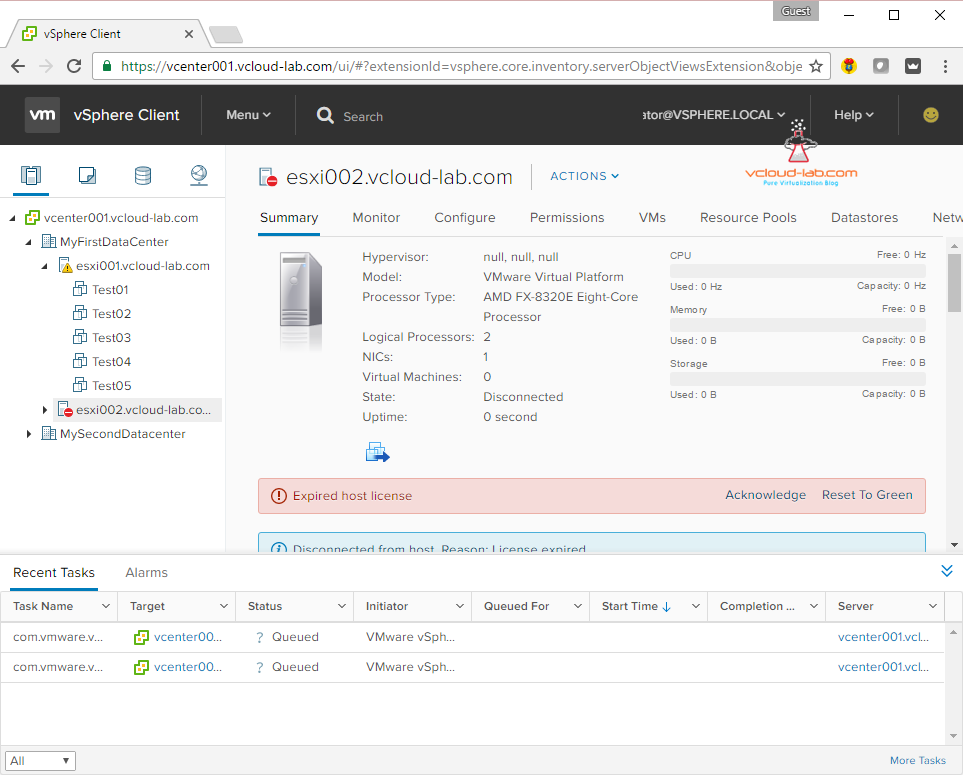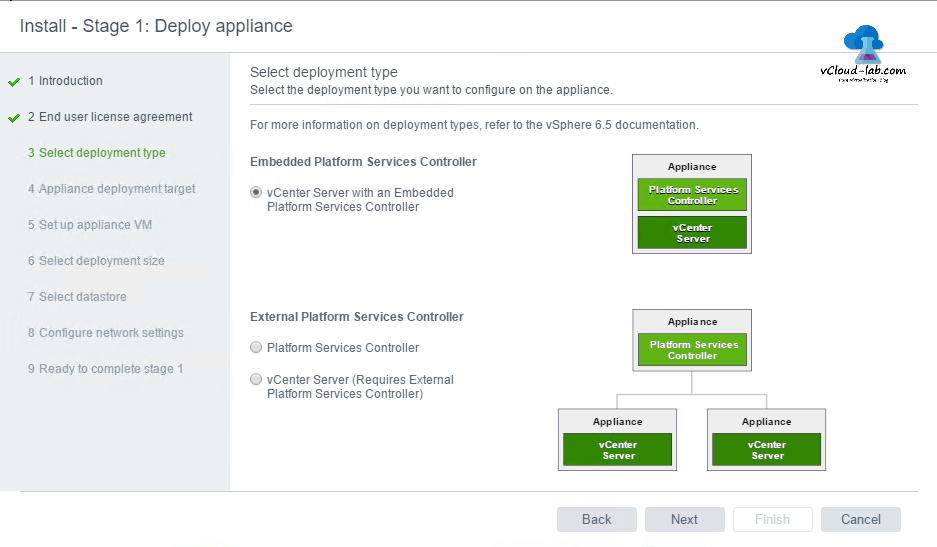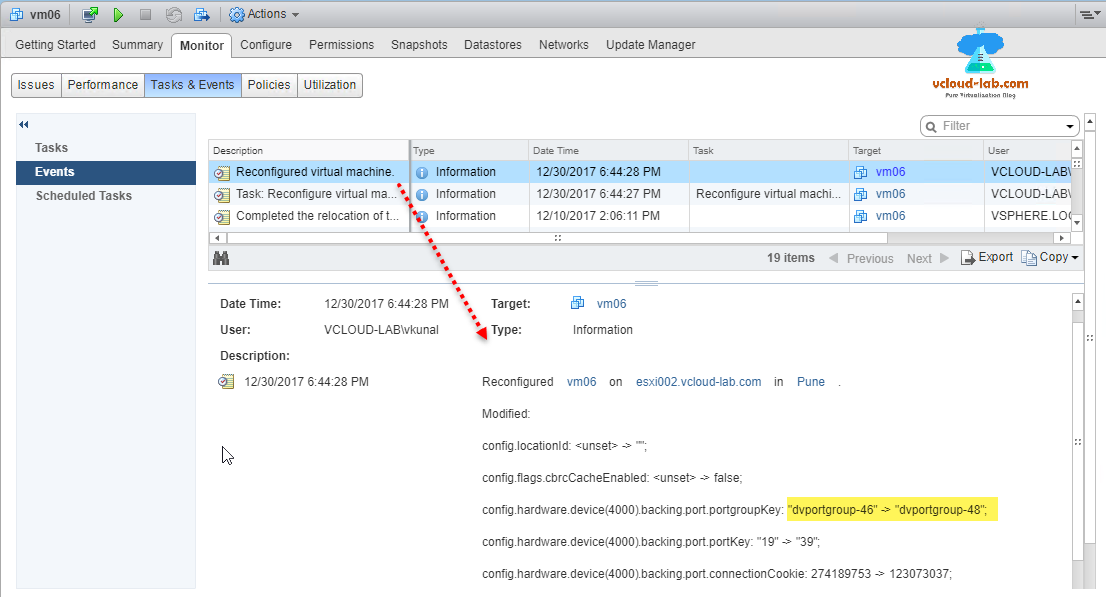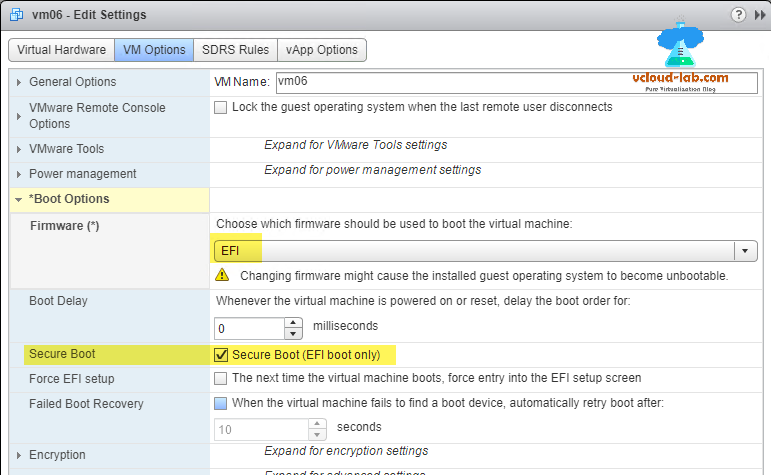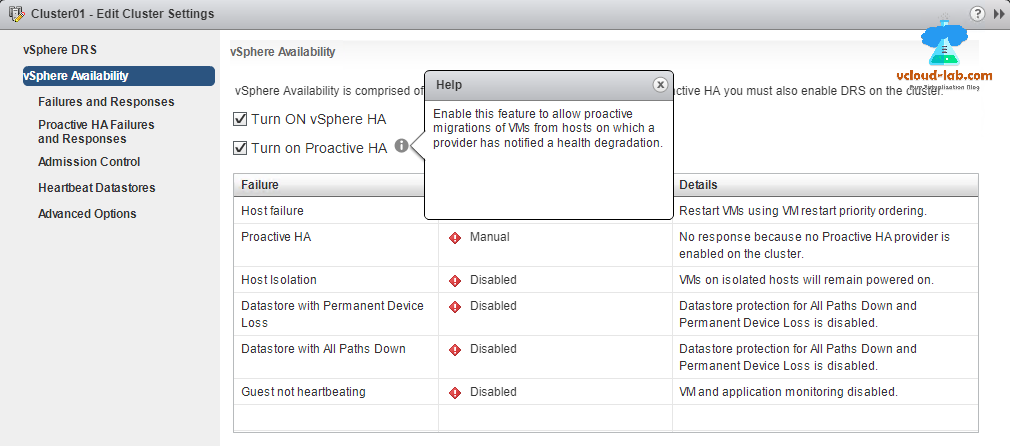1. Reorganize Administration and Management with a New and modern HTML5-Based User Interface
Administer and manage the virtual data center with the responsive, easy-to-use new HTML5-based vSphere client interface. Although I am still big fan of vsphere client, As new versions of vsphere will be keep coming in near future you might see, desktop installable c# vsphere client is completely discontinued or phased out and it may no longer available. It is best you start administrate vmware environment using vsphere web client. Also new features are only available and can be configured through vmware vsphere web client. For example, SSO or VSAN. (When changing or going to "VMware on Aws" you will find it can be only managed using HTML5 based user interface)
ESXI 6.5 UPGRADE INSTALLATION AND UI HTML WEB CLIENT
2. Shrink IT Operational Difficulty with vCenter Server Appliance
The re-imagined VMware vCenter® Server Appliance™ delivers up to 2–3x better performance and scale, built-in vCenter (HA) High Availability, file-based backup and recovery, and unified vSphere host administration, management and patching, Update manager is in built with appliance, ready to run in production. Best part is you can save windows licenses and don't need to mange windows server if you have only Linux expertise.
Deploy install VCSA (vCenter server appliance 6.5) on VMWare Workstation
3. Improved Forensic Insights with Audit-Quality Recording enhanced Logging
Collect insights about user better activities so that IT teams can comprehend who did what, when, and where in the incident of a security threat or irregularity. Check task and event information to view complete information. As below screenshot I can clearly determine and audit exactly what changes has been done by whom. This is very good from troubleshooting issues perspective.
4. Protect the Data Center Organization with Secure Boot
Guard both the hypervisor and the guest operating system from interfering by authorizing code with a digital signature, safeguarding that only reliable OS software will run. It relies on the UEFI specification's secure boot functionality to help avert malicious software applications and unauthorized operating systems from loading during the system start-up process.
5. Diminish Threat with VM-Level Encryption
Policy-driven vSphere encryption protections data information—together at rest and in motion—at scale transversely the enterprise data center. Encryption will be done in the hypervisor, underneath the virtual machine. As I/O originates out of the virtual disk controller in the VM it is directly encrypted by a module in the kernel beforehand being send to the kernel storage layer. Both VM Home files (VMX, snapshot, etc) and VMDK files are encrypted.
6. Maximize Data Center Resources with Predictive Distributed Load Balancing (DRS)
Predictive DRS leverages system usage patterns and analytics to help maximize IT resources and reduce CapEx. The newest approach is the Predictive Method, currently offered only through VMware‘s new Predictive DRS option. Predictive DRS using a mixture of DRS and vRealize Operations Manager to predict upcoming request and regulate when and where hot spots will happen. When forthcoming hot spots are found, Predictive DRS moves the workloads long before any contention can happen. Even better, this means with the Predictive Process only the obligatory workloads are migrated, resulting in minimal overhead.
7. Avert Downtime with Proactive High Availability
Proactive HA anticipates hardware catastrophes earlier they arise and preventively vMotions workloads before complications occur. vSphere 6.5 High Availability (HA) senses the hardware situation of the ESXi host and allow you to migrate the VMs before the hardware issues cause an outage to VMs. Proactive HA works in mixture with hardware vendors monitoring solutions to obtain the fitness status of the hardware mechanisms such as HDD, fan, memory or SMPS. You can arrange vSphere HA to reply according to the failure of hardware components.
8. Advance IT Compliance with Host Profile Management
Streamlined and scalable host profile management allows better compliance with the policies and processes put in place by IT. Host Profiles works by encapsulating a reference host configuration and spinning it into a profile, or template, upon which other hosts or clusters of hosts can be configured.
9. Get-up-and-go IT Automation and Business Nimbleness with APIs
Simple, REST-based APIs makes it easy to automate processes for a more responsive, modern data center. A cluster of service APIs that let you deploy facility structures in your vSphere environment. Language bindings are available for Java, .NET, Python, Perl, REST, and Ruby.
10. Revolutionize the Data Center with vSphere Combined Containers
Run readiness containers side by side with virtual machines in an existing vSphere environment with no tooling or procedure modifications. Supporting containers in their virtualized environments provides a number of benefits: IT teams get the security, isolation and management of VMs, while developers enjoy the speed and agility of containers - all within vSphere.