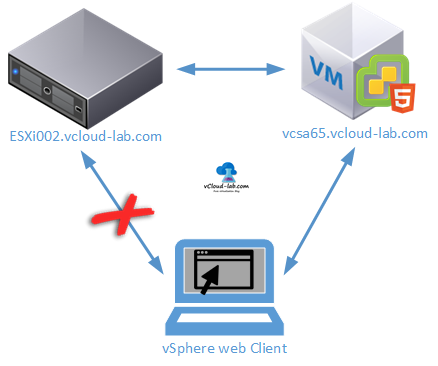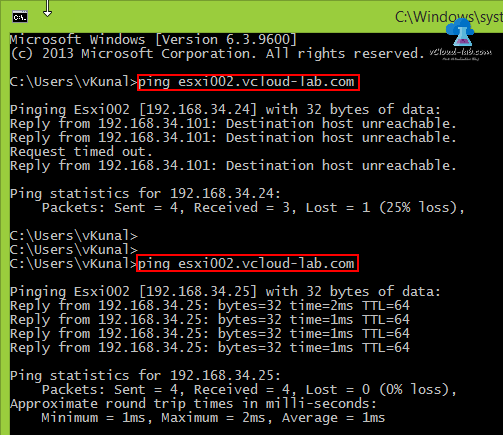While uploading files on vcenter esxi datastores using vSphere web client I met with below failed error. And went with the VMware KB article provided in the error box.
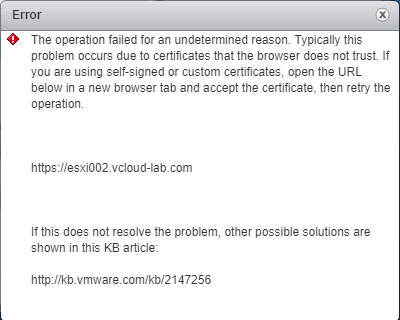 The operation failed for an undetermined reason. Typically this problem occurs due to certificates that the browser does not trust. If you are using self-signed or custom certificates, open the URL below in a new browser tab and accept the certificate, then retry the operation.
The operation failed for an undetermined reason. Typically this problem occurs due to certificates that the browser does not trust. If you are using self-signed or custom certificates, open the URL below in a new browser tab and accept the certificate, then retry the operation.
https://target-ip
If this does not resolve the problem, other possible solutions are shown in this KB article:
http://kb.vmware.com/kb/2147256
While troubleshooting I didn't find any web certificate issue. As per the error says I tried to open and connect esxi url in browser from my client desktop, but it was not working and site was not reachable. As per below diagram, when checked from the vCenter server it was working fine.
For further troubleshooting I tried pinging esxi server but didn't work. After some adjustment on DNS server and correcting IP of Esxi server, Everything was working fine, I was able to browse and copy upload files on vSphere web client successfully.
Same article is also applicable if you are facing issue while uploading OVF/OVA files.