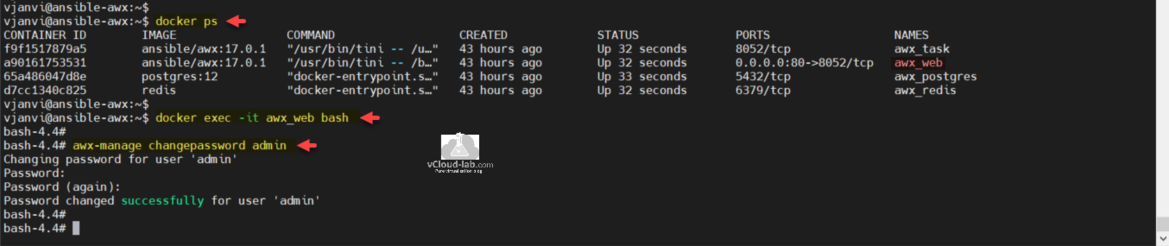While working on one of the project I came accross a Ansible AWX server where 'admin' password as missing, and I wanted to reset forgotten awx password, the steps given here will also work on RedHat Ansible Tower. In my case AWX is containerised and installed on docker, and I will run highlighted command to reset admin password. It will ask for password twice to confirm and in the end successfully changes password. I can test the admin username and password on browser now.
docker ps
docker exec -it awx_web bash
awx-manage changepassword admin
Useful Articles
How to install Docker on Linux
How to install Ansible on Linux for vSphere configuration
Getting started Ansible AWX tower for IT automation run first playbook
Ansible for VMwary Using vmware_vm_inventory dynamic inventory plugin
Ansible selectattr The error was TemplateRuntimeError no test named 'equalto'
ansible create an array with set_fact
Ansible get information from esxi advanced settings nested dictionary with unique keynames