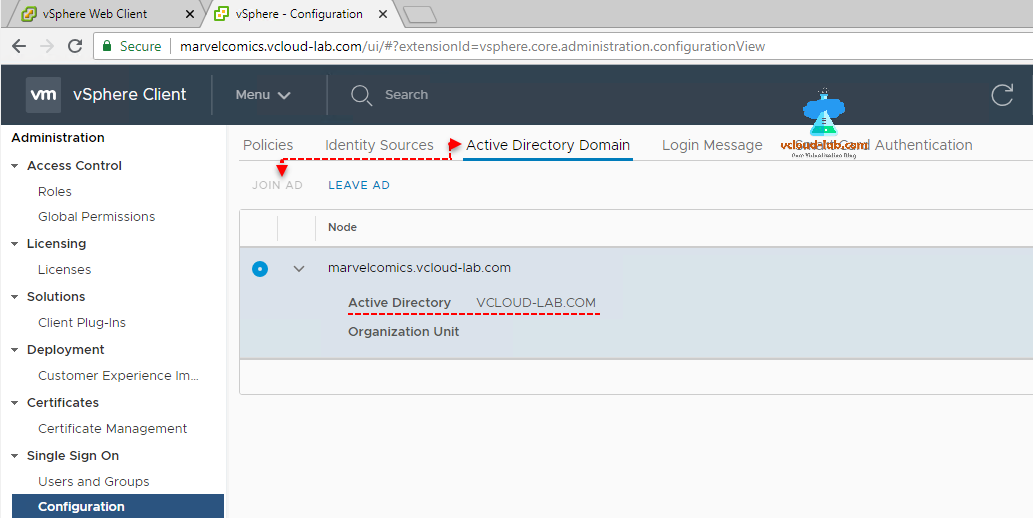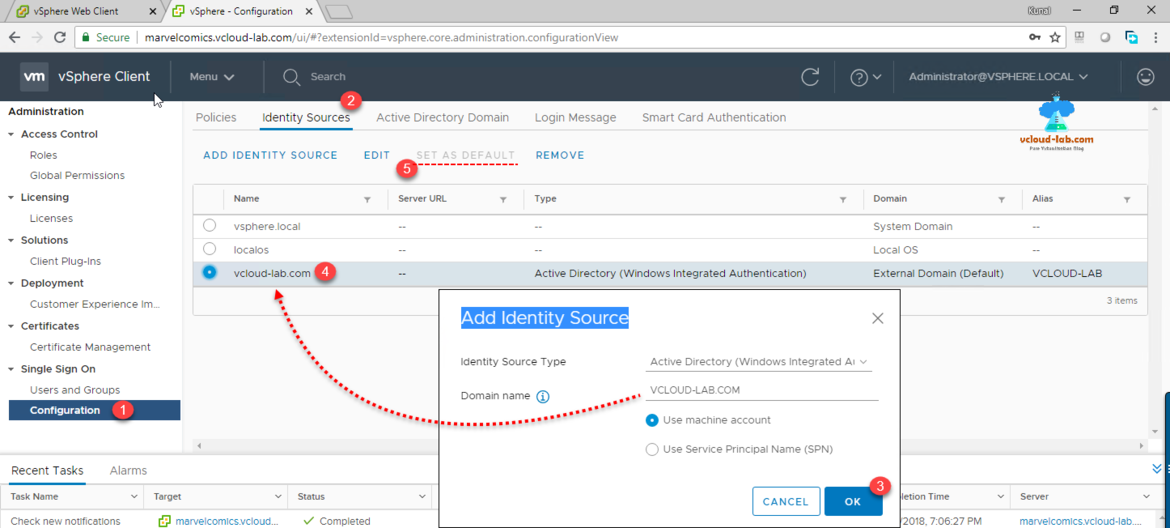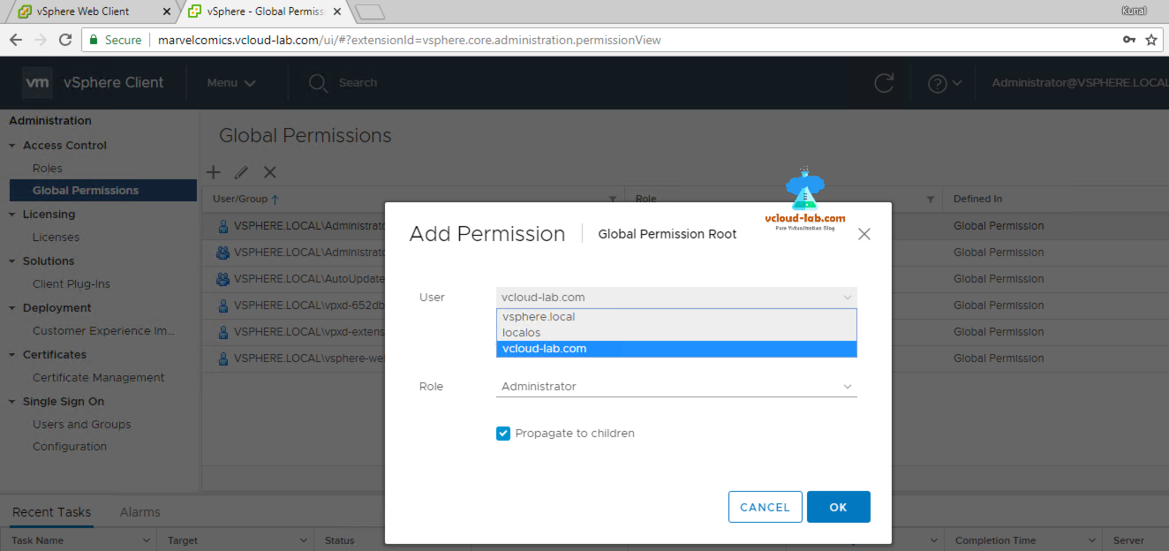This is a second part of my article How to join vCenter Server appliance to Active Directory, and here I am configuring Identity source on Single sign on. In my one of the previous article ADDING AND CONFIGURING VMWARE VSPHERE VCENTER SSO ACTIVE DIRECTORY AS LDAP SERVER I used AD as ldap server, contrary here I am trying Windows Integrated Authentication as identity source.
Before processing make sure vCenter server appliance is joined into Active Directory Domain.
Next navigate to the path on the Home >> Administration >> Configuration >> Identity Sources and click ADD IDENTITY SOURCE. This automatically detects Domain name joined earlier, click OK. Select the external domain and SET AS DEFAULT. vCenter Single Sign-On uses the default domain to authenticate a user who logs in without a domain name. Users who belong to a domain that is not the default domain must include the domain name when they log in.
I will just test on Global permission adding AD user or Group. From the drop down list of user, I see AD is listed.
Useful Articles
CREATE VIRTUAL DATACENTER AND ADD ESXI HOST ON VCENTER SERVER
ADDING AND ASSIGNING VSPHERE LICENSES IN VCENTER SERVER AND ESXI
ADDING AND CONFIGURING VMWARE VSPHERE VCENTER SSO ACTIVE DIRECTORY AS LDAP SERVER
Configuring a vCenter PSC Single sign-on Active directory Integrated windows authentication