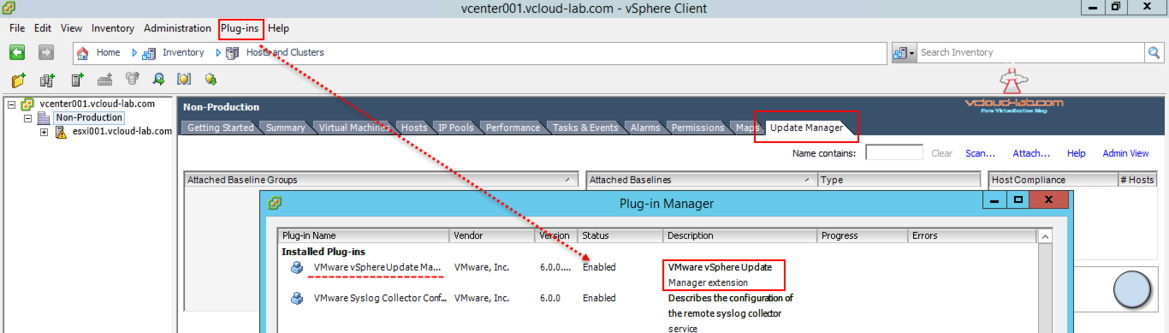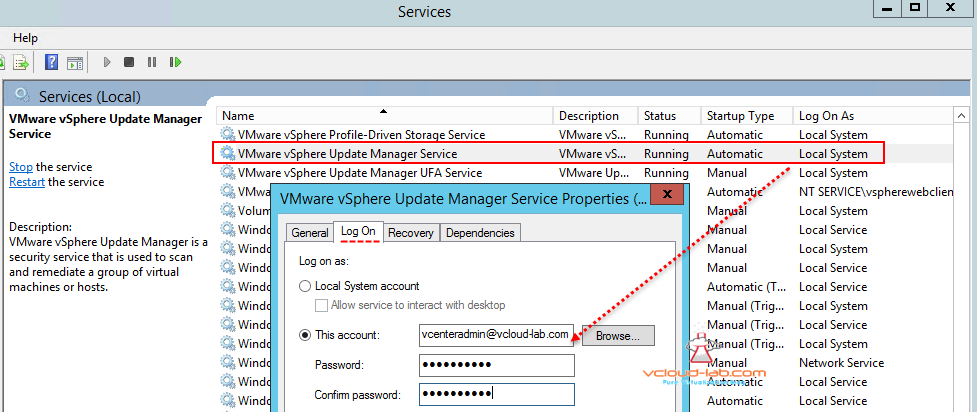Today I installed fresh VMWare vSphere Update Manager on my one of the production environment, When I lunched vSphere client every time I was getting error. Even when go to plug-in manager in the vsphere client and trying to enable the it I was getting same error.
There was error connecting Vmware vSphere Update Manager -
[VCENTER FQDN OR IP:443].
Database temporarily unavailable or has network problems.
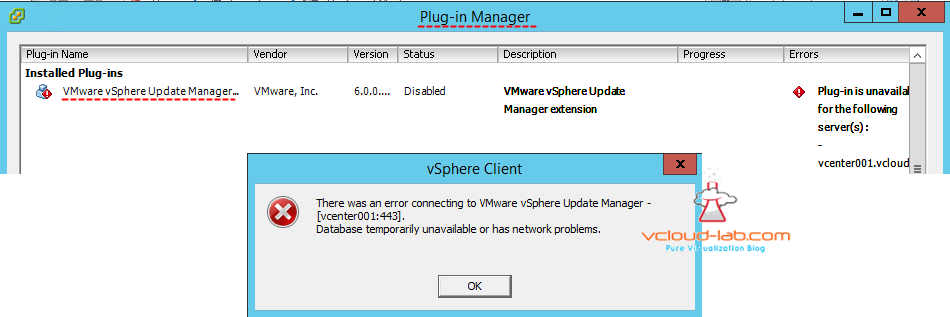
I checked on vCenter as well as update manager for connectivity, database everything was good, I stumbled upon VMware KB article https://kb.vmware.com/kb/1015223, This happens due to Local System account doesn't have access on Database (I am using Sql server 2012 database instead of Sql Express), to resolve this,
- Click Start > Run, type services.msc, and click OK.
- Right-click VMware Update Manager and click Properties.
- Click the Log on tab.
- Select This account, specify the Windows account along with the appropriate password, then click OK.
- Right-click VMware Update Manager and click Restart.
Here vcenteradmin account has full access on the update manager database in the SQL server, For database configuration check my earlier article PART 1 : VCENTER SQL DATABASE AND ODBC DSN CREATION, Same procedure can be used for Update Manager. Once log on account settings are configured on VMware vSphere update manager server, name should be reflected on the log on as services. And when vSphere desktop client is relaunched or manually enable vSphere Update Manager plug-in going to plug-ins manager tab you should see plug in is enabled, and there is a addition update manager tab on the objects as shown.