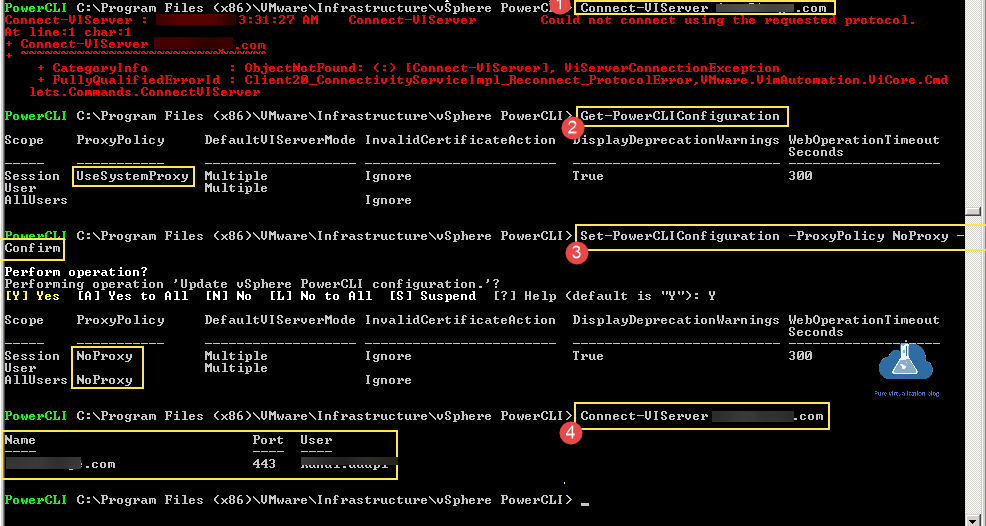While working on one of the client systems, I freshly installed PowerCLI module and while connecting to VMware vCenter server I was receiving below error.
Another Error: VMware PowerCLI The remote server returned an error: (407) Proxy Authentication Required
Connect-VIServer : 6/05/2021 3:31:27 AM Connect-VIserver Could not connect using the requested protocol.
At line:1 char:1
+ Connect-VIServer marvel.vcloud-lab.com
+
+ CategoryInfo : ObjectNotFound: (:) [Connect-VIserver], ViServerConnectionException
+ FullyQualifiedErrorId : Client20_ConnectivityServiceImpl_Reconnect_ProtocolError, VMware.VimAutomation.ViCore.Cmd
lets.Commands.ConnectVIServer
After testing few commands I got to know PowerCLI is using UseSystemPolicy as ProxyPolicy (This is a default ProxyPolicy), with below PowerCLI cmdlet you can know and change the configuration.
1. Run this command to get the current configured proxypolicy setting:
C:\PS>Get-PowerCLIConfiguration Scope ProxyPolicy DefaultVIServerMode InvalidCertificateAction DisplayDeprecationWarnings WebOperationTimeout Seconds ----- ----------- ------------------- ------------------------ -------------------------- ------------------- Session UseSystemProxy Multiple Ignore True 300 User Multiple AllUsers Ignore
Note: This output indicates that the PowerCLI is using the System Proxy.
2. To change this setting to not use proxy, run below command.
Note: This error occur if you have configured Proxy Server for Internet access.
C:\PS>Set-PowerCLIConfiguration -ProxyPolicy NoProxy -Confirm Perform operation? Performing operation 'Update vSphere PowerCLI configuration.'? [Y] Yes [A] Yes to All [N] No [L] No to All [S] Suspend [?] Help (default is "Y"): y Scope ProxyPolicy DefaultVIServerMode InvalidCertificateAction DisplayDeprecationWarnings WebOperationTimeout Seconds ----- ----------- ------------------- ------------------------ -------------------------- ------------------- Session NoProxy Multiple Ignore True 300 User Multiple AllUsers NoProxy Ignore
Useful Articles
VMWARE VCENTER 6.5 UPGRADATION ERROR
THERE WAS ERROR CONNECTING VMWARE VSPHERE UPDATE MANAGER [VCENTER:443] DATABASE TEMPORARILY UNAVAILABLE OR HAS NETWORK PROBLEMS
WINDOWS VCENTER 6.5: VCENTER VPXD AND OTHER SERVICES MISSING OR NOT EXIST IN SERVICES.MSC
RESOLVED : ADDING VIRTUAL HARD DISK GRAYED OUT ON VIRTUAL MACHINE
VMware hot-extend was invoked with size is not supported: Virtual Machine HDD VMDK
RESOLVED : FAIL TO DEPLOY OVF TEMPLATE - TASK CANCELED BY USER
VMWare Web Client: Datastore browse files upload copy failed error