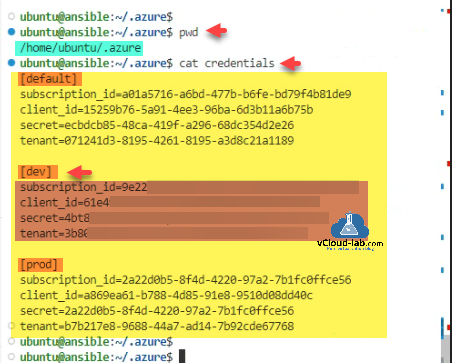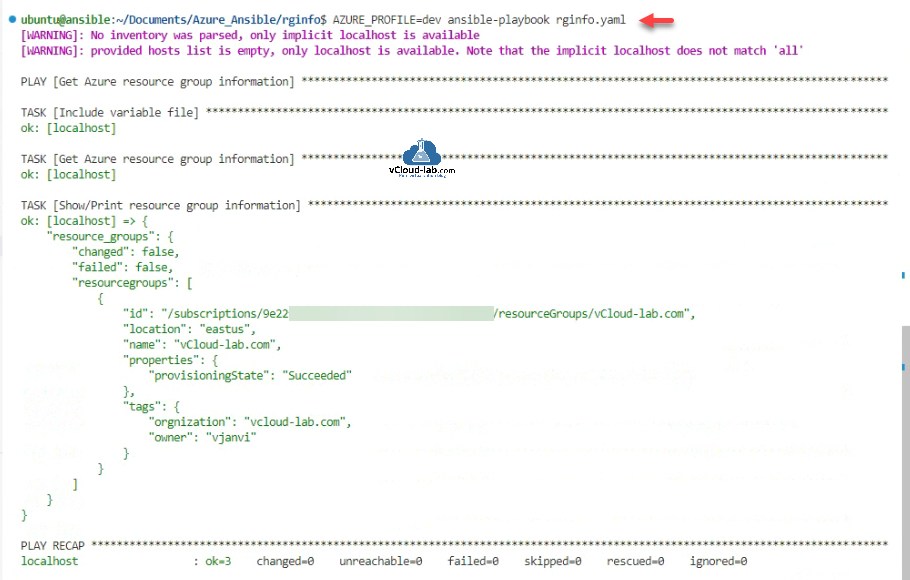My earlier article Quickstart How to authenticate Ansible with Microsoft Azure was for basic and foundation for authentication to azure using Ansible. But I have scenarios with multiple subscriptions to automate multiple azure clouds using Ansible, in that case I will make use of multiple credentials profiles for those subscriptions.
The file ~/.azure/credentials will contain all the subscriptions service principal. First I will gather information of subscription id, tenant id and client (app registrations) (service principal) ids using below Azure CLI commands from subscriptions. (For client secret at the moment there is no command which will show the secret value, when you create a new secret for first time, you will have to note it down and keep it safe for later use or simply create new secret whenever it is requirement, you can check my step by step article Create an Azure App registrations in Azure Active Directory using PowerShell & AzureCLI for the same).
$ az account show { "environmentName": "AzureCloud", "homeTenantId": "3b80xxxx-xxxx-xxxx-xxxx-xxxxxxxxxxxx", "id": "9e22xxxx-xxxx-xxxx-xxxx-xxxxxxxxxxxx", "isDefault": true, "managedByTenants": [], "name": "Sponsership-by-Microsoft", "state": "Enabled", "tenantId": "3b80xxxx-xxxx-xxxx-xxxx-xxxxxxxxxxxx", "user": { "name": "janvi@bishopal.com", "type": "user" } } $ az ad app list --display-name Logginapp [ { "addIns": [], "api": { "acceptMappedClaims": null, "knownClientApplications": [], "oauth2PermissionScopes": [], "preAuthorizedApplications": [], "requestedAccessTokenVersion": null }, "appId": "61e492e8-cbc2-48e4-880a-ec39187567a5", "appRoles": [], "applicationTemplateId": null, "certification": null, "createdDateTime": "2021-04-11T08:58:08Z", "defaultRedirectUri": null, "deletedDateTime": null, "description": null, "disabledByMicrosoftStatus": null, "displayName": "LogginApp", "groupMembershipClaims": null, "id": "009d685e-3d1c-48d4-8175-dbe319c2684e",
My folder ~/.azure/credentials files content looks like below in the screenshot (It is An INI file is a configuration file for computer software that consists of a text-based content with a structure and syntax comprising key–value pairs for properties). I have 3 environments. Unless I mention profiles inside ansible yaml code or while deploying ansible script, It will always by default authenticate with credentials mentioned under default profile.
Check this out:
Ansible authenticate to Microsoft Azure using credential profiles Part 2
Ansible authenticate to Microsoft Azure using credential inside yaml file
Here is my Ansible yaml code and I haven't mentioned any profile inside the yaml script. Credentials are taken from ~/.azure/credentials automatically.
#Ansible variable yaml file - rginfo_var.yml --- name: vcloud-lab.com tags: - orgnization:vcloud-lab.com - owner #Ansible Task yaml file - rginfo.yaml --- - name: Get Azure resource group information hosts: localhost connection: local gather_facts: false collections: - azure.azcollection tasks: - name: Include variable file ansible.builtin.include_vars: file: rginfo_var.yml name: rginfo - name: Get Azure resource group information azure_rm_resourcegroup_info: name: "{{ rginfo.name }}" tags: "{{ rginfo.tags }}" #list_resources: yes register: resource_groups - name: Show/Print resource group information debug: var: resource_groups
To use the dev profile while running the ansible playbook I will use automatic variable AZURE_PROFILE=dev in front of ansible-playbook rginfo.yaml command to use dev credentials as highlighted in the script below.
Download this ansible azure profile script here or it is also available on github.com/janviudapi.
ubuntu@ansible:~/.azure$ cd /home/ubuntu/Documents/Azure_Ansible/rginfo ubuntu@ansible:~/Documents/Azure_Ansible/rginfo$ ls rginfo_var.yml rginfo.yaml ubuntu@ansible:~/Documents/Azure_Ansible/rginfo$ AZURE_PROFILE=dev ansible-playbook rginfo.yaml [WARNING]: No inventory was parsed, only implicit localhost is available [WARNING]: provided hosts list is empty, only localhost is available. Note that the implicit localhost does not match 'all' PLAY [Get Azure resource group information] ************************************************************************************************************************ TASK [Include variable file] *************************************************************************************************************************************** ok: [localhost] TASK [Get Azure resource group information] ************************************************************************************************************************ ok: [localhost] TASK [Show/Print resource group information] *********************************************************************************************************************** ok: [localhost] => { "msg": { "changed": false, "failed": false, "resourcegroups": [ { "id": "/subscriptions/9e22xxxx-xxxx-xxxx-xxxx-xxxxxxxxxxxx/resourceGroups/vCloud-lab.com", "location": "eastus", "name": "vCloud-lab.com", "properties": { "provisioningState": "Succeeded" }, "tags": { "orgnization": "vcloud-lab.com", "owner": "vjanvi" } } ] } } PLAY RECAP ********************************************************************************************************************************************************* localhost : ok=3 changed=0 unreachable=0 failed=0 skipped=0 rescued=0 ignored=0 ubuntu@ansible:~/Documents/Azure_Ansible/rginfo$
These are the results after using and running script under dev environment credentials.
If you don't want to type variable every time you can add environment variable using command command export AZURE_PROFILE=dev. Additionally you can also add entries in /etc/environment or ~/.bashrc file.
TIP: To view existing environment variable run command env or printenv. To remove environment variable run command unset AZURE_PROFILE.
Useful Articles
Deploy create Virtual Network vNET in Azure cloud using Ansible
Create an Azure App registrations in Azure Active Directory using PowerShell & AzureCLI
Deploy create Virtual Network vNET in Azure cloud using Ansible
How to install and configure Ansible on Ubuntu
Get Started: Configure Ansible for Azure Cloud Infrastructure
Install the Microsoft Azure CLI on Ubuntu Linux