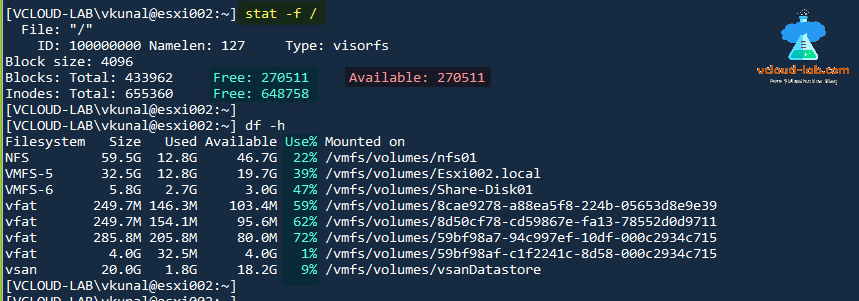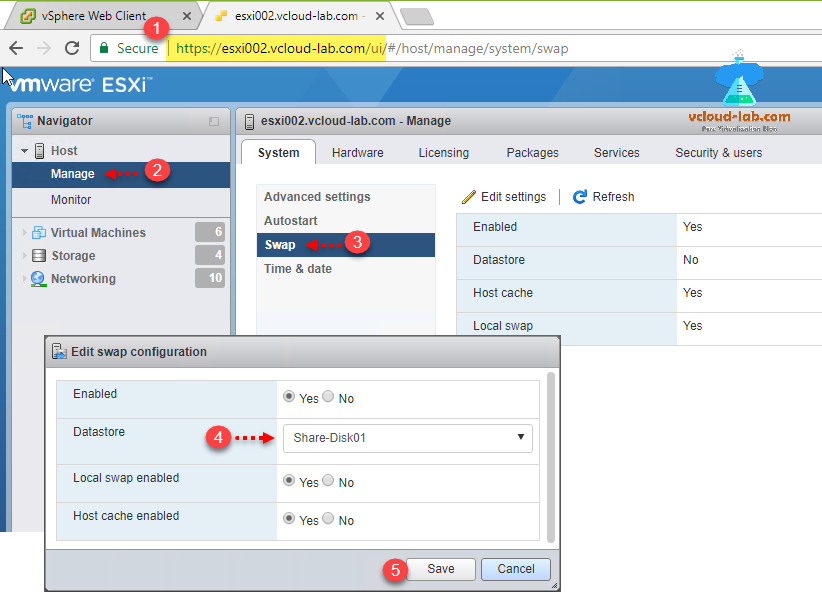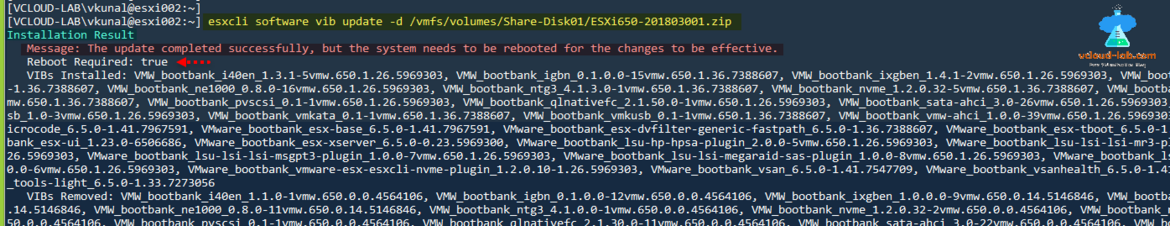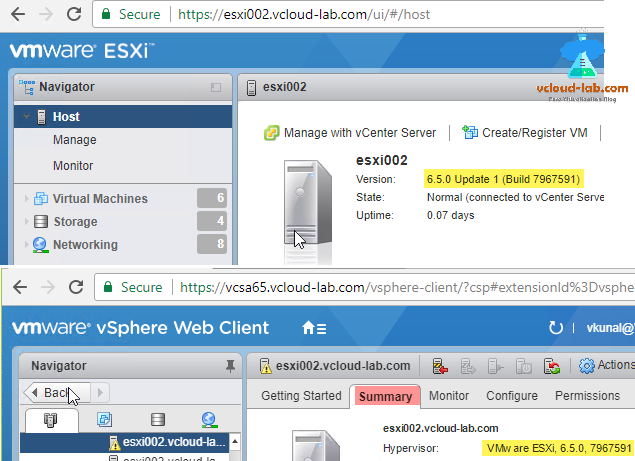I received few standalone ESXi 6.5 hosts for patching for branch office, I wanted to upgrade build number on server, As there was no option of VMWare update manager for standalone esxi. Here I upgraded them using offline bundle zip. These requires offline bundle zip to be be downloaded from url https://my.vmware.com/group/vmware/patch#search directly. It asks for valid login username and password, once logged in successfully, From the right hand side click Products, select Product Patches from drop down list. here you can filter and select the required patch bundles. and start download.
Once file is downloaded, upload,copy it to datastore using information shown on Upload files to vmware ESXi datastore: Different methods.
Once file is uploaded to datastore, first command shows the existing version and build number, next is common command to update and patch Esxi OS build.
vmware -v
esxcli software vib update -d /vmfs/volumes/Share-Disk01/ESXi650-201803001.zip
While updating I received below error.
[InstallationError]
[Errno 28] No space left on device
vibs = VMware_bootbank_esx-base_6.5.0-1.41.7967591
Please refer to the log file for more details.
I checked and verified space using command stat -f / and didn't find any issue related space, there was enough Blocks and Inodes available, infact, only few Inodes where in use. df -h was showing enough available space.
System swap is a memory reclamation process that can take advantage of unused memory resources across an entire system. To resolved this directly login to Esxi server UI website, and under Manage > System > Select Swap and click to Edit settings. On the the Edit swap configuration, select the Datastore from drop-down menu.
This setting can also be enabled from logging into vCenter directly, Select ESXi server, go to Configure tab then select System Swap, Here Edit System swap settings, and use datastore specified by host for swap files. Under Can use datastore select the datastore and click Ok.
After running the same command again I see installation result is successful as below screenshot, Reboot is required once upgrade is successful.
[VCLOUD-LAB\vkunal@esxi002:~] esxcli software vib update -d /vmfs/volumes/Share-Disk01/ESXi650-201803001.zip
Installation Result
Message: The update completed successfully, but the system needs to be rebooted for the changes to be effective.
Reboot Required: true
VIBs Installed: VMW_bootbank_i40en_1.3.1-5vmw.650.1.26.5969303, VMW_bootbank_igbn_0.1.0.0-15vmw.650.1.36.7388607, VMW_bootbank_ixgben_1.4.1-2vmw.650.1.26.5969303, VMW_bootbank_misc-drivers_6.5.0-1.36.7388607, VMW_bootbank_ne1000_0.8.0-16vmw.650.1.26.5969303, VMW_bootbank_ntg3_4.1.3.0-1vmw.650.1.36.7388607, VMW_bootbank_nvme_1.2.0.32-5vmw.650.1.36.7388607, VMW_bootbank_nvmxnet3_2.0.0.23-1vmw.650.1.36.7388607, VMW_bootbank_pvscsi_0.1-1vmw.650.1.26.5969303, VMW_bootbank_qlnativefc_2.1.50.0-1vmw.650.1.26.5969303, VMW_bootbank_sata-ahci_3.0-26vmw.650.1.26.5969303, VMW_bootbank_usbcore-usb_1.0-3vmw.650.1.26.5969303, VMW_bootbank_vmkata_0.1-1vmw.650.1.36.7388607, VMW_bootbank_vmkusb_0.1-1vmw.650.1.36.7388607, VMW_bootbank_vmw-ahci_1.0.0-39vmw.650.1.26.5969303, VMware_bootbank_cpu-microcode_6.5.0-1.41.7967591, VMware_bootbank_esx-base_6.5.0-1.41.7967591, VMware_bootbank_esx-dvfilter-generic-fastpath_6.5.0-1.36.7388607, VMware_bootbank_esx-tboot_6.5.0-1.41.7967591, VMware_bootbank_esx-ui_1.23.0-6506686, VMware_bootbank_esx-xserver_6.5.0-0.23.5969300, VMware_bootbank_lsu-hp-hpsa-plugin_2.0.0-5vmw.650.1.26.5969303, VMware_bootbank_lsu-lsi-lsi-mr3-plugin_1.0.0-10vmw.650.1.26.5969303, VMware_bootbank_lsu-lsi-lsi-msgpt3-plugin_1.0.0-7vmw.650.1.26.5969303, VMware_bootbank_lsu-lsi-megaraid-sas-plugin_1.0.0-8vmw.650.1.26.5969303, VMware_bootbank_lsu-lsi-mpt2sas-plugin_2.0.0-6vmw.650.1.26.5969303, VMware_bootbank_vmware-esx-esxcli-nvme-plugin_1.2.0.10-1.26.5969303, VMware_bootbank_vsan_6.5.0-1.41.7547709, VMware_bootbank_vsanhealth_6.5.0-1.41.7547710, VMware_locker_tools-light_6.5.0-1.33.7273056
VIBs Removed: VMW_bootbank_i40en_1.1.0-1vmw.650.0.0.4564106, VMW_bootbank_igbn_0.1.0.0-12vmw.650.0.0.4564106, VMW_bootbank_ixgben_1.0.0.0-9vmw.650.0.14.5146846, VMW_bootbank_misc-drivers_6.5.0-0.14.5146846, VMW_bootbank_ne1000_0.8.0-11vmw.650.0.14.5146846, VMW_bootbank_ntg3_4.1.0.0-1vmw.650.0.0.4564106, VMW_bootbank_nvme_1.2.0.32-2vmw.650.0.0.4564106, VMW_bootbank_nvmxnet3_2.0.0.22-1vmw.650.0.0.4564106, VMW_bootbank_pvscsi_0.1-1vmw.650.0.0.4564106, VMW_bootbank_qlnativefc_2.1.30.0-11vmw.650.0.0.4564106, VMW_bootbank_sata-ahci_3.0-22vmw.650.0.0.4564106, VMW_bootbank_usbcore-usb_1.0-3vmw.650.0.0.4564106, VMW_bootbank_vmkata_0.1-1vmw.650.0.0.4564106, VMW_bootbank_vmkusb_0.1-1vmw.650.0.14.5146846, VMW_bootbank_vmw-ahci_1.0.0-34vmw.650.0.14.5146846, VMware_bootbank_cpu-microcode_6.5.0-0.0.4564106, VMware_bootbank_esx-base_6.5.0-0.19.5310538, VMware_bootbank_esx-dvfilter-generic-fastpath_6.5.0-0.0.4564106, VMware_bootbank_esx-tboot_6.5.0-0.0.4564106, VMware_bootbank_esx-ui_1.18.0-5270848, VMware_bootbank_esx-xserver_6.5.0-0.0.4564106, VMware_bootbank_lsu-hp-hpsa-plugin_2.0.0-3vmw.650.0.0.4564106, VMware_bootbank_lsu-lsi-lsi-mr3-plugin_1.0.0-7vmw.650.0.0.4564106, VMware_bootbank_lsu-lsi-lsi-msgpt3-plugin_1.0.0-6vmw.650.0.0.4564106, VMware_bootbank_lsu-lsi-megaraid-sas-plugin_1.0.0-7vmw.650.0.0.4564106, VMware_bootbank_lsu-lsi-mpt2sas-plugin_2.0.0-5vmw.650.0.0.4564106, VMware_bootbank_vmware-esx-esxcli-nvme-plugin_1.2.0.10-0.0.4564106, VMware_bootbank_vsan_6.5.0-0.19.5310540, VMware_bootbank_vsanhealth_6.5.0-0.19.5310541, VMware_locker_tools-light_6.5.0-0.0.4564106
VIBs Skipped: VMW_bootbank_ata-libata-92_3.00.9.2-16vmw.650.0.0.4564106, VMW_bootbank_ata-pata-amd_0.3.10-3vmw.650.0.0.4564106, VMW_bootbank_ata-pata-atiixp_0.4.6-4vmw.650.0.0.4564106, VMW_bootbank_ata-pata-cmd64x_0.2.5-3vmw.650.0.0.4564106, VMW_bootbank_ata-pata-hpt3x2n_0.3.4-3vmw.650.0.0.4564106, VMW_bootbank_ata-pata-pdc2027x_1.0-3vmw.650.0.0.4564106, VMW_bootbank_ata-pata-serverworks_0.4.3-3vmw.650.0.0.4564106, VMW_bootbank_ata-pata-sil680_0.4.8-3vmw.650.0.0.4564106, VMW_bootbank_ata-pata-via_0.3.3-2vmw.650.0.0.4564106, VMW_bootbank_block-cciss_3.6.14-10vmw.650.0.0.4564106, VMW_bootbank_char-random_1.0-3vmw.650.0.0.4564106, VMW_bootbank_ehci-ehci-hcd_1.0-4vmw.650.0.14.5146846, VMW_bootbank_elxnet_11.1.91.0-1vmw.650.0.0.4564106, VMW_bootbank_hid-hid_1.0-3vmw.650.0.0.4564106, VMW_bootbank_ima-qla4xxx_2.02.18-1vmw.650.0.0.4564106, VMW_bootbank_ipmi-ipmi-devintf_39.1-4vmw.650.0.0.4564106, VMW_bootbank_ipmi-ipmi-msghandler_39.1-4vmw.650.0.0.4564106, VMW_bootbank_ipmi-ipmi-si-drv_39.1-4vmw.650.0.0.4564106, VMW_bootbank_lpfc_11.1.0.6-1vmw.650.0.0.4564106, VMW_bootbank_lsi-mr3_6.910.18.00-1vmw.650.0.0.4564106, VMW_bootbank_lsi-msgpt2_20.00.01.00-3vmw.650.0.0.4564106, VMW_bootbank_lsi-msgpt3_12.00.02.00-11vmw.650.0.0.4564106, VMW_bootbank_misc-cnic-register_1.78.75.v60.7-1vmw.650.0.0.4564106, VMW_bootbank_mtip32xx-native_3.9.5-1vmw.650.0.0.4564106, VMW_bootbank_nenic_1.0.0.2-1vmw.650.0.0.4564106, VMW_bootbank_net-bnx2_2.2.4f.v60.10-2vmw.650.0.0.4564106, VMW_bootbank_net-bnx2x_1.78.80.v60.12-1vmw.650.0.0.4564106, VMW_bootbank_net-cdc-ether_1.0-3vmw.650.0.0.4564106, VMW_bootbank_net-cnic_1.78.76.v60.13-2vmw.650.0.0.4564106, VMW_bootbank_net-e1000_8.0.3.1-5vmw.650.0.0.4564106, VMW_bootbank_net-e1000e_3.2.2.1-2vmw.650.0.0.4564106, VMW_bootbank_net-enic_2.1.2.38-2vmw.650.0.0.4564106, VMW_bootbank_net-fcoe_1.0.29.9.3-7vmw.650.0.0.4564106, VMW_bootbank_net-forcedeth_0.61-2vmw.650.0.0.4564106, VMW_bootbank_net-igb_5.0.5.1.1-5vmw.650.0.0.4564106, VMW_bootbank_net-ixgbe_3.7.13.7.14iov-20vmw.650.0.0.4564106, VMW_bootbank_net-libfcoe-92_1.0.24.9.4-8vmw.650.0.0.4564106, VMW_bootbank_net-mlx4-core_1.9.7.0-1vmw.650.0.0.4564106, VMW_bootbank_net-mlx4-en_1.9.7.0-1vmw.650.0.0.4564106, VMW_bootbank_net-nx-nic_5.0.621-5vmw.650.0.0.4564106, VMW_bootbank_net-tg3_3.131d.v60.4-2vmw.650.0.0.4564106, VMW_bootbank_net-usbnet_1.0-3vmw.650.0.0.4564106,VMW_bootbank_net-vmxnet3_1.1.3.0-3vmw.650.0.0.4564106, VMW_bootbank_nhpsa_2.0.6-3vmw.650.0.0.4564106, VMW_bootbank_nmlx4-core_3.16.0.0-1vmw.650.0.0.4564106, VMW_bootbank_nmlx4-en_3.16.0.0-1vmw.650.0.0.4564106, VMW_bootbank_nmlx4-rdma_3.16.0.0-1vmw.650.0.0.4564106, VMW_bootbank_nmlx5-core_4.16.0.0-1vmw.650.0.0.4564106, VMW_bootbank_ohci-usb-ohci_1.0-3vmw.650.0.0.4564106, VMW_bootbank_qedentv_2.0.3.29-1vmw.650.0.0.4564106, VMW_bootbank_qfle3_1.0.2.7-1vmw.650.0.0.4564106, VMW_bootbank_qflge_1.1.0.3-1vmw.650.0.0.4564106, VMW_bootbank_sata-ata-piix_2.12-10vmw.650.0.0.4564106, VMW_bootbank_sata-sata-nv_3.5-4vmw.650.0.0.4564106, VMW_bootbank_sata-sata-promise_2.12-3vmw.650.0.0.4564106, VMW_bootbank_sata-sata-sil24_1.1-1vmw.650.0.0.4564106, VMW_bootbank_sata-sata-sil_2.3-4vmw.650.0.0.4564106, VMW_bootbank_sata-sata-svw_2.3-3vmw.650.0.0.4564106, VMW_bootbank_scsi-aacraid_1.1.5.1-9vmw.650.0.0.4564106, VMW_bootbank_scsi-adp94xx_1.0.8.12-6vmw.650.0.0.4564106, VMW_bootbank_scsi-aic79xx_3.1-5vmw.650.0.0.4564106, VMW_bootbank_scsi-bnx2fc_1.78.78.v60.8-1vmw.650.0.0.4564106, VMW_bootbank_scsi-bnx2i_2.78.76.v60.8-1vmw.650.0.0.4564106, VMW_bootbank_scsi-fnic_1.5.0.45-3vmw.650.0.0.4564106, VMW_bootbank_scsi-hpsa_6.0.0.84-1vmw.650.0.0.4564106, VMW_bootbank_scsi-ips_7.12.05-4vmw.650.0.0.4564106, VMW_bootbank_scsi-iscsi-linux-92_1.0.0.2-3vmw.650.0.0.4564106, VMW_bootbank_scsi-libfc-92_1.0.40.9.3-5vmw.650.0.0.4564106, VMW_bootbank_scsi-megaraid-mbox_2.20.5.1-6vmw.650.0.0.4564106, VMW_bootbank_scsi-megaraid-sas_6.603.55.00-2vmw.650.0.0.4564106, VMW_bootbank_scsi-megaraid2_2.00.4-9vmw.650.0.0.4564106, VMW_bootbank_scsi-mpt2sas_19.00.00.00-1vmw.650.0.0.4564106, VMW_bootbank_scsi-mptsas_4.23.01.00-10vmw.650.0.0.4564106, VMW_bootbank_scsi-mptspi_4.23.01.00-10vmw.650.0.0.4564106, VMW_bootbank_scsi-qla4xxx_5.01.03.2-7vmw.650.0.0.4564106, VMW_bootbank_shim-iscsi-linux-9-2-1-0_6.5.0-0.0.4564106, VMW_bootbank_shim-iscsi-linux-9-2-2-0_6.5.0-0.0.4564106, VMW_bootbank_shim-libata-9-2-1-0_6.5.0-0.0.4564106, VMW_bootbank_shim-libata-9-2-2-0_6.5.0-0.0.4564106, VMW_bootbank_shim-libfc-9-2-1-0_6.5.0-0.0.4564106, VMW_bootbank_shim-libfc-9-2-2-0_6.5.0-0.0.4564106, VMW_bootbank_shim-libfcoe-9-2-1-0_6.5.0-0.0.4564106, VMW_bootbank_shim-libfcoe-9-2-2-0_6.5.0-0.0.4564106, VMW_bootbank_shim-vmklinux-9-2-1-0_6.5.0-0.0.4564106, VMW_bootbank_shim-vmklinux-9-2-2-0_6.5.0-0.0.4564106, VMW_bootbank_shim-vmklinux-9-2-3-0_6.5.0-0.0.4564106, VMW_bootbank_uhci-usb-uhci_1.0-3vmw.650.0.0.4564106, VMW_bootbank_usb-storage-usb-storage_1.0-3vmw.650.0.0.4564106, VMW_bootbank_vmkplexer-vmkplexer_6.5.0-0.0.4564106, VMW_bootbank_xhci-xhci_1.0-3vmw.650.0.0.4564106, VMware_bootbank_emulex-esx-elxnetcli_11.1.28.0-0.0.4564106, VMware_bootbank_native-misc-drivers_6.5.0-0.0.4564106, VMware_bootbank_rste_2.0.2.0088-4vmw.650.0.0.4564106
After reboot, login to SSH and verify build number with vmware -v command.
I can also verify the build number using on Esxi ui web client or vCenter server on summary page.
Useful Articles
VMWARE VSPHERE UPDATE MANAGER (VUM) - IMPORTING ESXI ISO AND CREATE UPGRADE BASELINE
VMWARE VSPHERE UPDATE MANAGER (VUM) - UPGRADE ESXI OS
VMWARE VCENTER 6.5 UPGRADATION ERROR
THERE WAS ERROR CONNECTING VMWARE VSPHERE UPDATE MANAGER [VCENTER:443] DATABASE TEMPORARILY UNAVAILABLE OR HAS NETWORK PROBLEMS