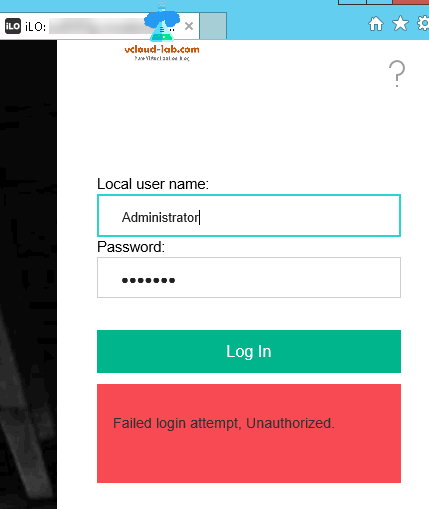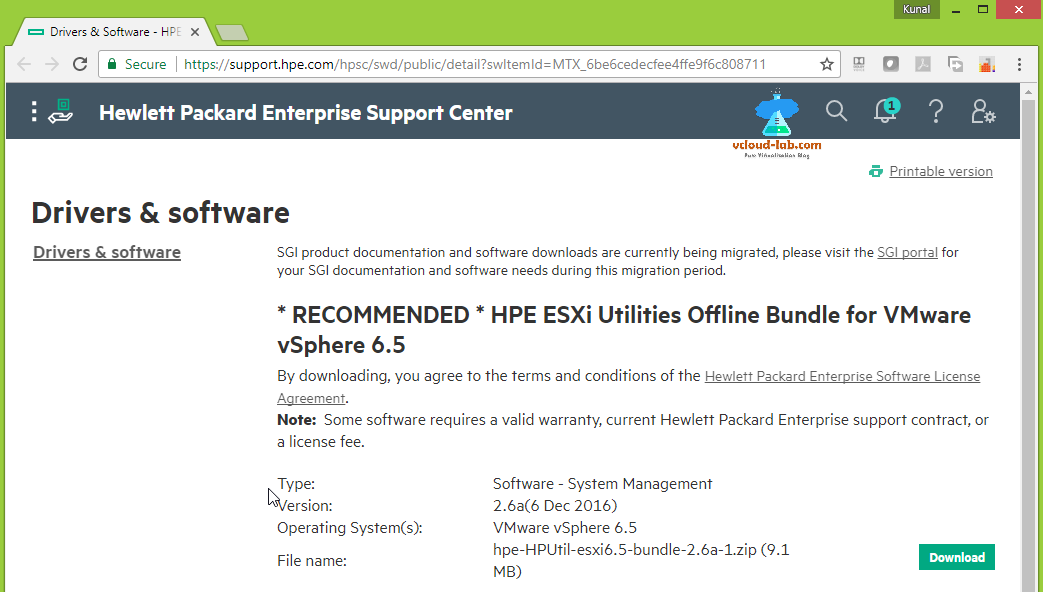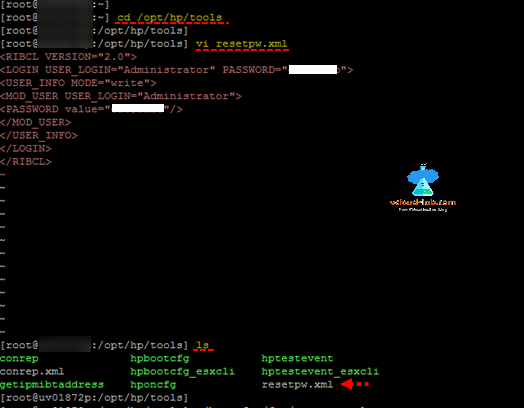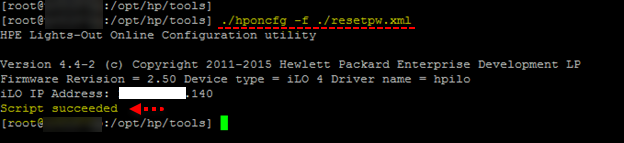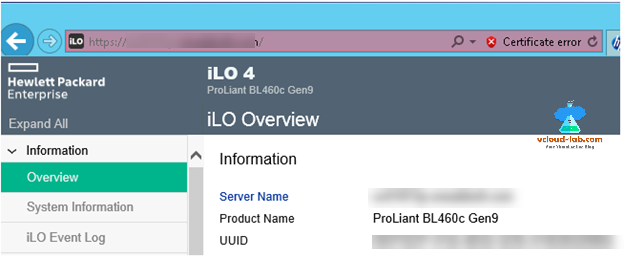Recently I got some new VMware projects, there HP servers ILO Administrator password were poorly managed and documented. When I took handover I didn't know ILO Administrator passwords for most of the HP servers. I wanted to streamline the the same. As servers were at the remote location and few datacenters were unmanaged by local datacenter operators, I needed a way to remotely set or reset password without restarting them (setting it up while booting).
Reset HP ILO Administrator password from Microsoft Windows
To relief and perform this task, HP has provided utilities to reset it, it can be downloaded from below url, This VIB file can be installed easily using esxcli command line tool or vmware update manager. This is a HPE Lights-Out Online Configuration utility for esxi.
https://support.hpe.com/hpsc/swd/public/detail?swItemId=MTX_6be6cedecfee4ffe9f6c808711
VIB installation examples
INSTALLING AND CONFIGURING ESXI EMBEDDED WEB CLIENT
ESXI VIB SOFTWARE INSTALLATION ERROR
First to reset password there need to create a XML file with below information. File can be created using vi tool. If there are difficutlies, simple use notepad and upload file on esxi server using winscp tool.
<RIBCL VERSION="2.0">
<LOGIN USER_LOGIN="Administrator" PASSWORD="AnyPassword">
<USER_INFO MODE="write">
<MOD_USER USER_LOGIN="Administrator">
<PASSWORD value="AnyPassword"/>
</MOD_USER>
</USER_INFO>
</LOGIN>
</RIBCL>
Once vib software is installed on esxi software, it is installed under path location /opt/hp/tools. cd to the location and keep the xml file in the same location.
To reset password run command ./hponcfg -f ./resetpw.xml. In the end it shows Script succeeded.
In the last test it on the ILO console.
There are more information can checked using hponcfg utility. This command also shows ILO IP address if you are unaware about.
Using this utility it is also possible to change IP and DNS information, to use the same copy below text to xml file, it is a great way to automate bulk ILO configuration operation remotely.
<IP_ADDRESS VALUE = “192.168.34.201”/>
<SUBNET_MASK VALUE = “255.255.255.0”/>
<GATEWAY_IP_ADDRESS VALUE = “192.168.34.254”/>
<DNS_NAME VALUE = “ESXI001ILO”/>
<PRIM_DNS_SERVER value = “192.168.34.11”/>
<DHCP_ENABLE VALUE = “N”/>
Useful Articles
Resolved: HP ILO this page cannot be displayed ERR_SSL_BAD_RECORD_MAC_ALERT
Reset/Restart HP ILO (Integrated Lights-outs) using putty
PART 1 : BUILDING AND BUYING GUIDE IDEAS FOR VMWARE LAB
PART 1 : INSTALLING ESXI ON VMWARE WORKSTATION HOME LAB
PART 1 : INSTALL ACTIVE DIRECTORY DOMAIN CONTROLLER ON VMWARE WORKSTATION