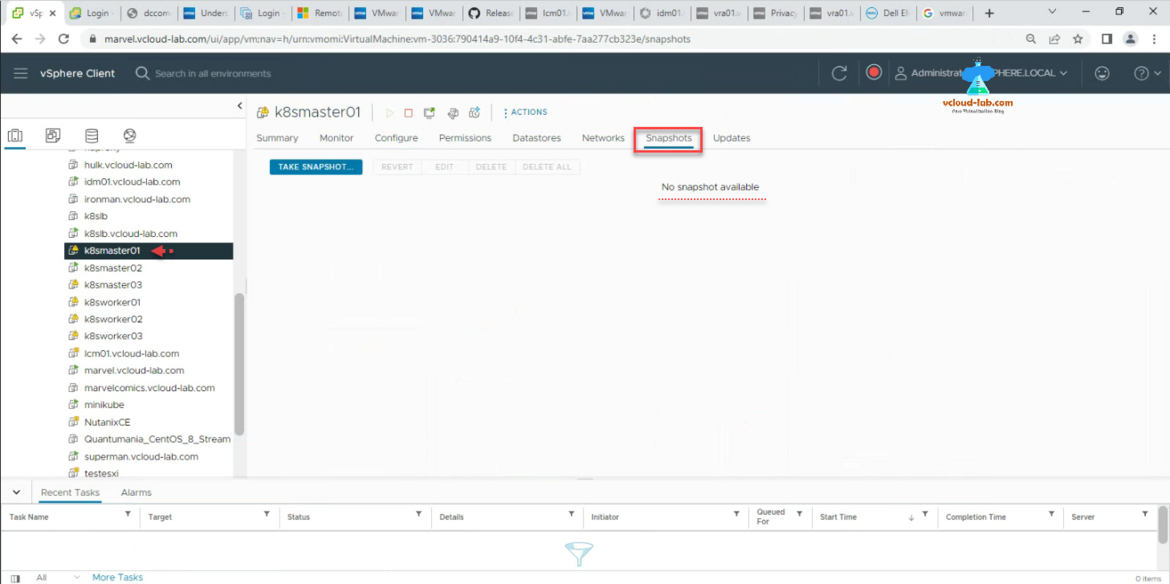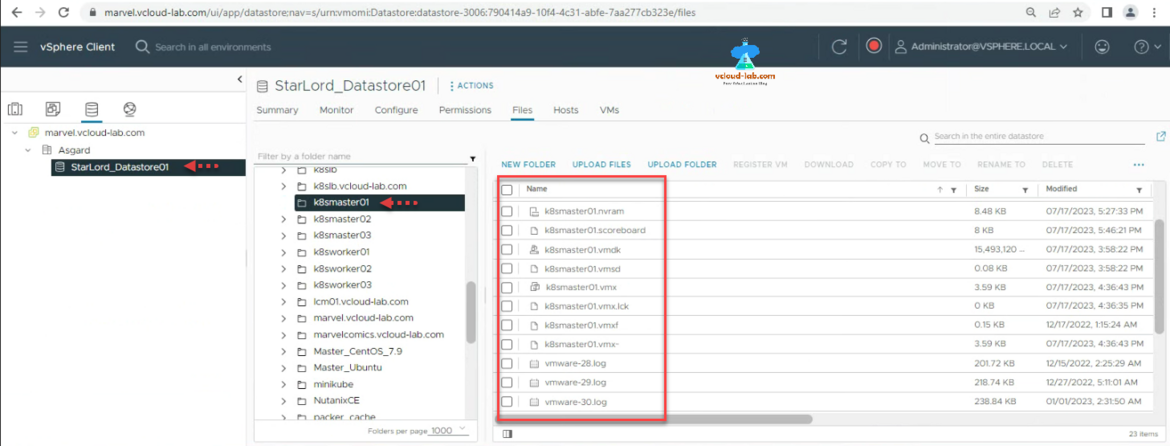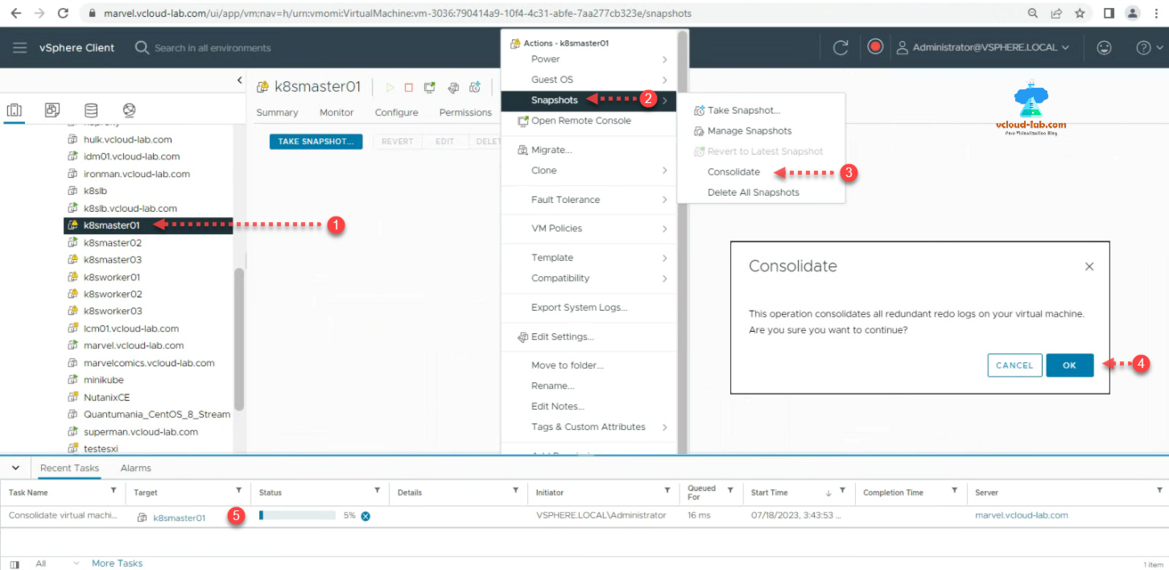I was cleaning up some datastore data due to storage space low. I found there were few old long snapshots exist on VMs. After deleting those old snapshots from VMware Virtual Machines I was seeing warning and information message on summary page Virtual machine disks consolidation is needed status.
What is difference between Delete Snapshot vs Consolidate Snapshot?
CONSOLIDATE SNAPSHOT:
Snapshot consolidation is useful in cases where snapshot disks fail to compact after a Delete or Delete all operation, or if the disk fails to consolidate properly. For example, if you delete a snapshot but its associated disk does not commit back to the base disk. During snapshot consolidation, the system seeks for hierarchies or delta disks that can be merged without compromising data dependency. Redundant disks are then removed, resulting in improved virtual machine performance and saved storage space.
Consolidation option on VM snapshot, comes into play if the snapshot deletion process is unsuccessful. Previously, users may have incorrectly believed that a snapshot was removed but it was not. With the consolidation selection, if a snapshot fails to delete, the Virtual Machine shows a warning of requirement for consolidation. You can then run the snapshot consolidation option to commit the snapshot properly.
DELETE SNAPSHOT:
After you delete a snapshot, the modifications made later the snapshot was captured are consolidated and combined with the virtual machine's base disk. This procedure safeguards that the present state of the virtual machine stays together while consolidating the changes made in the deleted snapshot. All the data from the delta disk related with the deleted snapshot is written back to the parent disk. If the base parent snapshot is deleted, all the changes are merged with the base virtual machine disk.
When you initiate a snapshot deletion, the changes stored in the delta disk are written back to the base or parent VMDK file, and the snapshot is deleted.
I checked Snapshots page on VM but it there was no snapshot available.
For further more you can have look inside Datastore Storage folder, but it not that helpful.
To start consolidation of snapshot, Right click VM from list or Click Action. From Snapshots menu choose Consolidate.
In the popup box, it asks for this operation consolidates all redundant redo logs on your virtual machine. Are you sure you want to continue? Click OK.
You can check the status and progress of consolidation of Virtual Machine in recent tasks in the bottom. After consolidation process is completed warning message will be gone.
Useful Articles
PowerCLI oneliner get the list of users and groups from vCenter SSO
PowerCLI Connect-VIServer Error: Invalid server certificate. Use Set-PowerCLIConfiguration to set the value for the InvalidCertificateAction
PowerCLI Gather complete Virtual Distributed Switch (VDS) information from VMware vCenter
VMware PowerCLI Find vCenter server name of any inventory object
Create List or Remove VMware VM Snapshots with PowerCLi
VMware PowerCLI Clone and Deploy VM from template in vCenter
VMware PowerCLI Clone VM from template with customization specs in vCenter
Upgrade vCenter Server Appliance (VCSA) with VMware PowerCLI
Staging vCenter Server Appliance (VCSA) updates using Rest API