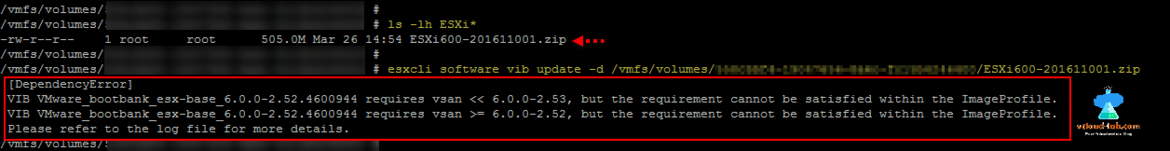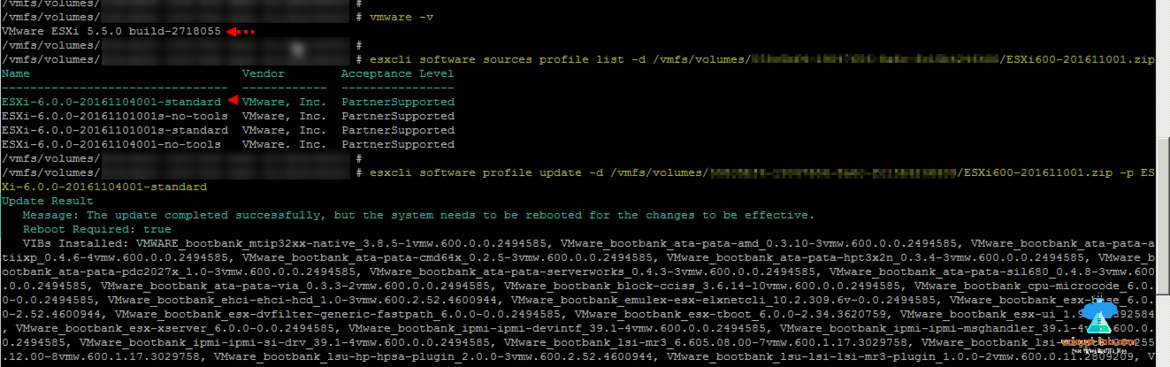After completing updating my most of the ESXi 6.5 hosts in the environment as shown in ESXi 6.5 upgrade bundle via command line: No Space Left On Device Error, I wanted few standalone ESXi server to update to 6.0 version, for same offline bundle can be downloaded from my.vmware.com. I uploaded copy the update zip file on one of the connected datastore to ESXi Upload files to vmware ESXi datastore: Different methods. While running below update command I ran into error.
vSphere products distinguish between upgrades, which make major changes to the software, and updates, which make smaller changes to the software.
esxcli software vib update -d /vmfs/volumes/Share-Disk01/Esxi600-201611001.zip
[DependencyError]
VIB VMware_bootbank_esx_base_6.0.0-2.52.4600944 requires vsan << 6.0.0-2.53, but the requirement cannot be satisfied within the ImageProfile.
VIB VMware_bootbank_esx_base_6.0.0-2.52.4600944 requires vsan >= 6.0.0-2.52, but the requirement cannot be satisfied within the ImageProfile.
To resolve this issue, this offline bundle should be updated using profile update. First I need to verify what profiles are exists in ESXi offline bundle using esxcli command line.
esxcli software sources profile list -d /vmfs/volumes/Share-Disk01/Esxi600-201611001.zip
This shows me 4 profiles and I will be using first name for update. Next command start update.
esxcli software profile update -d /vmfs/volumes/Share-Disk01/Esxi600-201611001.zip -p ESXi-6.0.0-20161104001-standard
Update Result
Message: The update completed successfully, but the system needs to be rebooted for the changes to be effective.
Reboot Required: true
Once server is rebooted I can see vmware version using vmware -v or in the vsphere web client.
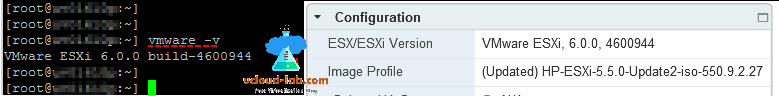
Useful Articles
VMWARE VSPHERE UPDATE MANAGER (VUM) - IMPORTING ESXI ISO AND CREATE UPGRADE BASELINE
VMWARE VSPHERE UPDATE MANAGER (VUM) - UPGRADE ESXI OS
VMWARE VCENTER 6.5 UPGRADATION ERROR
THERE WAS ERROR CONNECTING VMWARE VSPHERE UPDATE MANAGER [VCENTER:443] DATABASE TEMPORARILY UNAVAILABLE OR HAS NETWORK PROBLEMS