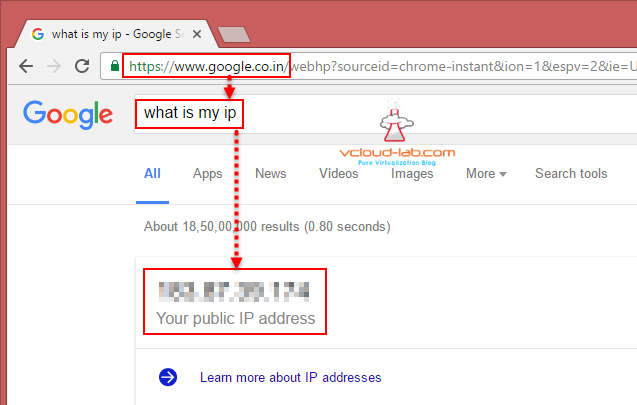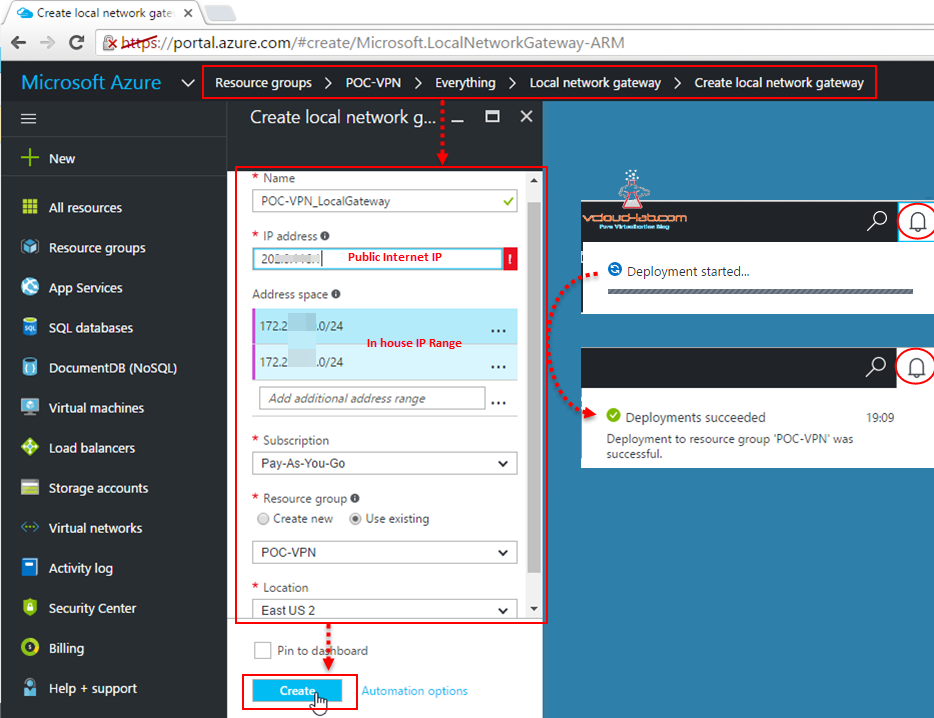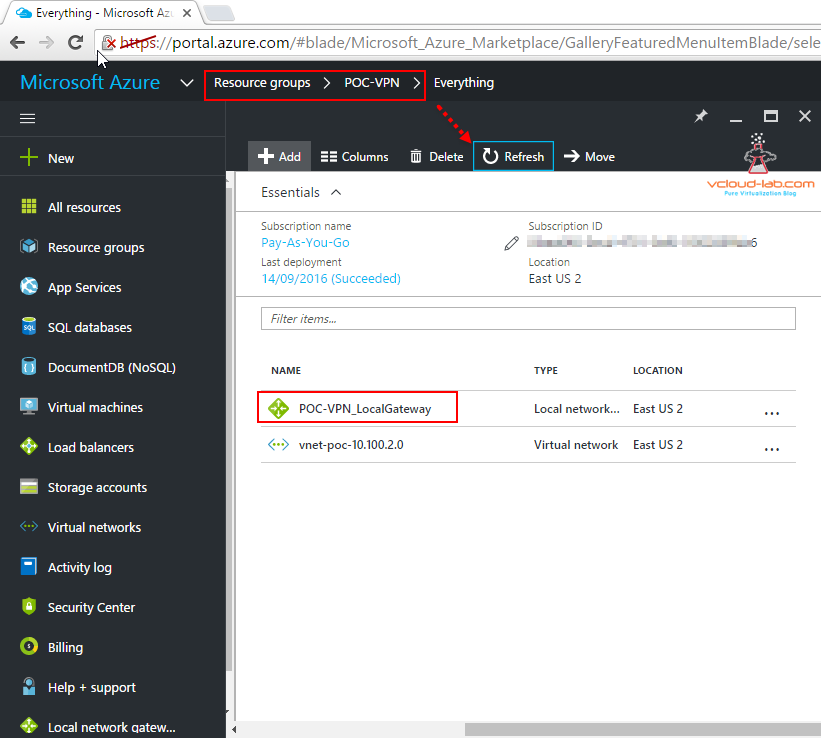After showing 2 ways (PART 3 and Part 3.1) creating Azure vNet. This is one of the interesting topic on creating Microsoft Azure Local Network Gateway. A local network gateway represents the hardware or software VPN device in your local network at In-house. This is generally created in Azure to set up a site to site VPN connection between an Azure Virtual network (created earlier in the blog) and your local network.
To understand it better I have created below diagram. In this series I am going to use Microsoft Windows remote and routing access server (RRAS Server) at on premises to establish VPN connection, I am using one RRAS server on the left hand side of the diagram, I have 2 Nics in my RRAS server, One has internet connection and NAT Internet IP outside facing NIC card. Another is connected to Internal servers, Desktop. I am using 2 IP subnets inside On premises (172.21.101.0/24 and 172.21.1.0/24), Now on the right side on the azure, I have one Local Network Gateway which depicts my on premises as shown. Only private in-house IP falls under above range can communicate directly to Azure VMs and services over internet. I am going to use this Local network gateway to establish VPN connection in later parts.
PART 1 : MICROSOFT AZURE CREATION AND CONFIGURATION OF VPN TUNNEL SERIES
PART 2 : MICROSOFT AZURE CREATING RESOURCE GROUP
PART 3 : MICROSOFT AZURE CREATING AND ADMINISTERING VIRTUAL NETWORK (VNET)
PART 3.1 : MICROSOFT AZURE POWERSHELL CREATING AND ADMINISTERING VIRTUAL NETWORK (VNET)
PART 4 : MICROSOFT AZURE CREATING AND ADMINISTRATING LOCAL NETWORK GATEWAY VPN
PART 4.1 : MICROSOFT AZURE POWERSHELL CREATING AND ADMINISTRATING LOCAL NETWORK GATEWAY
PART 5: VIRTUAL NETWORK GATEWAY DEPLOYMENT ON MICROSOFT AZURE
PART 5.1: VIRTUAL NETWORK GATEWAY DEPLOYMENT USING MICROSOFT AZURE POWERSHELL
PART 6: INSTALLING ROUTING AND REMOTE ACCESS SERVER ROLE (MICROSOFT RRAS)
PART 6.1: CONFIGURING ROUTING AND REMOTE ACCESS SERVER DEMAND-DIAL (MICROSOFT RRAS AZURE VPN)
PART 6.2: CONFIGURING ROUTING AND REMOTE ACCESS SERVER ROUTER (MICROSOFT RRAS AZURE VPN)
PART 7: MICROSOFT AZURE CREATE CONNECTION IN VIRTUAL NETWORK GATEWAY
PART 7.1: MICROSOFT AZURE POWERSHELL VPN CONNECTION IN VIRTUAL NETWORK GATEWAY
PART 8: MICROSOFT AZURE ARM AND POWERSHELL CREATING AND MANAGING STORAGE ACCOUNT
PART 9: CREATING AND MANAGING VIRTUAL MACHINE (VM) USING MICROSOFT AZURE RESOURCE MANAGER PORTAL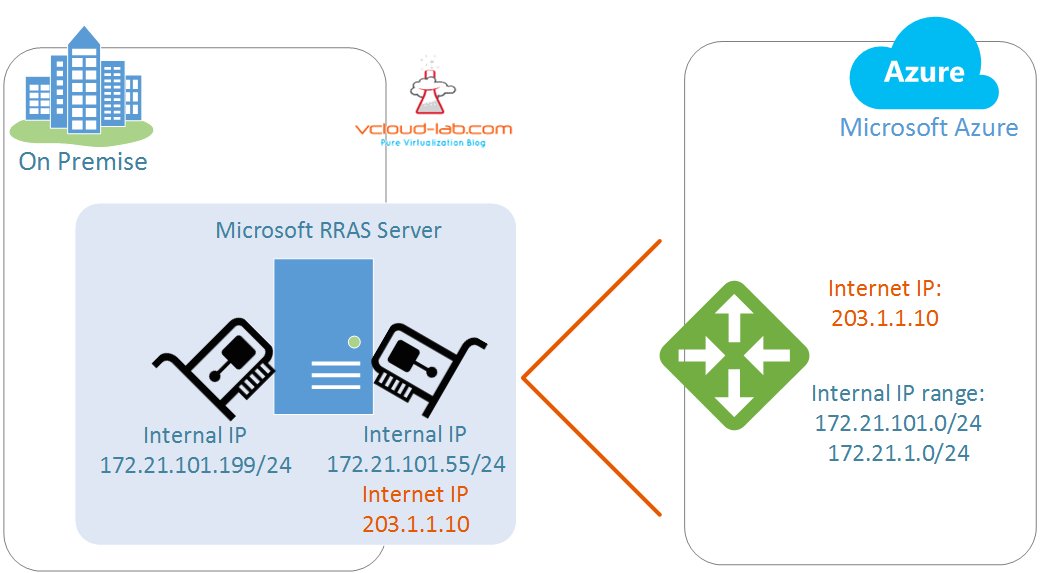
To add new Azure LNG, On the resource group, Add and search for Local Network Gateway, and create one. 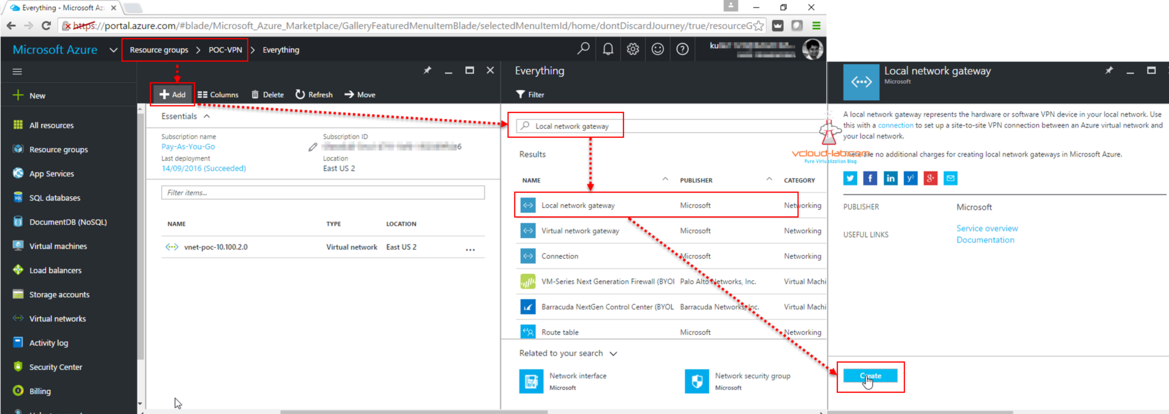
For next input we require Internet Public IP, Which can be found on by googling 'what is my IP'. We need this IP for next implementation. I am hiding IPs due to security reasons.
On the Azure portal type the name of local network gateway, Type the Public IP in the IP address section. Address space is the range of IPs can only communicate to Azure VMs IPs, Which can be added later. Other options subscription, Use existing Resource Group and Location are self explanatory as configured in earlier articles.
Once I refresh the resource group, I can see new Gateway is created. In the next article I will be doing same steps to create new Microsoft Azure Local Network Gateway but using Azure Powershell.