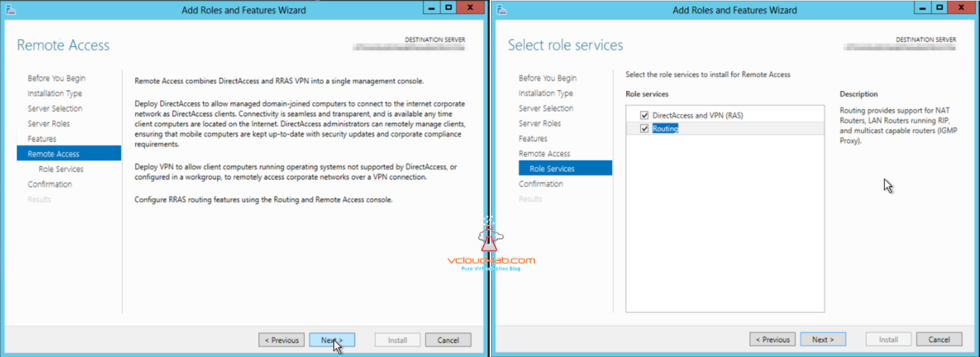Till now I created and deployed services on Microsoft azure cloud, Now it is time to setup In-house environment. I have Installed one Windows server 2012 R2 server. It has two network cards, Both has internal private IP assigned. One of the Ethernet card has full internet access and note the Internet facing Ethernet card Properties I have only enabled Internet Protocol Version (Tcp/IPv4), All other options has been unchecked as they are not required (Client for Microsoft Network, Link level topology discovery mapper). Other Nic card is inside and doesn't have , It will connect (create a VPN tunnel) to Azure vms network through this Internet facing card. For diagram check this link.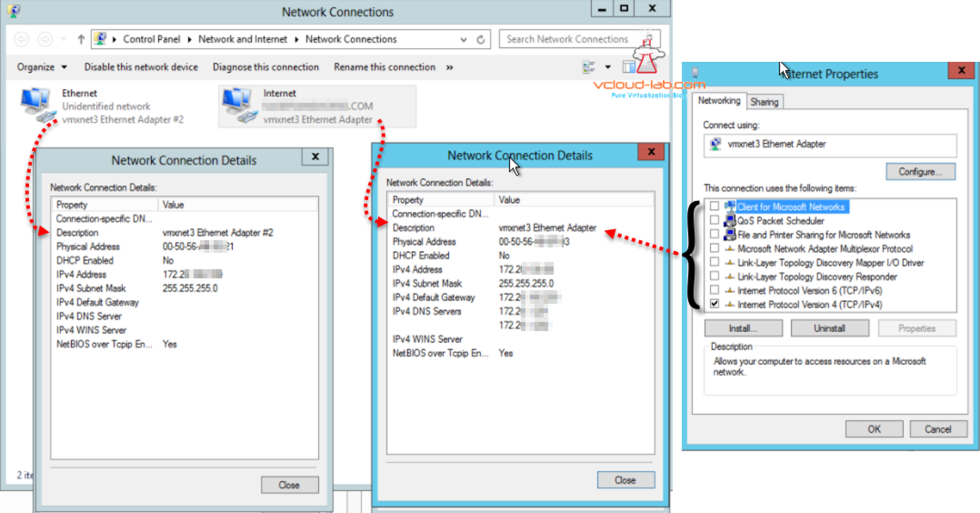
I will be installing Remote Access Role. Open Server Manager in the manage drop down menu select Add Roles and Features., Begin to start installation, click next.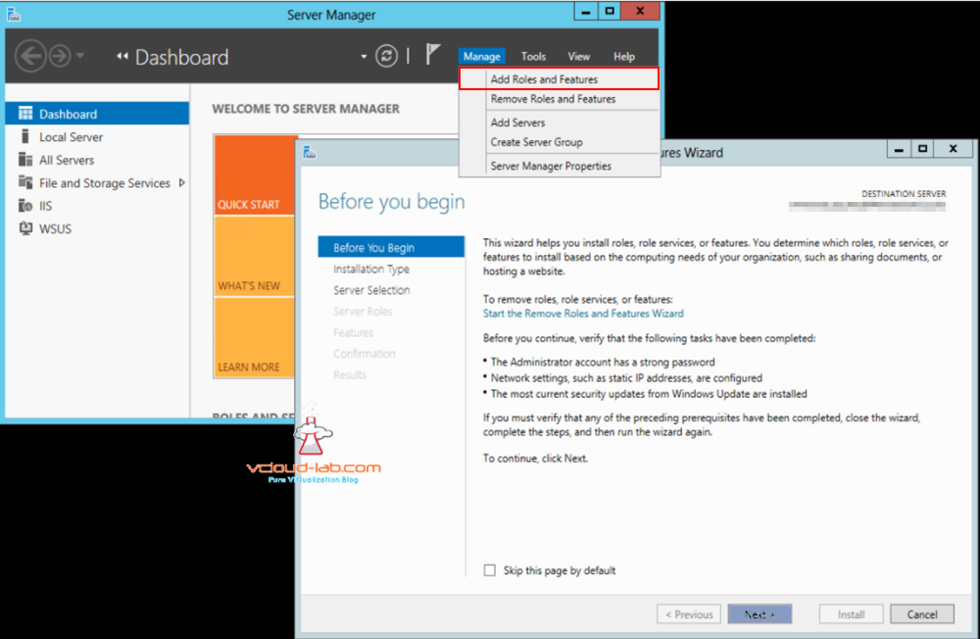
Select all the defaults in select role-based installation and select server from Pool in the Wizard. 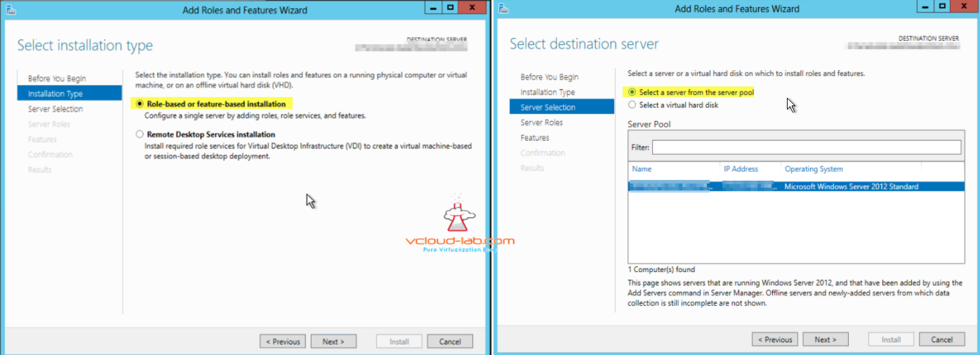
I am selecting server role Remote Access, Definition is its provide seamless connectivity. Always On and Always Managed experience based on DirectAccess. RAS provides traditional VPN services including site-to-site (branch-office or cloud) connectivity. Routing provides traditional routing capabilities including NAT, and other connectivity options. There are no features to select. 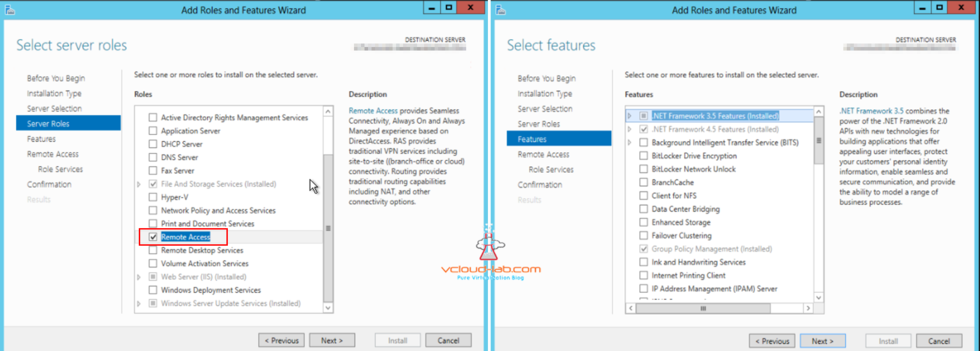
Remote Access combines DirectAccess and RRAS VPN into a single management console. Deploy DirectAccess clients. Connectivty is seamless and transparent, and is available any time client computers are located on the internet. DirectAccess administrators can remotely manage clients, ensuring that mobile computers are kept up-to-date with security updates and corporate compliance requirements.
Deploy VPN to allow client computers running operating systems not supported by DirectAccess, or configured in a workgroup, to remotely access corporate networks over a VPN connection. Configure RRAS routing features using the Routing and Remote Access console.
Select both roles services.
Summary can be seen in next screen, If everything is good Role installation will be successful. I will showing RRAS server configuration in next article. 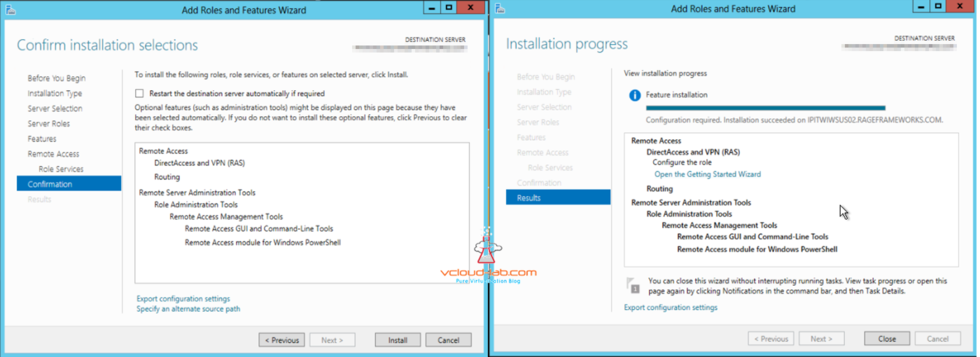
PART 1 : MICROSOFT AZURE CREATION AND CONFIGURATION OF VPN TUNNEL SERIES
PART 2 : MICROSOFT AZURE CREATING RESOURCE GROUP
PART 3 : MICROSOFT AZURE CREATING AND ADMINISTERING VIRTUAL NETWORK (VNET)
PART 3.1 : MICROSOFT AZURE POWERSHELL CREATING AND ADMINISTERING VIRTUAL NETWORK (VNET)
PART 4 : MICROSOFT AZURE CREATING AND ADMINISTRATING LOCAL NETWORK GATEWAY VPN
PART 4.1 : MICROSOFT AZURE POWERSHELL CREATING AND ADMINISTRATING LOCAL NETWORK GATEWAY
PART 5: VIRTUAL NETWORK GATEWAY DEPLOYMENT ON MICROSOFT AZURE
PART 5.1: VIRTUAL NETWORK GATEWAY DEPLOYMENT USING MICROSOFT AZURE POWERSHELL
PART 6: INSTALLING ROUTING AND REMOTE ACCESS SERVER ROLE (MICROSOFT RRAS)
PART 6.1: CONFIGURING ROUTING AND REMOTE ACCESS SERVER DEMAND-DIAL (MICROSOFT RRAS AZURE VPN)
PART 6.2: CONFIGURING ROUTING AND REMOTE ACCESS SERVER ROUTER (MICROSOFT RRAS AZURE VPN)
PART 7: MICROSOFT AZURE CREATE CONNECTION IN VIRTUAL NETWORK GATEWAY
PART 7.1: MICROSOFT AZURE POWERSHELL VPN CONNECTION IN VIRTUAL NETWORK GATEWAY
PART 8: MICROSOFT AZURE ARM AND POWERSHELL CREATING AND MANAGING STORAGE ACCOUNT
PART 9: CREATING AND MANAGING VIRTUAL MACHINE (VM) USING MICROSOFT AZURE RESOURCE MANAGER PORTAL