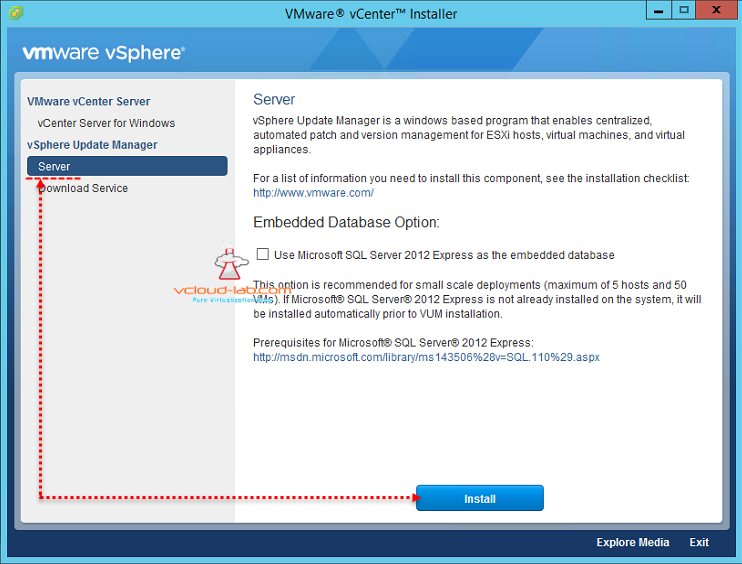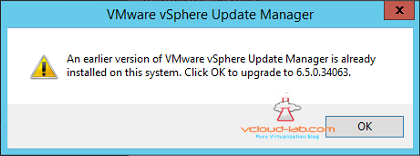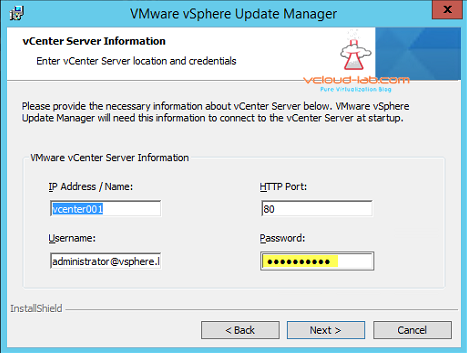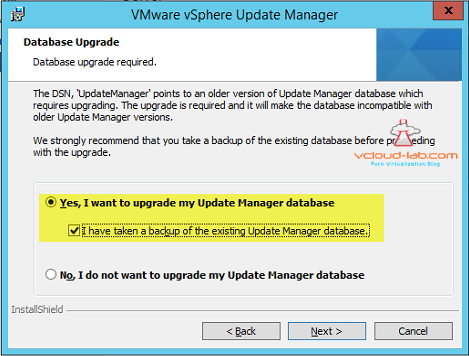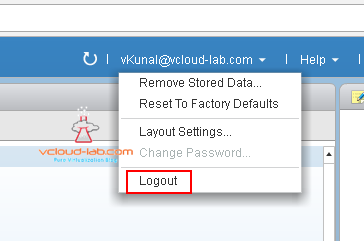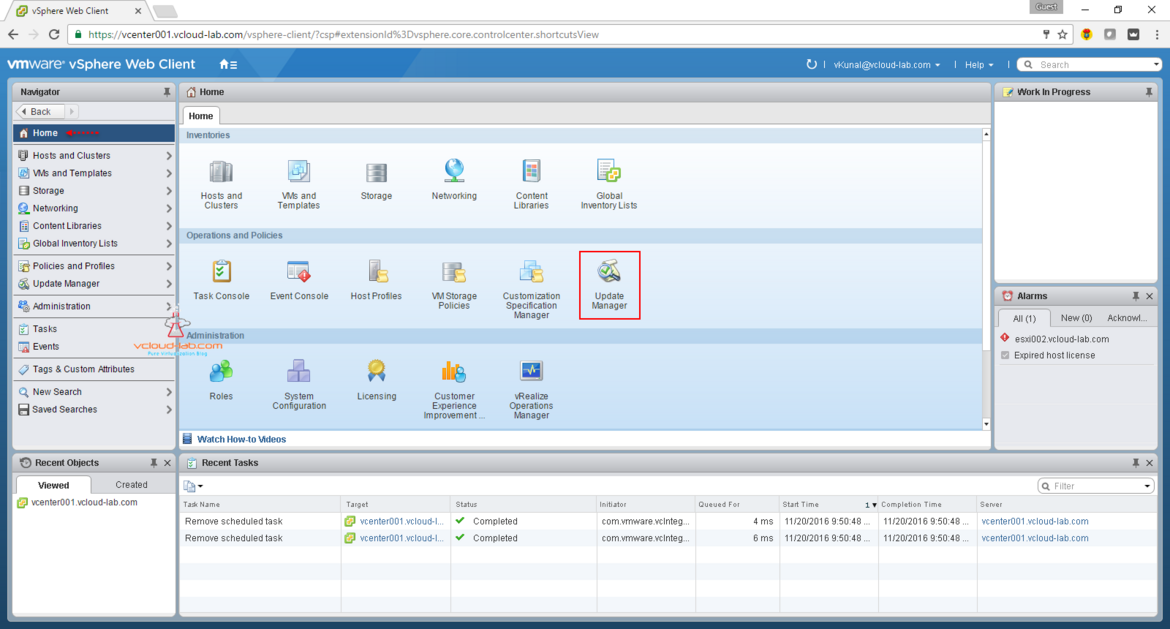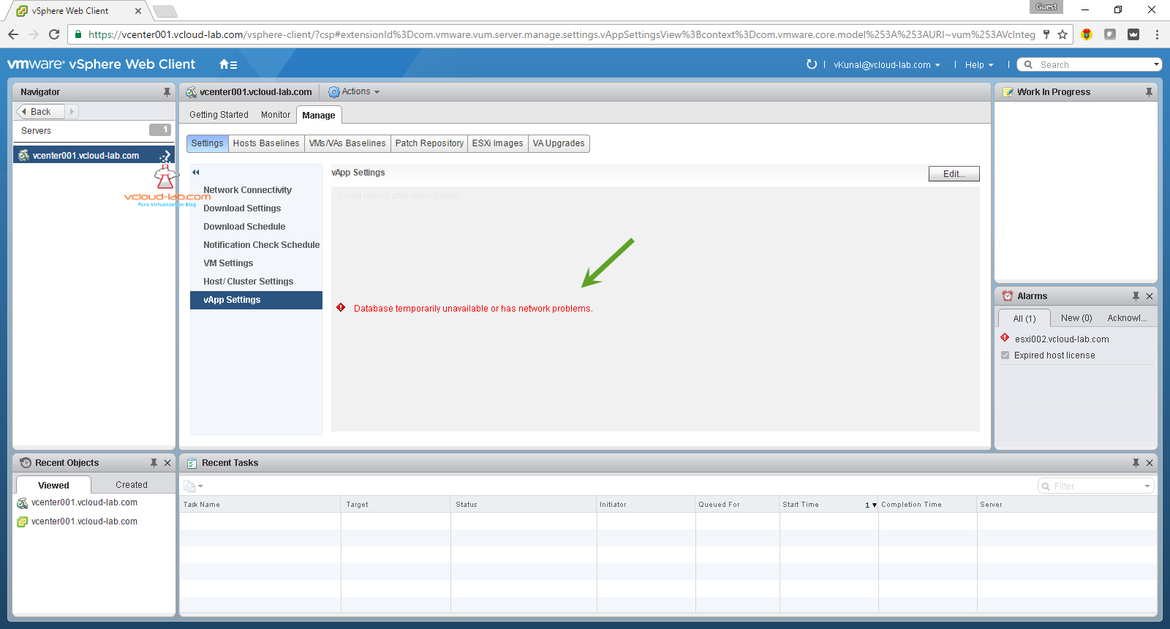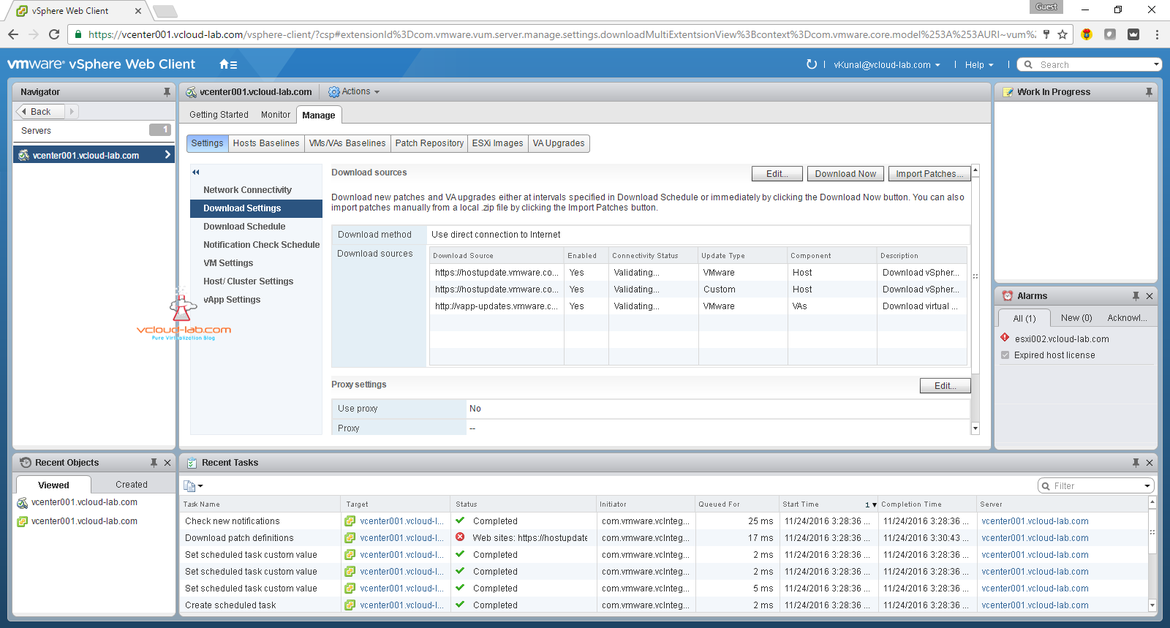After worked on first step of upgrading my VMware vCenter Server from 6.0 to version 6.5, I can upgrade other vsphere component one by one. Whenever I want to upgrade my production or lab vSphere environment (This is recommended practice), I always first upgrade (database), vCenter Server, and second is vSphere Update Manager. Steps are as easy and as same as previously written article PART 3.1 : VMWARE VSPHERE UPDATE MANAGER INSTALLATION ON WINDOWS 2012 R2 I will be taking only few interactive screenshots where I had to provide some output on the upgrade box, otherwise all options are default and I have pressed next. As earlier I had my VUM server installed on same vCenter Server. vCenter ISO is already mounted and I have run VMware vCenter Installer from mounted DVD drive. Before proceeding make sure you have taken backup of Vmware vsphere update manager database.
VMWARE VCENTER 6.5 UPGRADATION ERROR
UPGRADING FROM VMWARE VCENTER 6.0 TO 6.5 PROCEDURE AND VSPHERE HTML5 WEB CLIENT
ESXI 6.5 UPGRADE INSTALLATION AND UI HTML WEB CLIENT
Select vSphere Update Manager also call VUM in short, choose server and click install.
It will detect an earlier version of VMware vSphere Update Manager is already installed on the system, and click ok to proceed with upgrade it to 6.5 version.
On the vCenter Server Information page, enter the vCenter server IPaddress/Hostname and username/password, Also mention HTTP port number, keep the default port 80. All this information will VUM use to connect to vCenter server at startup and register its services with vCenter server., Click next.
Next is Database Upgrade, I had configured external SQL database with ODBC DSN connection, and I will be using same existing database to upgrade. Check on for more configuration details on PART 3.1 : VMWARE VSPHERE UPDATE MANAGER INSTALLATION ON WINDOWS 2012 R2. As this upgrade is required, Setup detects existing DSN connection, and it is pointing to an older version of Update Manager database which requires upgrading. The upgrade is required and it will make the database incompatible with older Update Manager versions. VMware strongly recommend that you take a backup of the existing database before proceeding with the upgrade, and does not proceed until you check the 2 boxes,
Yes, I want to upgrade my Update Manager database.
I have taken a backup of the existing Update Manager database.
Once upgrade is successful, No need to install or upgrade the VUM plugin or use old vSphere client C#. As VMware has made update manager plug-in available on vSphere web client, it means all the administration and management VUM related task can be performed through web browser. To use it and make it visible on the vCenter Home dashboard logout from web client at the right hand side top corner, and login again.
Navigate to the home in the navigator and under Operations and polices (or click home icon on the left hand side top corner), Update Manager icon will be visible.
Another thing I want to make a note in this article is When I clicked Update Manager to explore and clicked vCenter server in the left hand side and click manage tab, and on each option I saw error database temporarily unavailable or has network problems. I have already written separate article long time back to resolve this issue, THERE WAS ERROR CONNECTING VMWARE VSPHERE UPDATE MANAGER [VCENTER:443] DATABASE TEMPORARILY UNAVAILABLE OR HAS NETWORK PROBLEMS
On the windows server where update manager is installed, go to the services management console (services.msc), find service display name with "VMware vSphere Update Manager Service" (Service name: vmware-ufad-vci), right click it and go to its properties, on the Log on tab use the service account username and password, hit ok, restart service once. And refresh VMware vSphere web client, VUM issue will get resolved, and management will be visible.
Useful Links
PART 1 : VCENTER SQL DATABASE AND ODBC DSN CREATION
PART 2 : VCENTER SERVER 6.0 INSTALLATION ON WINDOWS 2012 R2
PART 3.1 : VMWARE VSPHERE UPDATE MANAGER INSTALLATION ON WINDOWS 2012 R2
PART 3.2 : VMWARE VSPHERE UPDATE MANAGER PLUG-IN INSTALLATION ON VSPHERE CLIENT
ADDING AND ASSIGNING VSPHERE LICENSES IN VCENTER SERVER AND ESXI
ADDING AND CONFIGURING VMWARE VSPHERE VCENTER SSO ACTIVE DIRECTORY AS LDAP SERVER