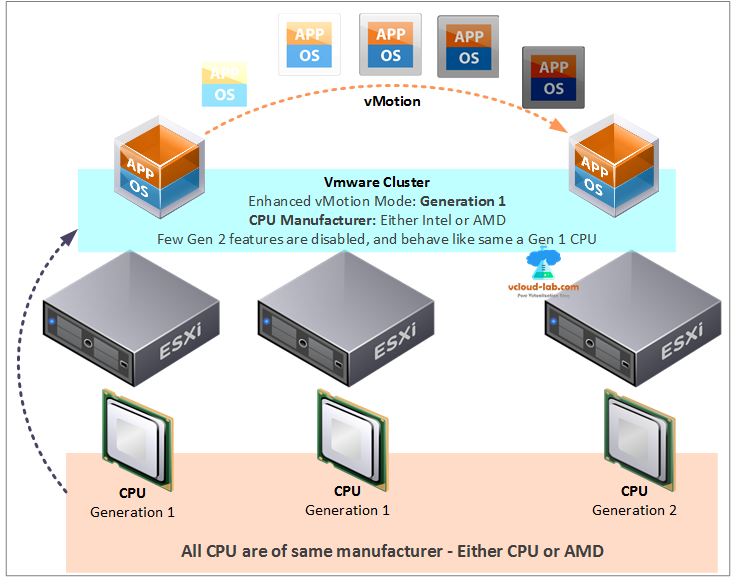After writing Administrating licenses in vSphere client I missed to mention another way to assign licences to vSAN cluster. Whenever you build you a new cluster and if don't enable vSAN services, that cluster generally is not listed under licenses Assets, Unless you enable vSAN service on cluster. (…
Blog posts : "vCenter Server"
Administrating licenses in vSphere client
Recently I deployed VMware vSphere 7, and after logging to vSphere Client the first message was popped up on the top middle screen is There are expired or expiring licenses in your inventory. [MANAGE YOUR LICENSES]. As I had licenses to for testing I decided to assign the same to vCenter and ESXi se…
VMware vcenter 7.0 A problem occurred during setup Services might not be working as expected 63%
As VMware vSphere 7 version is released recently, I thought of testing and have hands-on on the product, to get further on vCenter server 7.0, ISO file is downloaded from my.vmware.com. Here I am performing vCenter server deployment and installation steps on VMware workstation, OVA file is located u…
Managing ESXi SSL certificate properties from vCenter server
One of the way to manage esxi certificate properties is using vCenter server, This is good option where you don't have generate a certificate for every indivisual Esxi. You just need to configure valid SSL certificate once on the vCenter VMCA. Improving Esxi security by using vCenter server can ensu…
Enable Access to the VCSA Bash shell or Appliance Shell
Currently, the vCSA is bundled with below supported shells - BASH Shell & Appliance Shell. The appliance shell can be used to update the VCSA, using the software-packages command and has some other use cases. When you log in for first time by default it shows appliance shell, below is the method to …
How to replace default vCenter VMCA certificate with Microsoft CA signed certificate
VMCA (VMware Certificate Authority) is a one of the components in PSC (Platform services controller) inbuilt into vCenter server 6.x. VMCA is Certificate Authority and works as same as Microsoft CA certificate. It can issue certificates to VMware components i.e. vCenter, ESXi servers. In my previous…
How to import default vCenter server appliance VMCA root certificate and refresh CA certificate on ESXi
This is step by step guide on basic vmware certificate chain installation in the infrastructure, all the steps performed on development infra, Back from my previous project, I installed new VMware vCenter appliance 6.7 recently and few of my esxi server were already installed with self signed certif…
How to deploy vCenter server appliance on VMware Workstation
I keep experimenting in my vSphere lab environment, and this time wanted to Install fresh vCenter server appliance from scratch on VMware Workstation, with new version of VMware Workstation deploying OVF (open virtulization format) is very easy, although I already had written article previously D…
vCenter server appliance 6.5 deployment Error The supplied system is not valid
I was setting up a new VMware vCenter server appliance for a new project. While in the middle of setup of vCenter post deployment configuration I was keep receiving below error as log.
Messages
Error: The supplied system name FQDN is not valid.
Resolution: If the supplied system name is a FQD…
Solved Esxi host disconnected evaluation license expired
In my vmware vSphere homelab, I found my Esxi hosts were showing disconnected in vCenter. I tried connecting esxi host through vmware vSphere web client. But I was getting error notification of reconnect host failure with the message Evaluation mode licenses expired.
Task Name: Reconnect host
Configure the VMWare Update Manager Proxy Settings using vSphere Web Client
In my lab I wanted to upgrade my vsphere lab, Because my VUM (VMWare vSphere Update Manager) didn't have direct internet access, I need to configure internet proxy server and In this article I will be configuring the Proxy Settings on VMWare Update Manager in the vSphere Web Client. So I will downlo…
Add a vCenter Single Sign On Identity Source Active Directory (Windows Integrated Authentication)
This is a second part of my article How to join vCenter Server appliance to Active Directory, and here I am configuring Identity source on Single sign on. In my one of the previous article ADDING AND CONFIGURING VMWARE VSPHERE VCENTER SSO ACTIVE DIRECTORY AS LDAP SERVER I used AD as ldap server…
How to join vCenter Server appliance to Active Directory
I just finished deploying new VCSA 6.7 in my office for a new project, In this article I am showing procedure to join VCSA to active directory, and wanted to assign permissions to AD accounts but Active directory was not visible in permissions. For the same follow below steps on vCenter web client t…
How to convert RDM disk (Raw Device Mapping) to VMDK
In my previous article I shown Adding and sharing RDM disk to multiple VMs in VMware step by step, I received one related task to convert virtual machine RDM (Raw device mapping) hard disk to VMDK disk. Basically I require it to convert because, I was not going to use microsoft clustering anymore, a…
Powercli GUI: Determine the EVC Mode that vmware cluster should be configured
I was evaluating one of the old project hosted on VMware in my office for a client, After ruff capacity calculation I found scarce of compute and memory resources in the VMware clusters. Few meetings and decisions, and sharing complete excel data and capacity planning for upcoming VMs, we decide…
Create and configure VMWare vSphere VSAN cluster step by step
VMware vSAN is a Hyper-Converged storage (Software Defined Storage) solutions with a vSphere-native, high-performance architecture. With software defined storage, it has opened new opportunities to new skills. With vSAN we can use local disk and create highly available, scalable, high performance da…
Configuring a vCenter PSC Single sign-on Active directory Integrated windows authentication
In my one of the earlier article I shown ADDING AND CONFIGURING VMWARE VSPHERE VCENTER SSO ACTIVE DIRECTORY AS LDAP SERVER, That was one of the security best practices, Here I am going to perform the same task but will use Active directory integrated windows authentication way instead. For this fe…
Reset ESXi root password using Host Profiles on vCenter server: VMWare vSphere Web client
Recently I got assigned one of the VMware project, while taking handover I found esxi root passwords are not documented properly for the VMware infrastructure project, Luckily 40% Esxi host were joined into domain and I was able to reset password using Reset forgotten ESXi root password on Domain…
The top 10 reasons to upgrade to VMware vSphere 6.5
1. Reorganize Administration and Management with a New and modern HTML5-Based User Interface
Administer and manage the virtual data center with the responsive, easy-to-use new HTML5-based vSphere client interface. Although I am still big fan of vsphere client, As new versions of vsphere will be k…
Unmount NFS datastores from VMware ESXi and NFS is in use
Mounting NFS datastore on ESXi server is very easy, similar way you might need to remove/unmount NFS share from ESXi server for maintenance or migration purpose. To unmount it, open VMWare vSphere Web Client and select Storage tab, from the list select NFS datastore, right click on it and sele…
Blog Search
Page Views
11385775
Archive
- April 2024 (5)
- November 2023 (1)
- September 2023 (6)
- July 2023 (15)
- June 2023 (5)
- May 2023 (9)
- April 2023 (4)
- March 2023 (7)
- February 2023 (1)
- January 2023 (1)
Comments
-
MaasMarch 9, 2024 02:13AM
-
bazsFebruary 22, 2024 07:48PM
-
February 22, 2024 12:36AM
-
February 20, 2024 06:13PM
-
debbyFebruary 19, 2024 07:51PM